Otterbox Warranty Claim: How to Get a Replacement
When it comes to phone protection cases, I’ve yet to find a warranty like the Otterbox warranty. Otterbox truly stands behind its products.
Since purchasing my first Otterbox with my first Smartphone more than a decade ago, I’ve only had to use the Otterbox warranty twice three times. The first time was way back in 2012. The next time was in 2018. And most recently I submitted a warranty claim for a broken screen protector.
This is what one of my broken Otterbox cases looked like.
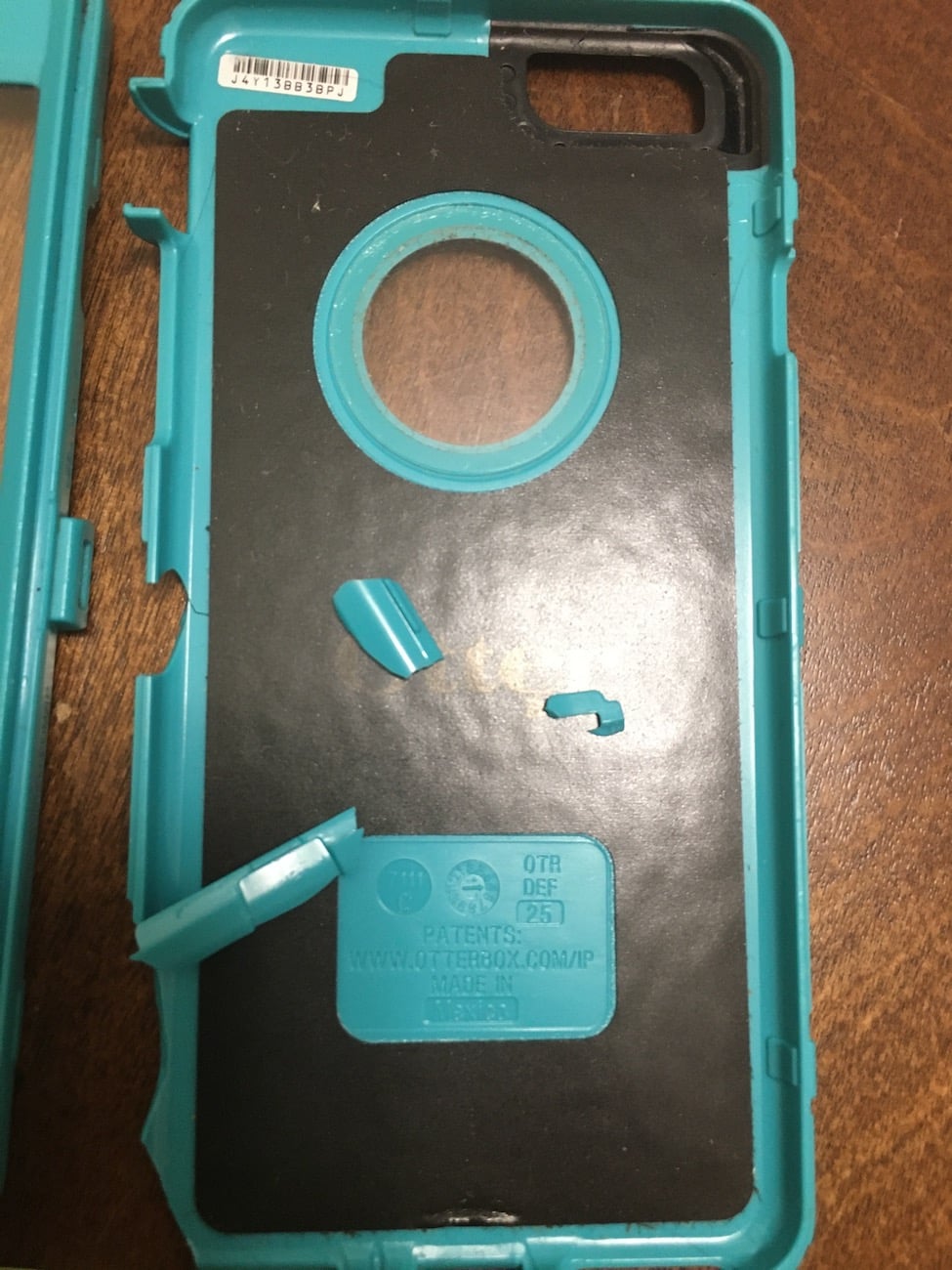
Keep in mind that when it comes to the Otterbox warranty, it is for the phone case, not the phone itself. Sure, Otterbox does a great job of protecting your phone.
However, nothing is 100%. Therefore, if your phone breaks while in an Otterbox phone case, you can’t get a replacement phone from Otterbox. That’s what phone insurance through your wireless carrier or AppleCare is for.
Now onto how to file an Otterbox warranty claim for phone cases and other Otterbox accessories.
How to file an Otterbox warranty claim
In order to take advantage of the Otterbox warranty and file a claim, the first time I had to document the damage with photos. A dozen or so years ago, you had to use Post-It notes to document the date and whatnot.
However, now you just have to file a warranty incident on the Otterbox website to submit a claim. Once I did that, I got this confirmation of my claim.
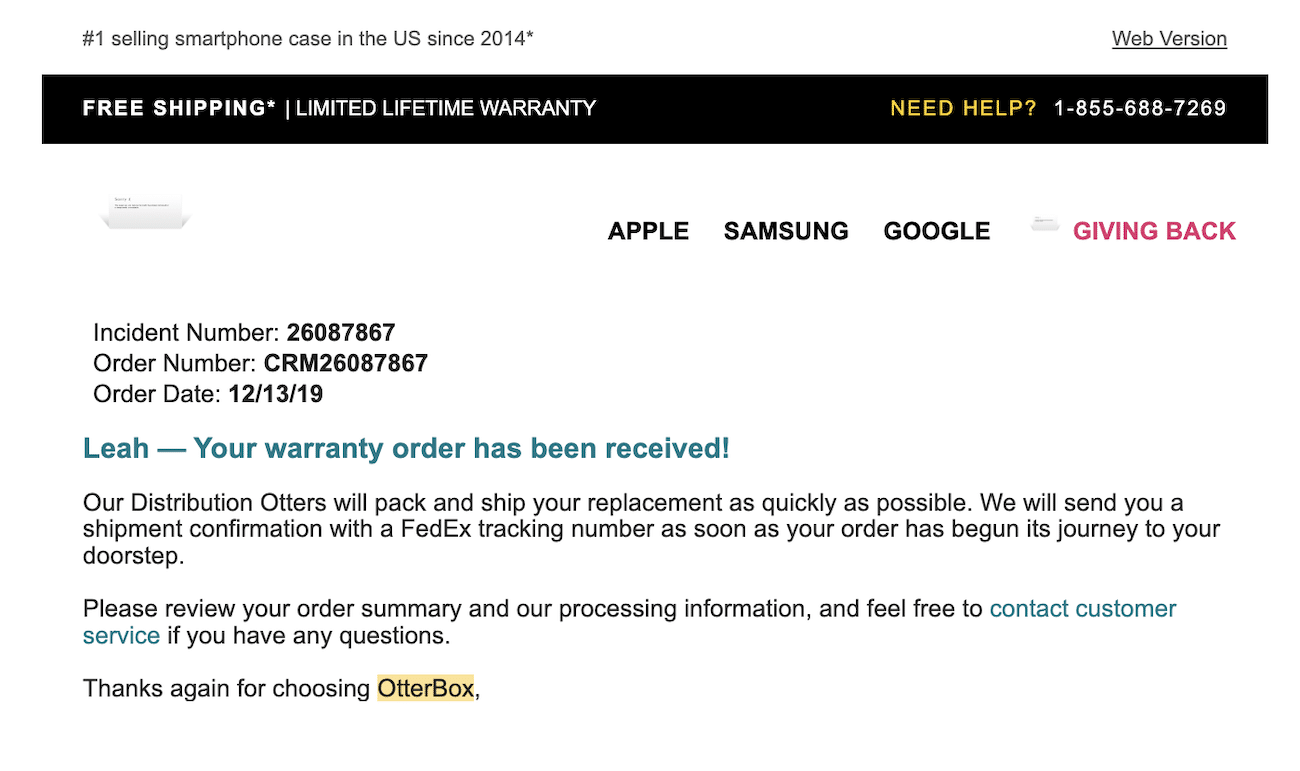
Then, a week or so later, I got my brand-new case shipped to me for free.
Save this article and we’ll send it to your inbox. Plus, we’ll send you more great links each week.
In fact, it was the same for getting the Otterbox screen protector replaced, too. I’ll document those steps below.
Getting an Otterbox case warranty replacement
Well, everything used to be free. Otterbox has changed how it handles warranty claims these days.
This time the new Otterbox was free. However, I had to pay for shipping–$6.
On the other hand, paying $6 for shipping is way cheaper than paying for a whole new Otterbox!
No need to document breakage
However, I did not have to document the damage photographically. Maybe that was a fluke.
Because, I’ve heard in some instances you will have to send photographs of the broken Otterbox. Or, you might have to return the Otterbox aka send it back before they’ll send you an Otterbox replacement.
I wonder if this latter scenario kicks in if you are a serial Otterbox warranty customer and they want to ensure you’re not abusing the system.
It’s the plastic part that always breaks
Finally, I should point out that whenever I’ve needed to use the Otterbox warranty, it’s because the inner plastic case broke. Therefore, that’s the only part that Otterbox replaces, as shown below.
So, don’t get rid of the outer rubber case if the inside part breaks. You’ll need it when you get the new piece.

Ways to protect your phone
I’m a big believer in protecting your investment aka your Smartphone. That’s why whenever we get a new one, we also get the Otterbox.
In fact, the only reason I’ve ever needed to buy a new OtterBox was because I upgraded my iPhone.
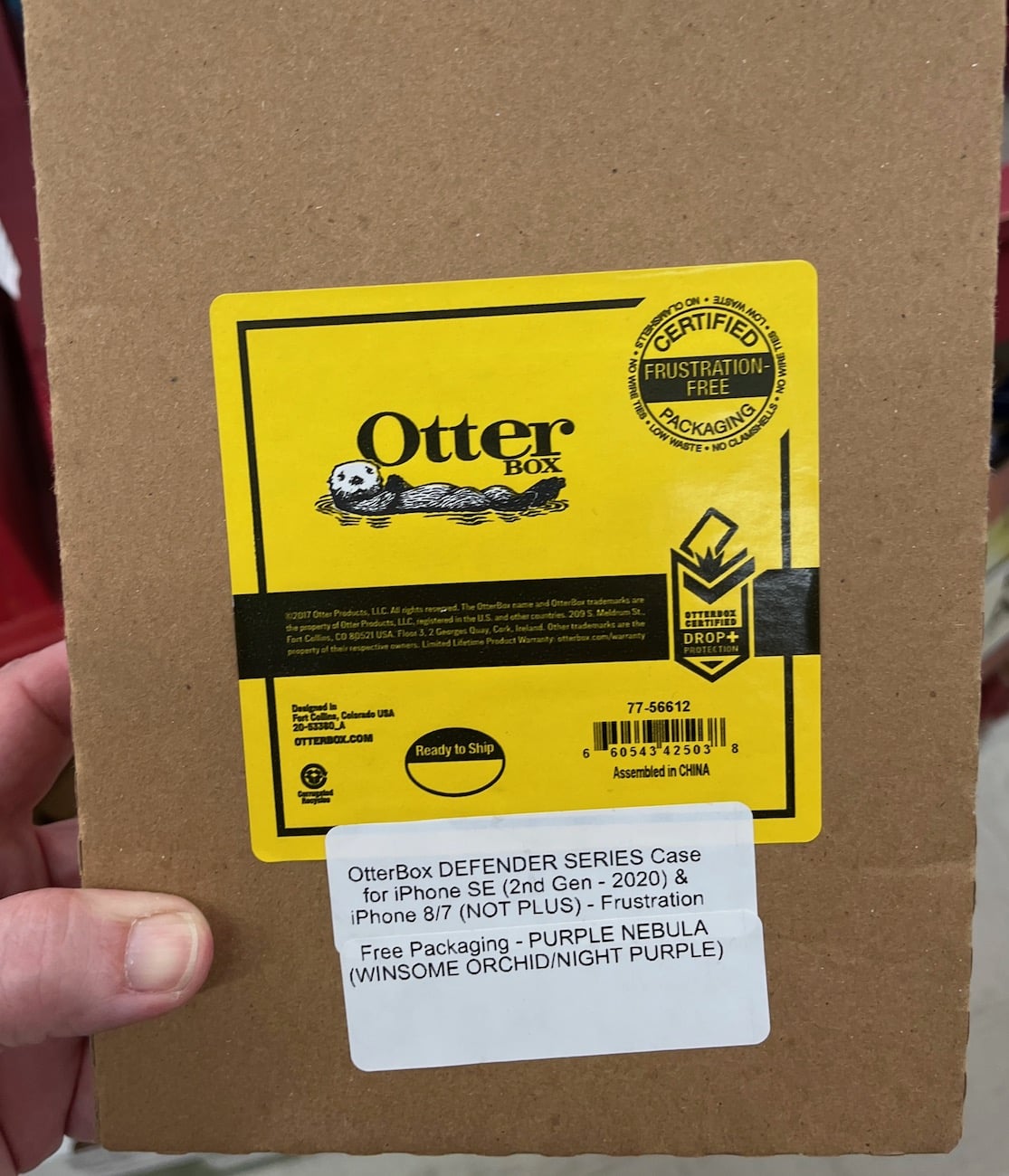
Otterbox case for iPhone6
For example, I’d kept my iPhone 6 alive for the longest time. However, after six years, it was time for a new phone.
Since the upgraded phone was a different size, I needed to buy a whole new Otterbox case. Also, the hole for the camera is in a different place so there was no way I could reuse my old Otterbox.
Even so, with every phone I’ve owned–and which had an Otterbox case on it–I have dropped, kicked and done much worse to it. Despite all this abuse, I’ve yet to break a phone. The Otterbox really works.
So if you’re giving or getting a new Smartphone, tablet or other device, be sure to tack on a new OtterBox to protect your investment.
Finally, the one difference with the Otterbox case with my new iPhone 13 vs my old iPhone 6s is that there is no plastic front screen protector. The case is basically three sides only.
It protects the back, bottom and sides of the phone but not the screen. So, in addition to buying the Defender phone case for my iPhone 13, I had to buy an Otterbox screen protector, too.
Otterbox screen protector warranty
Well, guess what? That front screen protector is covered under the Otterbox warranty, too.
In fact, nearly a year to the day from getting my new iPhone 13, the screen protector cracked. I don’t know how it happened, and I didn’t notice it at first.
However, I started to notice that the corners of the screen protector started to look like they were leaking moisture or something. That is, the protector was no longer adhering to the phone screen, probably because the crack was letting in air. It was affecting the touchscreen, too.
Filing a front screen protector claim
Getting a replacement screen protector under the Otterbox warranty was even easier than getting a new case. I started the process by chatting with Otterbox customer service to find out exactly the steps.
Then, once I knew what I had to do, here were the steps I took.
Steps to file a warranty claim
One, on the Otterbox website, click the Support menu on the top of the page, and then choose warranty.
Two, choose “Get Started.”
Three, Otterbox will ask you where you bought your purchase. Your four choices are:
- Otterbox.com
- Lifeproof.com
- Retail location
- Online retailer (Amazon, Target, Walmart, Best Buy, etc.)
- Online marketplace (such as a third-party seller like eBay, Groupon, Facebook Marketplace, etc.)
Four, I chose an online retailer. I knew I’d bought this on Amazon and, in fact, I was able to go into my account and find the exact date I bought the item. So, I selected Amazon.
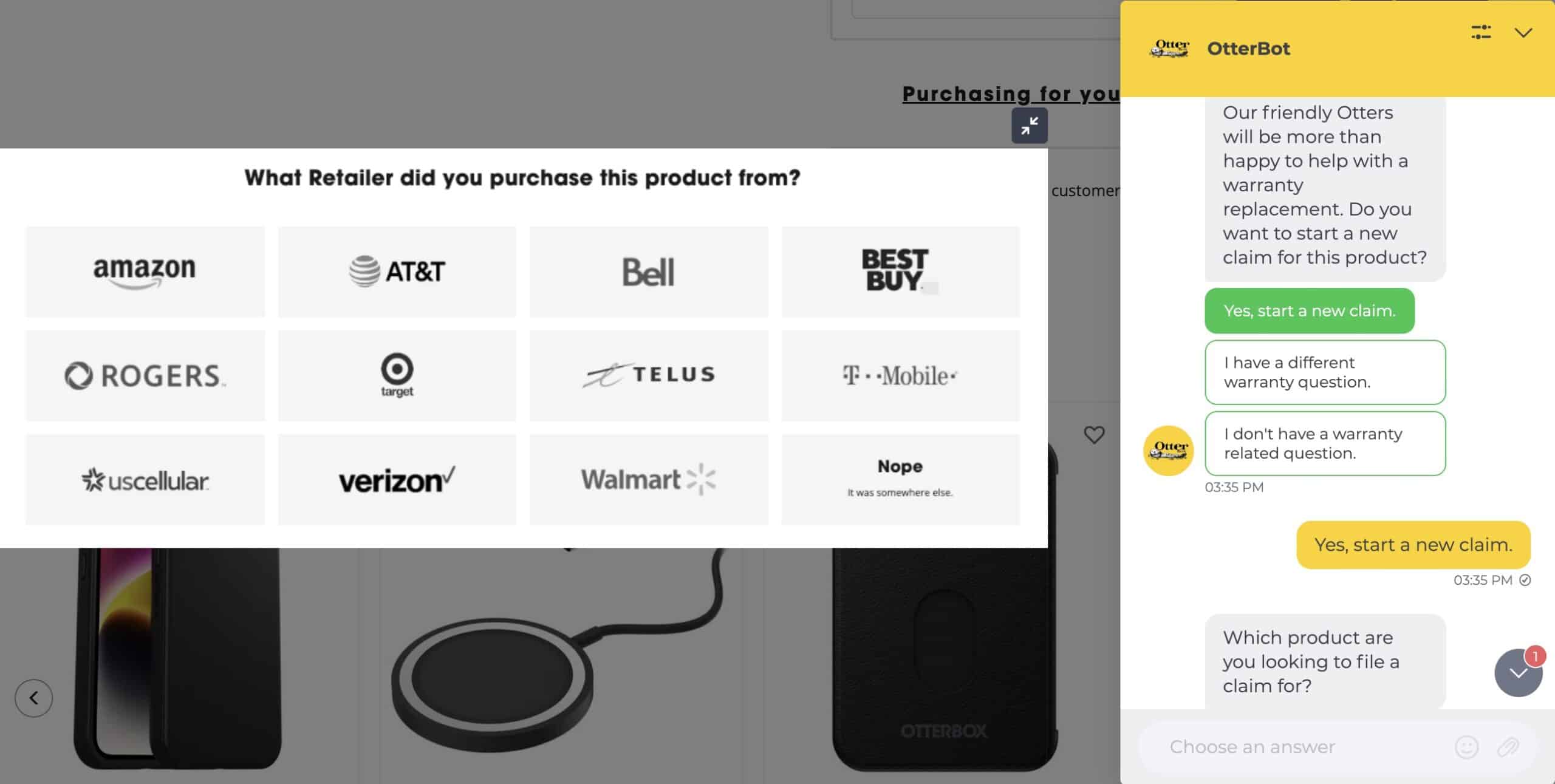
Five, now it was time to identify my Otterbox product so I could get my replacement.
On the next page, I had to choose which Otterbox item for which I was filing a warranty claim. Here were my choices:
- Cases and screen protectors
- Accessories (latches, modules, mounts, stands, wallets–I think clips would be included in this group)
- Otterbox gaming
- Lifeproof
- Otterbox power products
- Otterbox outdoors (coolers, drinkware, accessories)
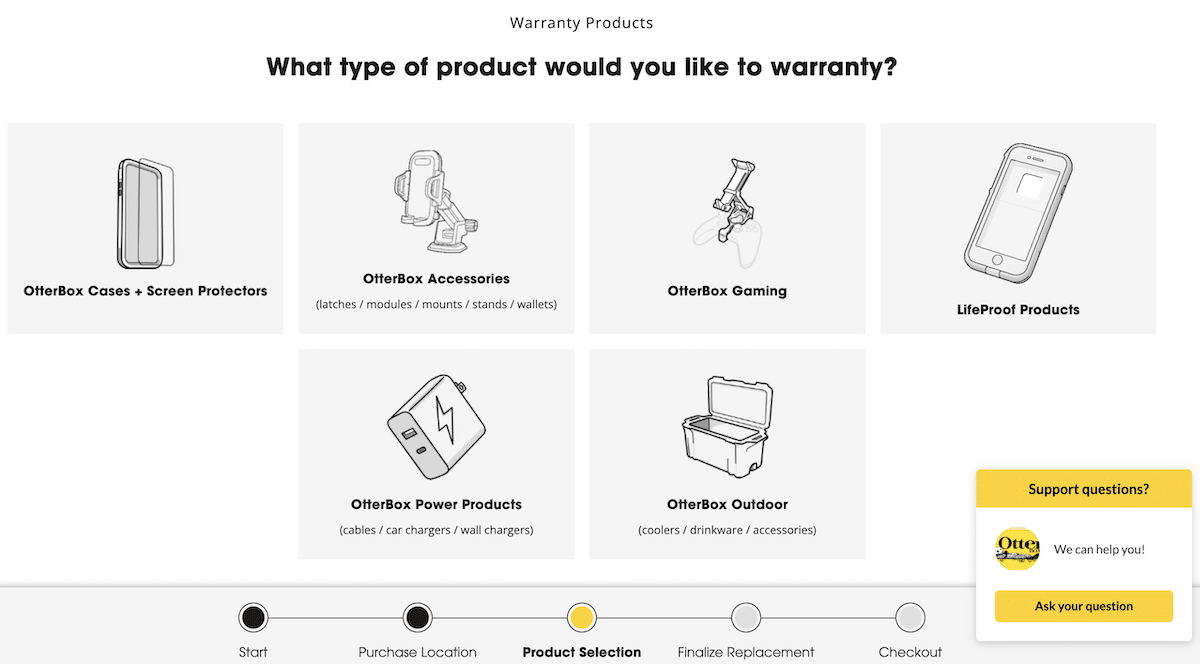
I selected screen protectors.
Next step? Tell them what brand of phone I have. So, I select Apple, then iPhone, then the model of phone (iPhone 13).
Six, the website prompted me to choose my Otterbox screen protector. There was no need to look up the product’s serial number or anything like that. You identify what you need replaced by picture.
Choosing the screen protector to replace
When I got to the page and found my screen protector, I selected it. It was the Trusted Glass protector. Unfortunately, it was out of stock.
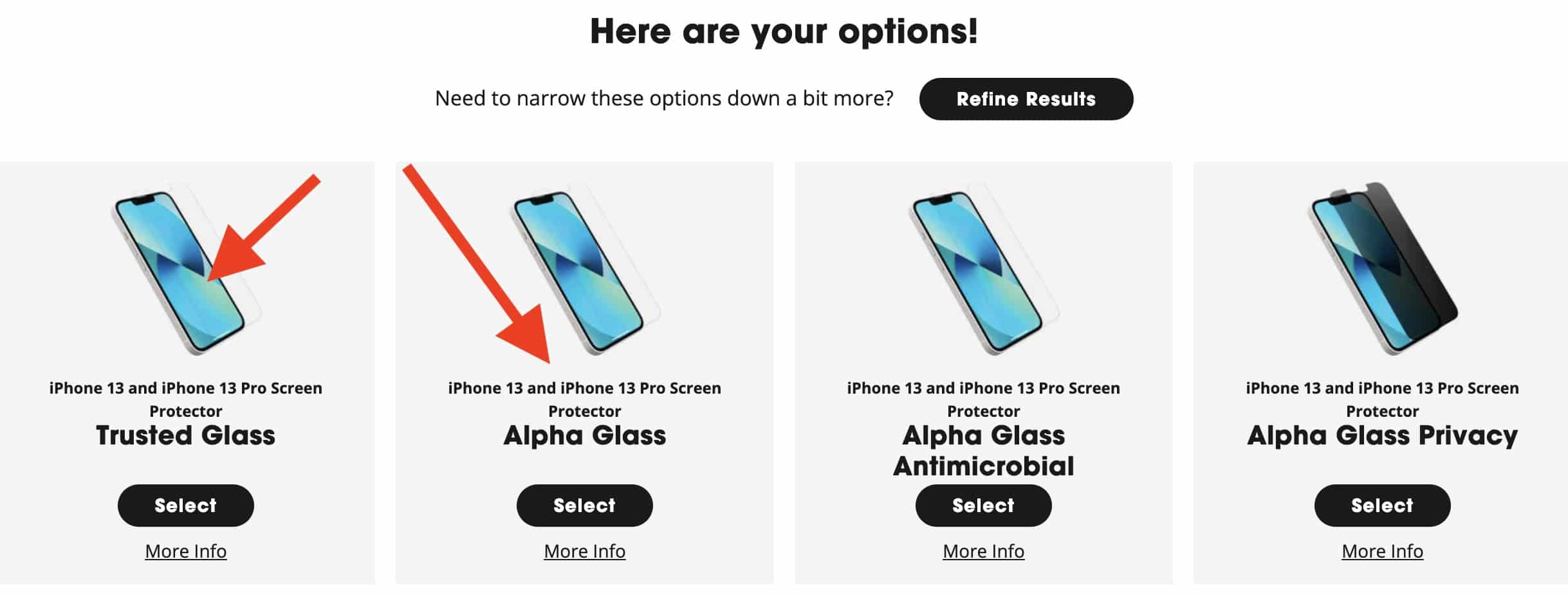
I thought at first that I would be SOL and couldn’t get a replacement. However, the website prompted me to choose another product. Yeah! So, I chose the Alpha Glass.
Now it was time to check out. Like the cases I’ve had replaced, the actual product is free. However, you have to pay for shipping.
I don’t know how this happened, but Otterbox applied a coupon code and discounted shipping for me. So, instead of paying $14.98, I paid $9.99.
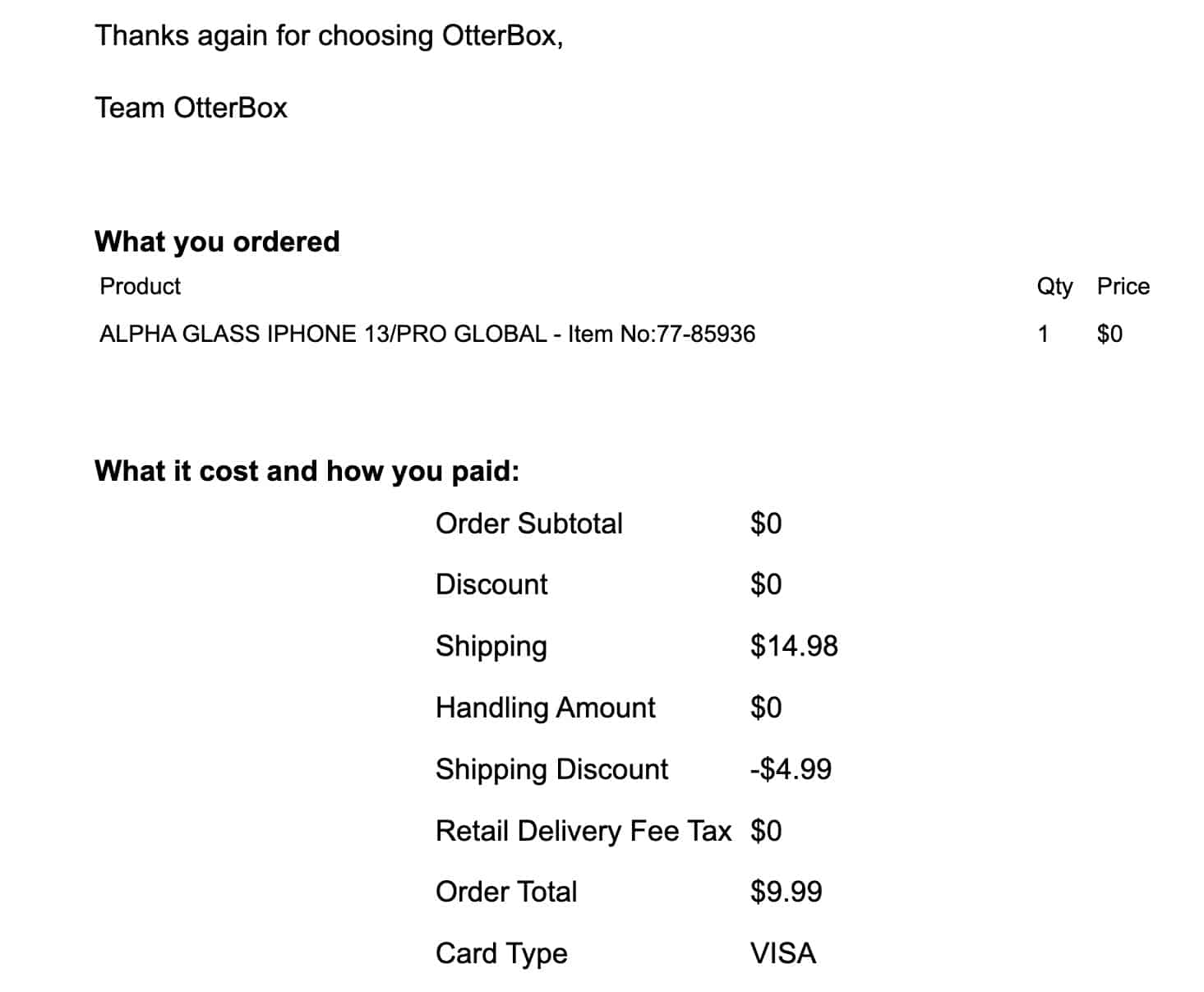
The last step was confirming everything, including what happened to the screen protector. Here is the screen for that step.
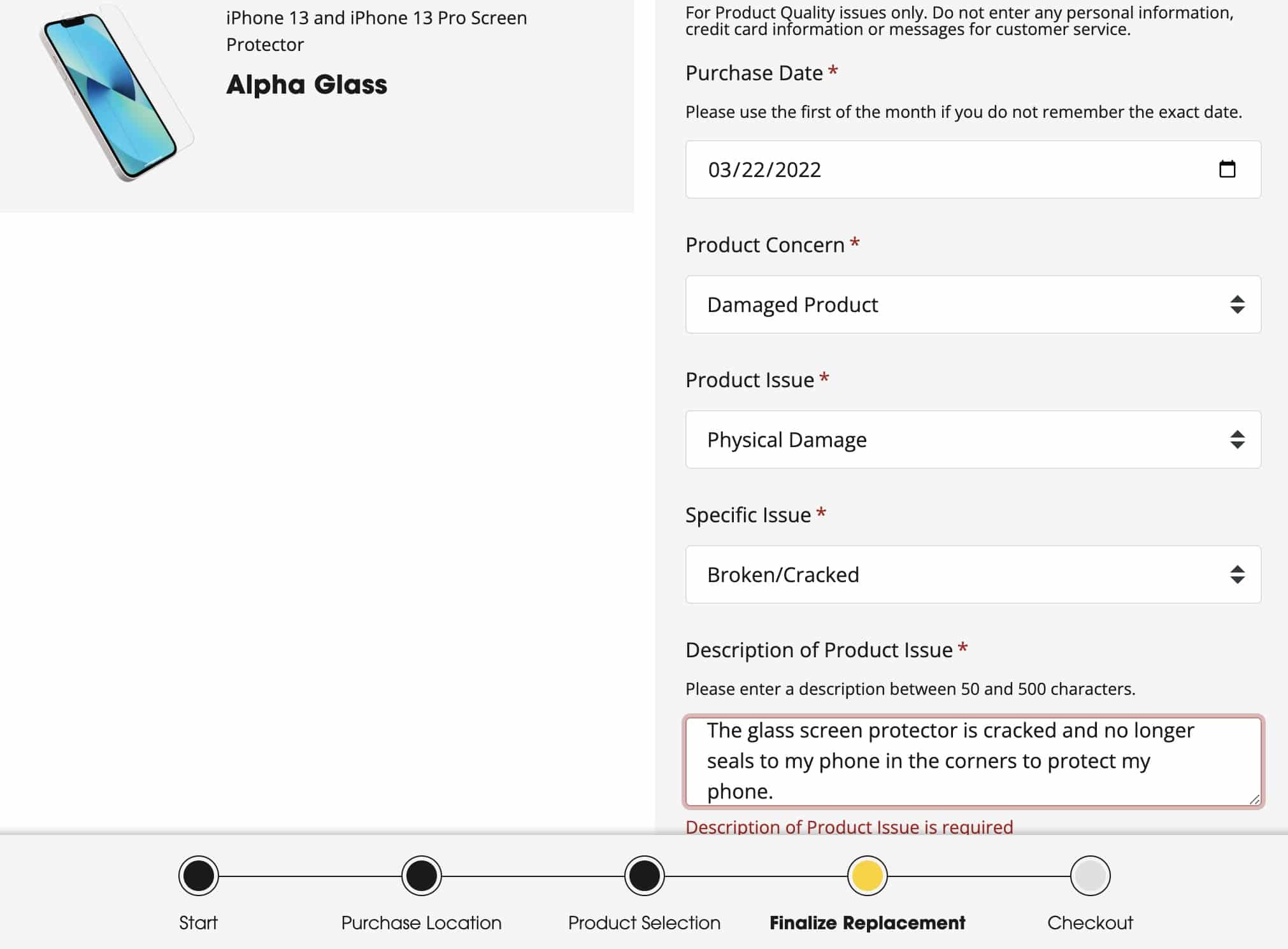
Within minutes, I got an email confirmation from Otterbox. I’m supposed to get the replacement screen protector in the next week or two.
Protecting your device’s screen
Since 2022, Otterbox has extended its warranty program to cover your device’s screen. But with the following caveats.
One, you’ll need to have purchased an Amplify screen protector or Alpha Glass products on select devices. Two, you have to have registered that purchase on the Otterbox website.
Then, if within 12 months of purchasing that protector for your device’s screen you drop it and the screen breaks, Otterbox will reimburse you for up to $150 for your screen’s repair.
How Otterbox defines its warranty
I refer to the Otterbox warranty as a lifetime guarantee. That’s a bit misleading, because, lifetime may have you thinking “forever.”
However, Otterbox defines the lifetime of a Smartphone case as seven years. So, that is Otterbox’s defintion of the lifetime of the product.
With a warranty period lasting seven years, that’s more than enough. Why? The average American replaces their Smartphone every two years (so says The Motley Fool). So a seven-year-long warranty period is more than generous in my opinion.
Either way, it makes sense. I know that I was approaching record-books territory with my iPhone that I kept alive and working for six years. A seven-year warranty for a Smartphone case, in that respect, seems completely reasonable.
Other warranty periods
This article is all about how I used the Otterbox warranty to replace my Defender phone case. However, Otterbox makes many other products and therefore has many other warranty periods it follows.
Otterbox defines the following warranty periods this way–taking into consideration the purchase date or date of delivery of the product from an authorized Otterbox retailer:
- OtterBox Private Collection and Limited Edition / Specialty Products–one year
- OtterBox Outdoor Collection Products Lifetime of the Product–five years
- OtterBox Smartphone Cases and Tablet Cases Lifetime of the product–seven years
- OtterBox Mobile Accessories Lifetime of the Product–two years
Why Otterbox may reject your warranty submission
While I’ve had great luck using the Otterbox warranty, others may not. That’s because, for example, they may be trying to game the system and cheating on warranty claims–especially now that you don’t need to photographically document the damage.
In fact, if Otterbox believes yours is not a valid claim, it says it has the right to reject the fulfillment of any warranty claim. So, don’t be a jerk and misuse their guarantee by asking for a new case when all yours has endured is regular wear and tear from normal use.
Or normal aging of the product. For example, I’ve noticed that over time, the rubber outside of my Otterbox Defender case stretches out and doesn’t keep as tight a seal. So, it’s on me to buy a replacement rubber outside, not Otterbox to send me one for free. Again, normal wear and tear.
Also, if you make an unauthorized alteration to your phone case, don’t expect Otterbox to accept your warranty claim. This could be adding a Popsocket handle to the back or attaching a wallet case.
How long do Otterbox cases last
As I mentioned, by keeping an Otterbox case on my phones the entire time I have them, I’ve been able to nurse iPhones for six years or more. However, the actual Otterbox cases did not last as long.
In fact, with each of my iPhones, I’ve had to replace the inside plastic part at least once. And with the iPhone 6s that I kept alive for six years, the rubber outside got stretched out and I had to buy new.
In retrospect, I probably could have used the warranty for that, too. However, I wanted a new color so I just bought a new one.
Otterbox return policy
Only Otterbox products purchased on the Otterbox website can be returned directly to Otterbox. You have 30 days to do that.
On the other hand, it doesn’t matter where you bought your Otterbox case if you want to file an Otterbox warranty claim.
So, if you bought your Otterbox with your phone at Verizon or bought an Otterbox case on Amazon, you’ll have to deal with Otterbox directly to get your claim fulfilled. Plus, it will be Otterbox that sends you the replacement case.
Otterbox warranty phone number
You can call Otterbox customer service with any questions. This would be about the limited lifetime warranty or a claim you’ve submitted for an Otterbox replacement phone case under that warranty.
Also, Otterbox temporarily stopped shipping products to Canada in 2022. Therefore, if you have a warranty or guarantee claim as a Canadian, I would call them.
The Otterbox customer service/support and warranty phone number is 855-688-7269.
Here is a link to the Otterbox warranty page where you can start a claim.

I have a Samsung Flip Z 5 phone and the OtterBox case is in two parts. The phone keeps sliding out of case. The case is so loose it falls off. Its loses its ability to stay on phone. Can I get a replacement. You need to improve how the case stays on the phone.
Once again, I am not Otterbox. I am writing about the Otterbox case. Please re-read the post. I provide contact information for Otterbox.
I bought Otter Box Case approx 2 yrs ago the port for charging is broken off ant the case itself disheveled . Does warranty covers this for a new one Thanks
I would follow the instructions that I’ve laid out and submit to Otterbox and see what happens. Good luck.
Leah
I am looking to have replaced my OtterBox belt clip/case which broke on September 8,2023.
This belt clip/case was purchased less than 3 months ago.
Replace my Otterbox Defender which is guaranteed for life I live in Quebec my name is gladson Joseph my address 34route de michaudville st Jude Quebec j0h1p0 please replace it e-mail address [email protected]
For my iPhone 12
You need to send this information to OTTERBOX, not me.
Bought a an outer box couple months The rubber is falling apart.
My case warped and phone keeps falling out of the case!
The corner of my otter box clip broke off and won’t hold my phone anymore
my hard case to my Drop + broke for my s21. how can i get a replacement?
If it’s an Otterbox, than follow the steps in this article. If it’s another brand, I can’t help you.
My putter box clip broke
Reach out to Otterbox about getting another clip under the warranty.
The clip for my otter box broke at the corner and won’t hold the phone anymore. My phone is a Samsung Galaxy S21 Ultra 5G. The rubber piece is also failing and keeps coming off on its own.
Please reach out to Otterbox as I’ve instructed in this article.
My case is stretched the inner plastic is cracked in several places and the screen is completely scratched and worn out . Plug in cover feel off.