How Peloton Just Ride Run Workout Work
I first wrote about the Peloton Just Ride feature when I explained how I turned my bike into a workout desk.
That is, I got the SpinTray from Top Form Design, put it on my handlebars, started Just Ride, and then I could pedal while working on my laptop.
Top Form Design also makes a tray or desk for the Peloton Tread.
Therefore, owners of it can use the Just Run setting to run and work–or, more accurately, probably, walk and work.
However, the reason I’m updating this article now focused on Just Ride and Just Run is this: you know that Peloton has the Just Work Out feature on the app. Well, many members now have the option to watch television and movies via the Peloton hardware. Unfortunately, I don’t have it yet. But I know that when I do, I’ll be able to access it just like I would Just Ride.
I figured now is a good time to explain exactly how Just Ride, Just Run and Just Workout all work for Peloton users.

How to do a Peloton Just Ride workout
Sometimes you want to keep that blue dot going but you don’t want to take a bona fide class.
Thankfully, the Peloton bike offers other cycling options, including Just Ride.
Where is the Just Ride feature on the bike?
Save this article and we’ll send it to your inbox. Plus, we’ll send you more great links each week.
On your tablet or bike screen, follow these steps:
One, start your bike.
Two, look on the bottom of the tablet for the figure riding a bike above the word “More Rides.”
Tap that icon.
Three, the next screen will give you three options–Just Ride, Scenic Ride or Lanebreak (Peloton’s version of an interactive video game on the bike).
Choose “Just Ride” and start pedaling.
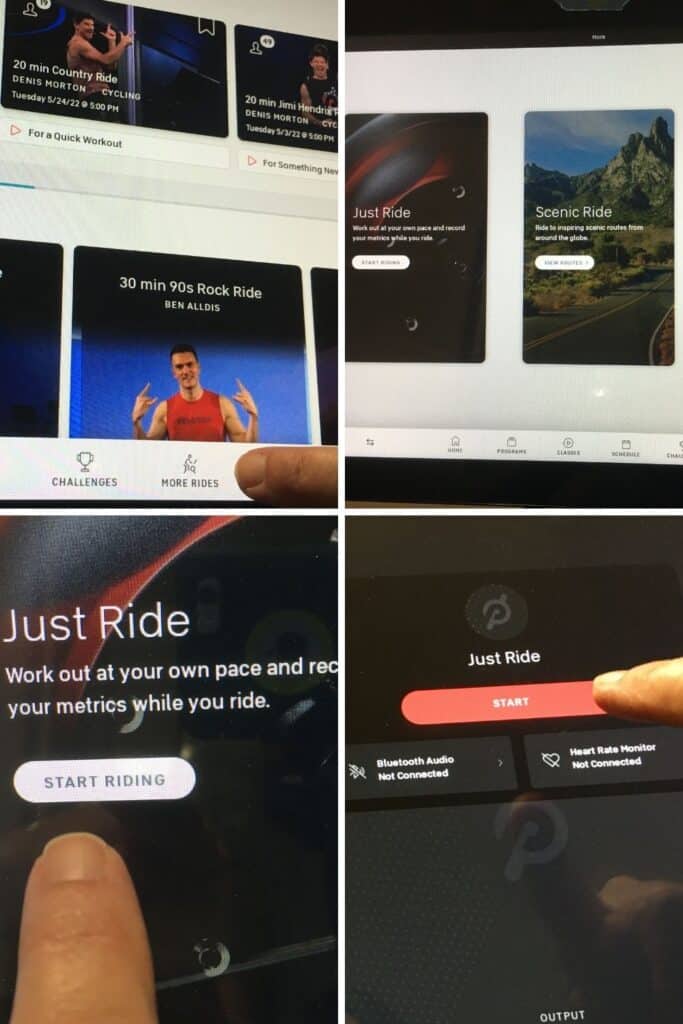
Metrics with Just Ride
When you’re doing a Just Ride, the bike will measure all of the same metrics as in a traditional class.
That is, speed, resistance, output and, if you’ve connected your heart rate monitor, your heart rate.
Like I said I’ll use Just Ride as an option when I want to use my SpinTray to ride and get work done.
And, yes, Just Ride classes count towards your Blue Dot for your streak and the number of rides you’ve taken.
Finally, if you’re wondering how to find Just Ride on the Peloton app, scroll down to the section about Just Work Out.
How to do Just Run on Peloton Tread
Like Just Ride on the Bike, you can do a Just Run on the Peloton Tread.
So, you can listen to your own music, read a book or use a Top Form Design tray as a desk to get work done.
Again, I wouldn’t recommend running and trying to work.
Instead, I would try walking at a slower speed.
At least that’s what I would do with my makeshift walking desk on my non-Peloton treadmill.
Where is Just Run
Anyway, how do you get to Just Run on the Peloton Tread?
One, start your Tread.
Two, enter the security code you’ve set to unlock it.
Three, on the main screen of the Tread tablet, look for “More” on the bottom of the screen.
Four, tap “More.”
This will bring you to two options on the Tread: Just Run and Scenic Runs.
Tap the one you want and begin. It’s that simple.
Metrics on Just Run like Just Ride
Also, like with the Bike, the Tread will give you all of the metrics you expect to see when taking a “regular” class.
You’ll get speed, output, incline and, if you’ve connected your HRM, heart rate, too.
Finally, because I do not own a Tread, I cannot show you step-by-step photos of how to get to Just Run like I could with Just Ride. Sorry!
Peloton Just Work Out option on the app
When Peloton first debuted Just Work Out, you would see its banner right on the app’s homepage.
However, a few months later, it changed to a little red icon on the bottom corner of the homescreen.
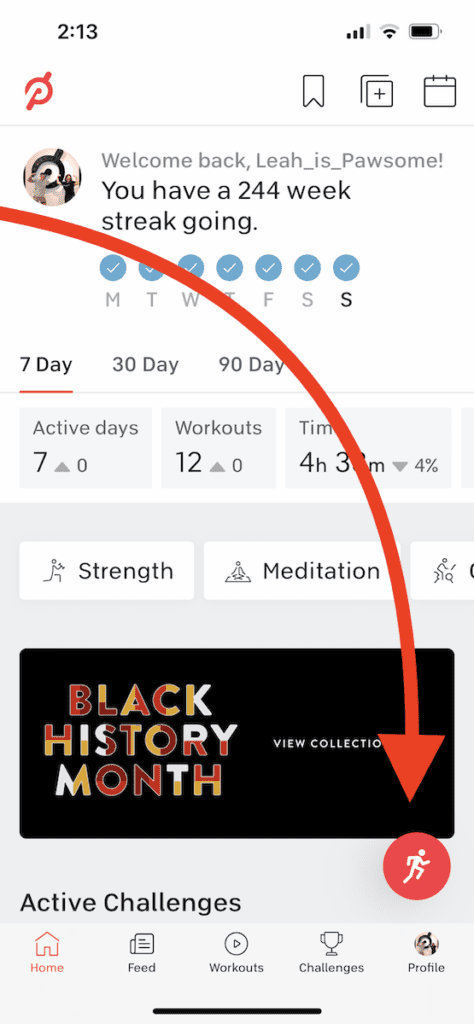
Workouts available in Just Work Out
When you tap the icon shown above, you’ll get a pop up box asking you which kind of activity you want to track.
I get the sense that it’s based on the your most recent classes that you’ve done on the app.

So, you can tap what the app suggests.
Or, you can tap More Options.
Just work out options
Right now, these are the kinds of classes in Just Work Out.
- Strength
- Walking
- Outdoor Walking
- Cycling
- Stretching
- Cardio
- Outdoor Running
- Outdoor Cycling
- Running
- Yoga
- Meditation

These are all designed so that you get credit for taking a class–and minutes towards the Annual Challenge–when you’re not taking a traditional Peloton class.
Just Work Out classes count towards totals
Of course, Peloton has no idea if you’re actually running or walking or cycling.
But it uses this delineation so it can count your Just Work Out classes in your workout history.
Yes, these Just Run, Just Walk and Just Cycle classes on the app count towards milestones and total class counts.
Check out this snapshot from a recent day.

You’ll see that after I did two Jon Hosking classes (recorded on the Tread but I did them as an outside walk).
Also, I have a Just Walk: Outdoors.
And I have a Just Lift when I was doing my strength exercises for physical therapy.
All of it counts.
How can you check?
You know it counts when it shows up in your workout history.
Track your mileage
One of the options you have with the Just Work Out feature is for the app to track your mileage.
With my iPhone, I would need to go into Preferences and enable Location Services for this to happen.
That’s not important to me since my iPhone is already tracking my daily steps.
That’s the metric I care about right now.
However, I’m a walker.
If you’re a runner, you may want to track your distance.
So, that’s how you would do it.
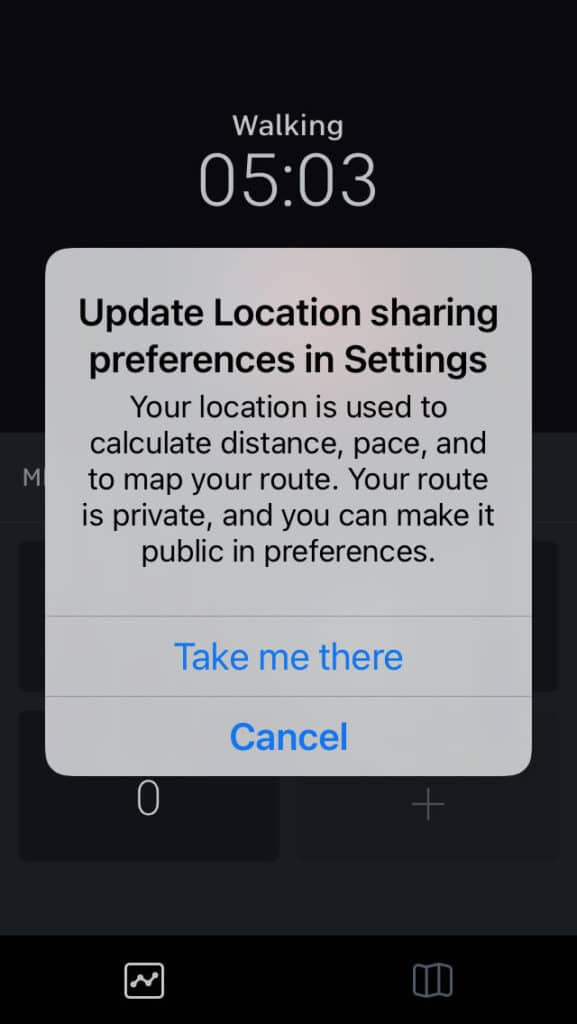
Also, you can enable Bluetooth so Just Work Out can connect with your heart rate monitor or Apple Watch.
I wear neither when walking outside.
However, one thing to keep in mind with Just Workout: if you enable location services, people can see your outdoor route.
For your own safety, you don’t want that visible.
So, go into Preferences on the app, and toggle on “Hide Outdoor Route” as I’ve done in my Profile.

Final thoughts on Peloton Just Ride Run Workout
I love that Just Work Out now gives me an option to get extra minutes on the Peloton app.
This will help me achieve my goal of breaking at least 15K minutes for the Peloton annual challenge.
Also, if you enjoy taking your workout outdoors in nicer weather, Just Work Out gives you an option to have those classes “count” towards your streak.
Finally, if you’ve never tried Just Run (or walk) on the Tread or Just Ride on the bike, I hope I’ve explained how they work.
At the very least you should give the Scenic Rides and Runs a try.
Keep in mind that Scenic Rides are exclusive to the Bike and not available on the app or the Tread.
Likewise, Scenic Runs are exclusive to the Tread and not available on the Bike or the app.
Finally, if you have additional questions, please let me know.

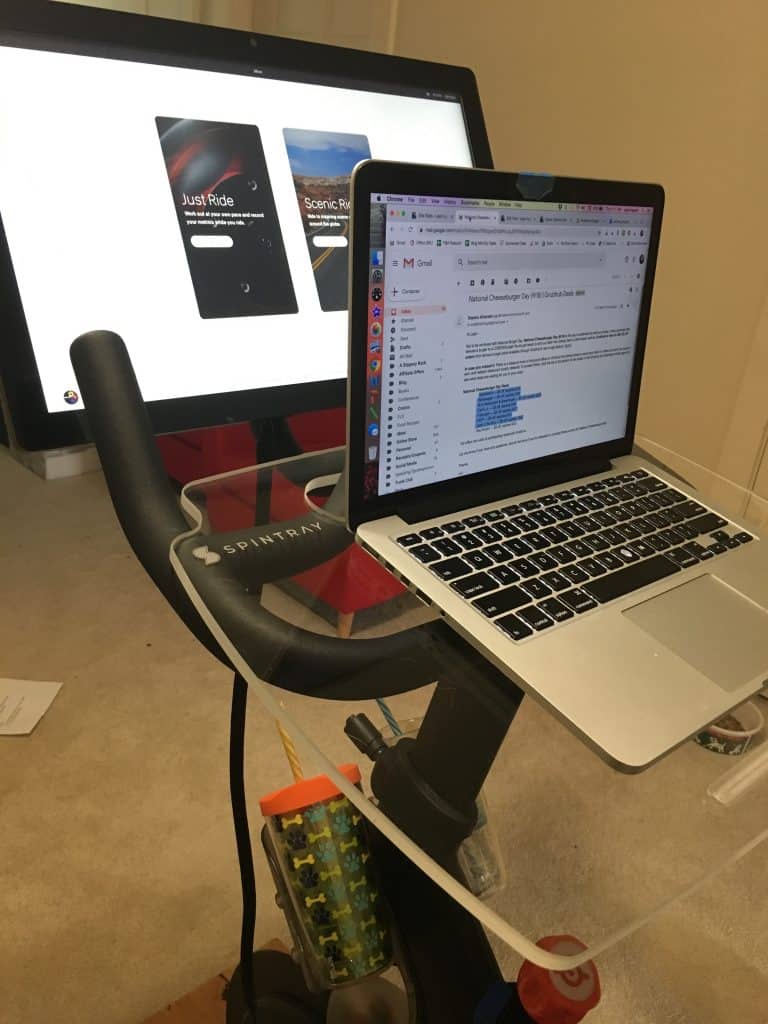
Hello,
Does the data from Just Ride still sync with Strava?
Thank you
I’m sorry, but I don’t use Strava so can’t answer this question.
Leah
Great articles and explanations…thank you! Have had the bike going on 3 years and just got the Treadmill in mid-December…love them both. I normally do one or the other and then jump on the alternative equipment for a cool-down.
My question is “what constitutes a Power Walk…is it an actual defined “thing”, some combination of a minimum incline and minimum speed, or is it the Instructor’s prerogative, “…OK, team, we’re going to Power Walk for the next 4 mins…”?
Thank you so much!
I think power walking is just walking a lot faster than normal and would vary based on fitness.
Leah