Peloton Pause Button Explained
For years people have been asking for a Peloton pause button. I mean, on Fridays, when the company would post its “Feature Friday” poll in the Official Peloton Page on Facebook, inevitably someone would ask when the pause button was coming to Peloton.
Truth is, you’ve always been able to pause some Peloton classes. And I’m talking about before Peloton officially unveiled the ability to pause a class on the Peloton bike.
How you’ve always been able to pause a Peloton class
So, what’s this Peloton pause hack of which I speak? I’m talking about taking classes on the Peloton app, the Peloton website or on your Roku TV.
In all three of these instances, you’ve always had the ability to pause whatever Peloton class you’re taking. That’s because all of the classes broadcast on these platforms had a “start” button–the sideways triangle–that you would click to start class. Click it again and the class pauses.
Or, if you’re using your laptop to broadcast a class on the Peloton website, just hit the spacebar. That will pause the class.
Taking a class on your Roku TV? The pause button on the remote works perfectly to stop a class. In fact, the remote even lets you fast forward or rewind the class, but it’s not perfect. It tends to skip around a lot. But at least you have that option.
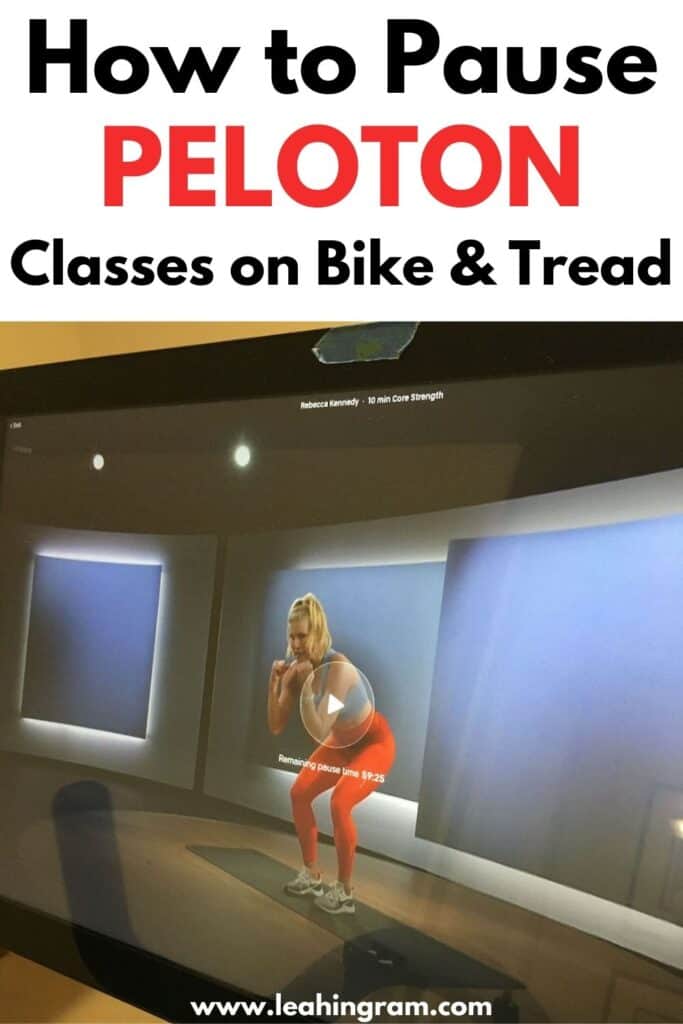
Peloton pause button on the bike
So, the big news with the Peloton pause button is when the company brought this function to the original Bike and the Bike Plus. This happened in November 2021.
Sidebar to the pause button debut: In late November 2021 a long-time Peloton member, who’d advocated for the pause button for years, died. His name was Howard Godnick.
At his funeral, which I watched on Zoom, people mentioned how sad it was that Howie died just days before Peloton released the pause button. He would have been thrilled.
Save this article and we’ll send it to your inbox. Plus, we’ll send you more great links each week.
Even instructor Jenn Sherman alluded to this in her tribute ride to him. If you’re interested in taking that ride, it is the 30 minute Tribute Ride from 11/30/21 at 9:30 a.m. Eastern.
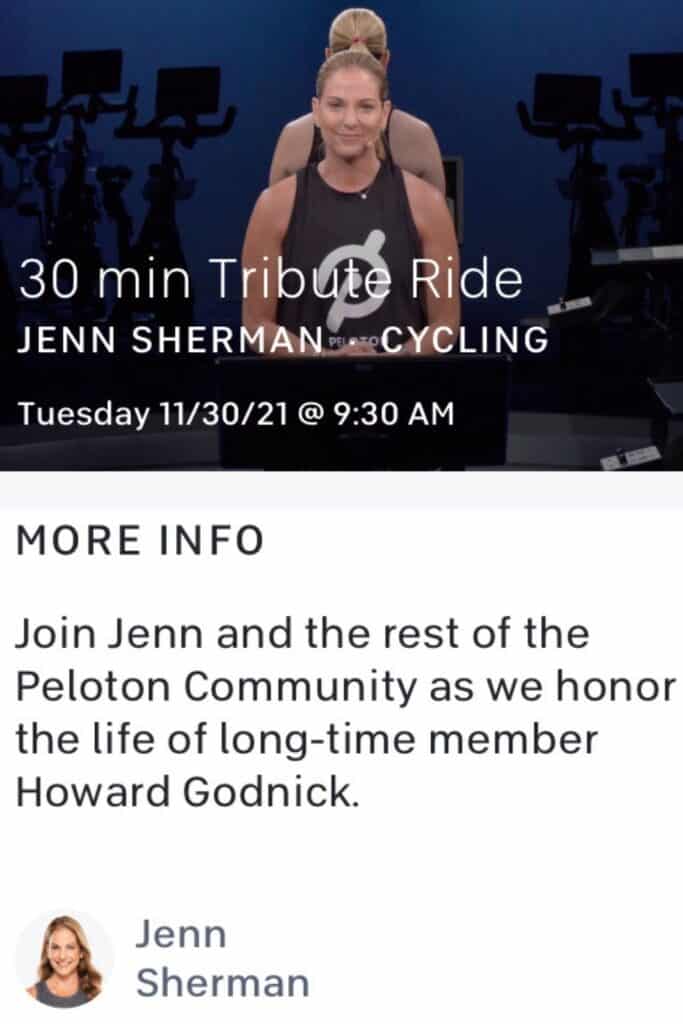
How to pause Peloton class
So, where is the pause button on your bike? Well, it’s actually hidden on your bike screen.
How to get pause button to work
One, you have to be in an On Demand class. Pausing doesn’t work for live or encore classes. Also, you can’t pause an On Demand class within Peloton programs. At least, I haven’t been able to when casting my bike to my Roku TV.
Two, when you need to pause, hold a finger in the center of the bike tablet. Keep it there until a semi transparent white circle appears with the sideways equal sign. That’s the pause button.
Three, remove your finger from the screen.
What the pause button looks like on your screen
Below I’ve included a picture I took when I paused a class. You can see what the button looks like on the screen.
You’ll notice there’s a “warning” about pausing a class. That is, you only have 60 minutes to do that. After that time, the button stops working and the class restarts.
Now, the truth is I’ve never let 60 minute expire. Usually, I’ll just pause a class because I have to pee or maybe the doorbell rang.
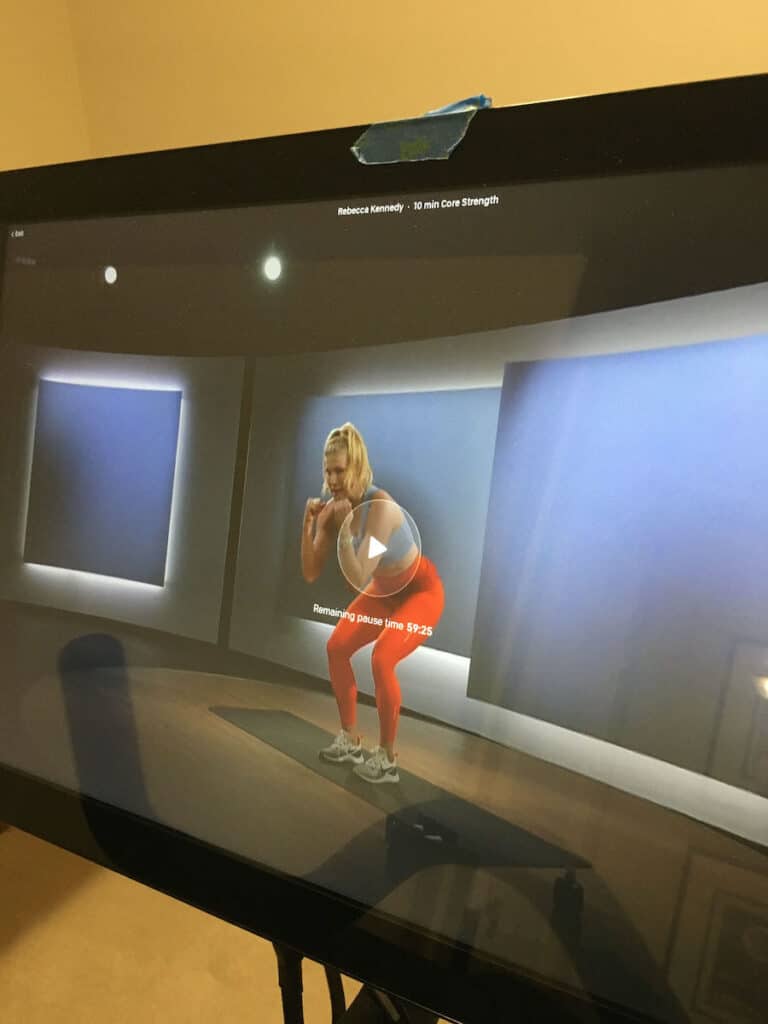
According to Peloton, this is what would happen if I left the class for longer than 60 minutes:
“You can pause your workout as many times as you would like for up to 60 minutes. Once you have passed 60 minutes, the pause button will fade and the class will resume.”
Where it the Peloton Tread pause button
Just like the bike, the button is actually “hidden” in the screen. Again, you’ll need to hold a finger in the center of the Tread tablet screen and keep it there until the sideways equal sign for the pause button appears.
With the Tread pausing works slightly differently. That is, according to Peloton, “Tread Lock will kick-in after 45 seconds of inactivity and the Tread belt speed is 0.”
Problems with the Peloton pause button
Just because there is now the Peloton pause button on the bike, that doesn’t mean it works perfectly. In fact, I’ve heard lots of people complain about different problems they’ve had with the pause button.
One, many folks simply don’t follow the instructions. That is, they try to pause a live class. You cannot pause a live Peloton class. Not on the app, not on the Bike, not anywhere. It is only available with On Demand or previously recorded classes.
Two, sometimes people can’t get the pause button to work as it should.
Peloton pause button not showing up
For example, I’ve found that with older, recorded Peloton classes, the pause button doesn’t alway work. So, I’ll hold my finger on the bike screen to get the pause button to show up, but nothing happens.
In addition, sometimes you can’t get the pause button to show up when your bike is acting wonky. For instance, you might start a class and notice that you have no metrics. No resistance, no cadence, no nothing. In these instances the pause button won’t show up either.
You best bet? Exit the class, check to see if there is a software update and, if so, do the update. If there isn’t an update, shut down your bike and then turn it back on. Hopefully, that will fix the problem.
This article on troubleshooting on Peloton can help.
Leaderboard is different after pausing a class
If you pause a class, you’ll lose your metrics on the leaderboard. So, if you’re riding for a PR (personal record), the pause will wipe that out.
Peloton support says that “[p]aused workouts can still earn personal records and achievements.”
However, depending on how long you pause a class for, you may have to work really hard to catch up to where you were in order to PR.
How to pause a class on the Peloton app
Even though it’s a big deal that you can pause a class on the Tread or bike now, here’s something you may not realize. You’ve always been able to pause a class on the Peloton app.
Below, I’ve included pictures of what it looks like to pause a class on the Peloton app on your phone, on the Peloton website and on the Peloton channel on your Roku TV.
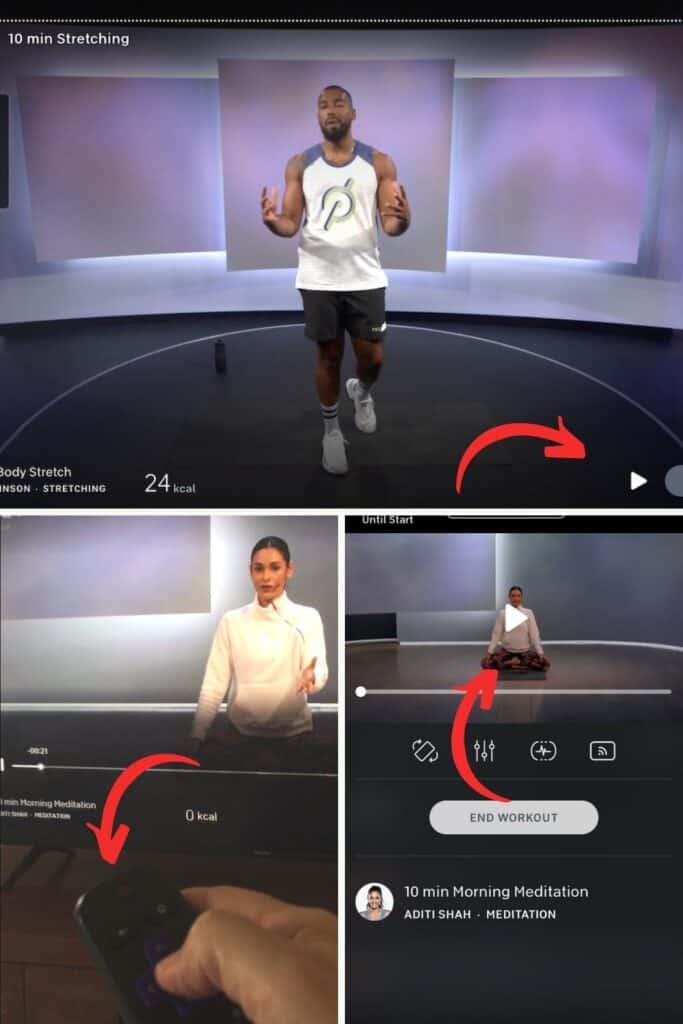
Final thoughts on the Peloton pause button
If you need to pause a class, do it. Peloton also says that pausing a class will not impact streaks, challenges, badges, etc. In addition, if you’ve stacked your classes, you can pause a class and it won’t affect your stack.
So use this tool as you see fit when taking On Demand classes on the Bike or Tread. And, like I said at the start, you’ve always had the ability to pause On Demand classes on the app, website and Roku TV. And now you know everything there is to know about the Peloton pause button.
