How to Reset Your PR on Peloton
Have you ever thought about resetting your PR on Peloton? And why would you want to do that?
There are a couple of reasons why you might want to start over with your personal records on your Peloton. However, the reason I’m writing this article now is timely.
That is, it’s the New Year. Lots of people want a fresh start or reset in the New Year. As a Peloton user, getting rid of your old personal bests from the past may be a great way to start the new year as you strive for new PRs.
Why reset your PR on Peloton
So, why would you reset your PR on Peloton? I can tell you when I reset my PR. It was after I’d recalibrated my bike.
As I’d mentioned in my article about recalibrating a Peloton, I’d found that my bike had becoming impossible to ride. I couldn’t ever get close to previous personal bests on the bike.
So, I decided to recalibrate. And then after I recalibrated, I reset my PR.
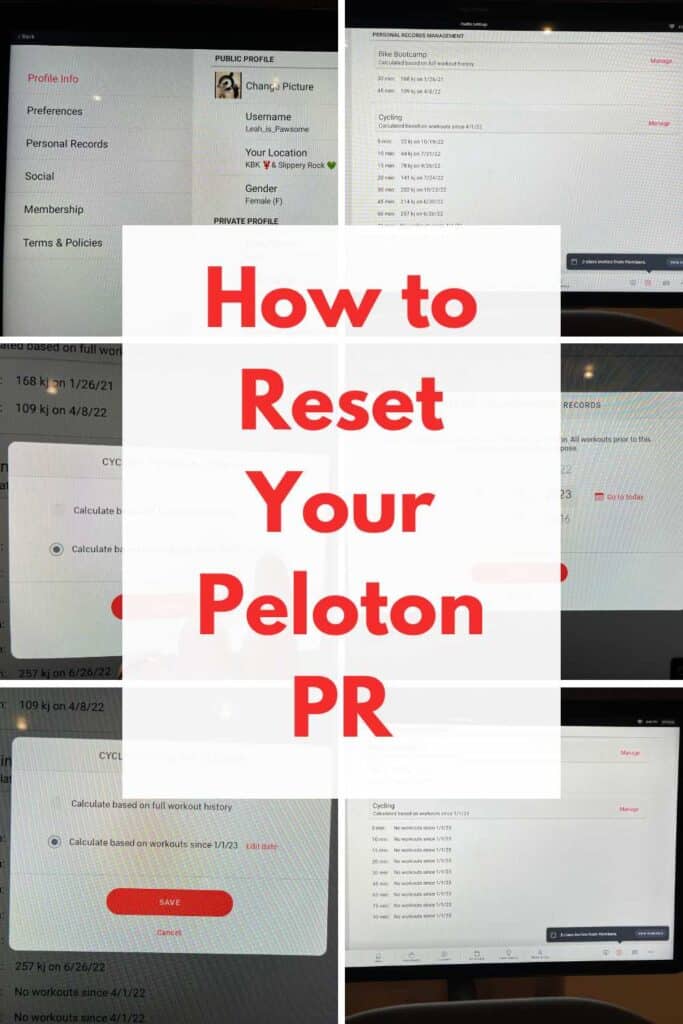
Reset my PR after an injury
Another time I decided to reset my PR after I’d been injured. For example, during the summer of 2021, I broke my wrist.
With a cast on, I was off the bike for almost two months. I did my best to keep up my fitness, especially strength training (albeit one handed).
However, once I did get back on my bike, I could tell that my fitness level had decreased. And then after taking my first ride, my output confirmed it.
When you hit an unnatural PR
Save this article and we’ll send it to your inbox. Plus, we’ll send you more great links each week.
Finally, you may want to reset your PR after hitting an unnatural PR. What do I mean by that?
Usually, this happens when you ride an “easy” bike. Where would that be?
At a hotel with Peloton bikes or it could be at the Peloton studios.
For example, I visited the NYC studios in October 2022. Over one weekend I took five classes. Three of them were cycling classes.
Two of the classes were 30 minutes; the third was a 45-minute Power Zone ride.
Here is a snapshot of my outputs from those three rides.
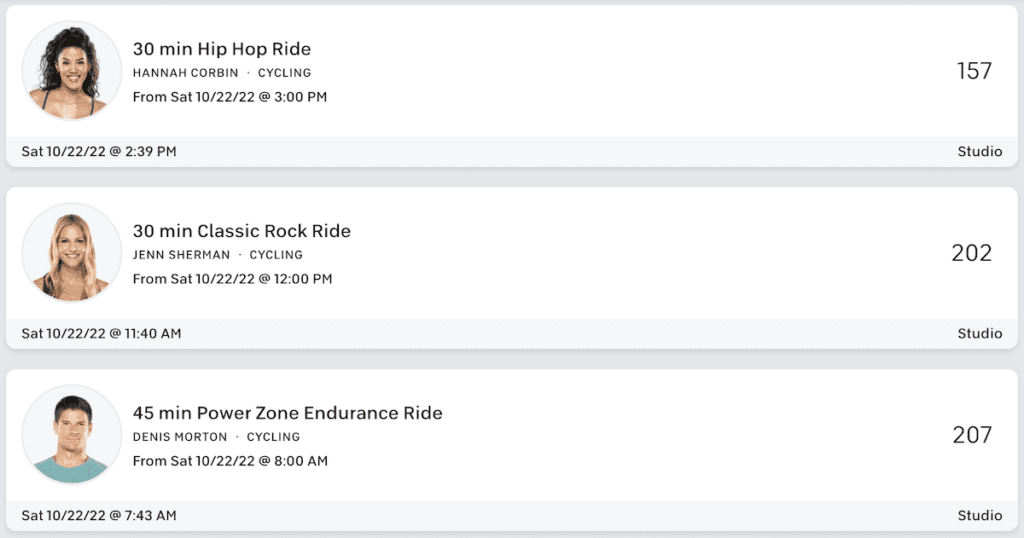
As you can see, I had a decent output during my 45-minute Power Zone ride with Denis Morton. The bike I rode in the studio felt a lot like my bike at home.
Riding an “easy” bike
The next ride I took was the 30-minute classic rock ride with Jenn Sherman. As soon as I clipped into that bike, I knew it was calibrated very differently. And when I say it felt different, I knew it was easy.
Well, look at the output from that ride. Even though it was 15 minutes shorter than the Denis Morton ride, my output from the Jenn Sherman ride was just five fewer watts.
I knew that I would never, ever match that 30-minute PR again at home. So, it was time to reset my personal best number for length class.
How to reset your PR on a Peloton
For starters, you are only able to reset a PR on Peloton equipment. So, you can’t do it on the app.
Therefore, the instructions I’m sharing would apply to a bike, Tread or Row. I’ll walk you through the steps I took to reset the PR on my bike.
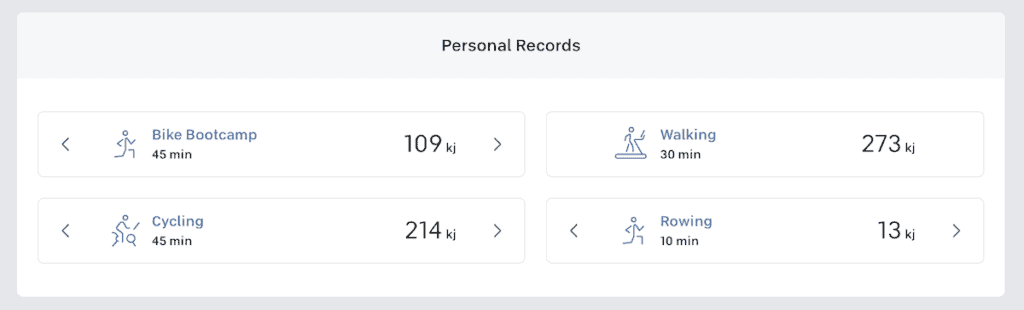
Resetting a PR on a Peloton bike
You’ll need to go into your Settings to reset your personal record. Here are the steps to take.
- Log into your Peloton profile on the bike
- Look for the gear shift above your profile picture and tap on it.
- See the heading that says, “Personal Record”? Choose that.
- The next screen will show you your personal records.
- Tap the word “Manage.”
- On the next screen you’ll be able to choose how you want to reset your PRs. You can do it by specific date or from the beginning of your workout history.
- Once you’ve decided how you’ll be resetting personal records, hit the save button.
In writing this article and because of the New Year angle, I reset my PRs to New Year’s Day. Since I haven’t been on my bike yet this year, the last screen shows that I have no PRs at this point.
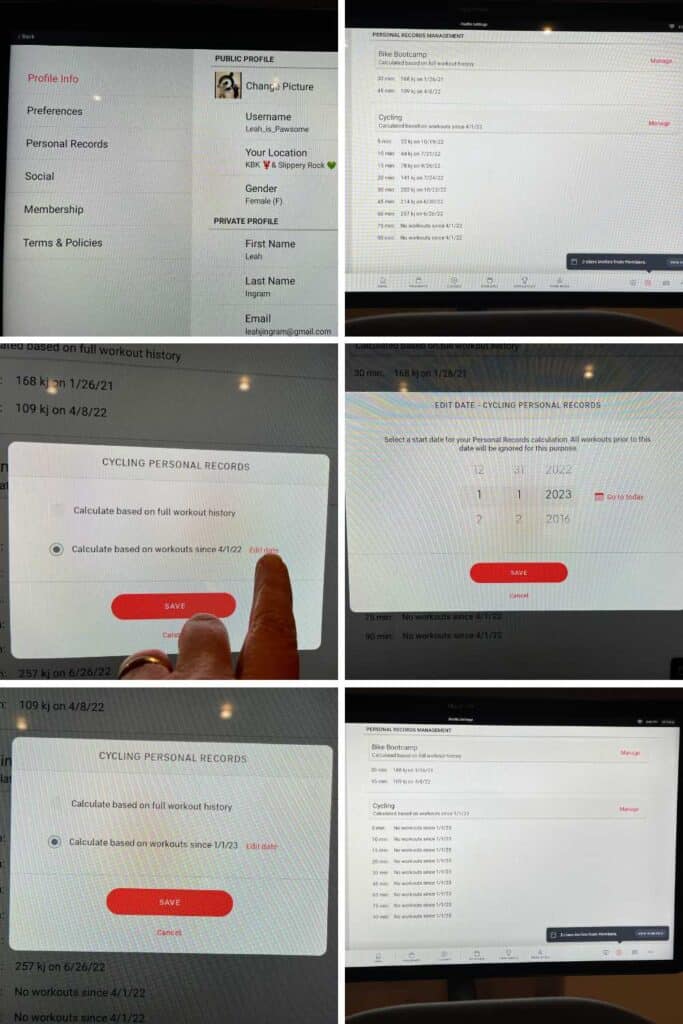
Now, when I do get back on the bike–I’ve been focusing on strength and yoga lately–each ride I do the first time will be my new PR. This is true based on the length of the ride. Then, from there I can start competing with myself.
Any questions about how to reset your Peloton PR
Do you have any remaining questions on how to reset your PR on the Peloton? If so, please post a comment and let me know.
