How to Book Peloton In Studio Classes: Updated 2024
In 2023 Peloton updated the booking process for in-person, in studio classes, and now it’s even harder to get onto a waitlist. Not that this is a bad thing.
It’s just earlier in 2023, Peloton instituted a new policy, explained here:
“In order to accommodate as many Members as possible, each individual Member can book 2 classes per day or 4 classes per bookable period (Thurs-Mon). Waitlisted spots do not count towards your overall limit; however, please only reserve one waitlist spot per Member per class. We reserve the right to cancel classes that are booked in excess of the limits.”
I planned and took a trip to PSNY to celebrate my birthday in December. And I had my max four classes booked. Plus, I was on the waitlist for two more. That is a Tread class with Selena Samuela and a yoga class with Denis Morton.
However, because I booked those waitlist spots under the new system, I was unable to add any additional waitlisted classes, even though I have room in my schedule to do so. It was frustrating, to be sure, since I was planning to be in NYC for three whole days, mostly at Peloton.
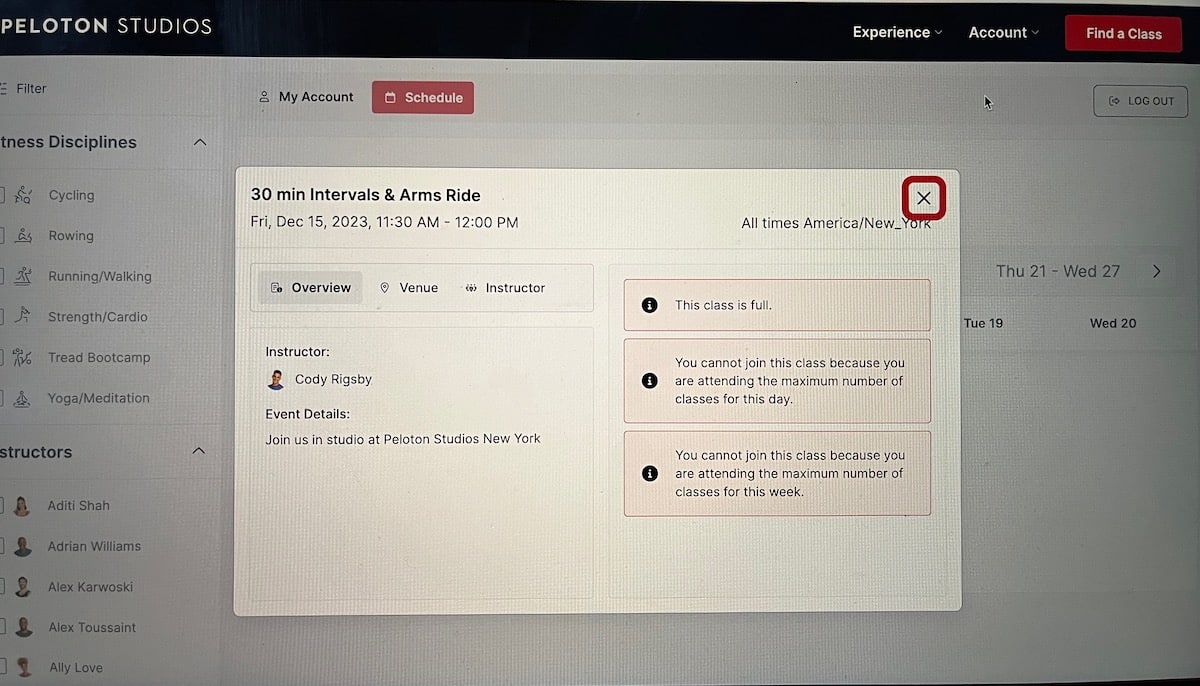
I returned to PSNY in January, under the new booking system. I was on four waitlists and could add no more. Even with a check-in at the front desk an hour before the waitlist classes started, I didn’t have any luck.
In the end, I did get off two and took one class a day at Peloton. The first was a 30-minute power walk with Matty Maggiacomo. The second was a 30-minute yoga flow with Chelsea Jackson Roberts.
When do Peloton classes open for in studio bookings at PSNY
The one thing that hasn’t changed — bookings are on Thursdays. And it is true that the studio website opens at 12 noon Eastern. Well, at least that’s when they release the next batch of classes that you can book to take live and in the Peloton studios in New York or London.
Previously, you had to get in line much earlier than that because of the queue that the Peloton Studios website was using. But I tried booking classes today — I’m updating this article on a Thursday. And it seems that ding, dong, the queue is dead.
Save this article and we’ll send it to your inbox. Plus, we’ll send you more great links each week.
UPDATE: It appears if you are not logged into your studio account before trying to book, you will see the queue. So definitely log in.
Also, have a credit card saved in your account. That way you won’t waste precious minutes entering that info while classes are filling up. In order to get that credit card into your account, you need to make an account.
No new classes released when the studio will be closed
This past Thursday, a ton of you reached out to me, wondering what happned at 12 noon. No new classes were released. I wasn’t sure what was happening until I dug around the Peloton studio website a bit. There, I found a list of the pre-planned dates that the studio is closed. Why does the studio close? Either for the holidays, maintenance or some other reason.
But here’s why you need to know about these planned closures: if those are the weeks when you had targeted to visit PSNY or Peloton Studios London, then you’ll need to change your travel plans. Because there won’t be any live classes. And, five weeks in advance, there will not be any new release of classes to book.
2024-25 Peloton Studios New York planned closure dates
Here are the dates for 2024 and into 2025 when PSNY will be closed. Again, there will be no live classes and no bookings opening up five weeks ahead of time for that time frame:
- Winter Studio Closure: 2/19 – 2/21
- Spring Studio Closure: 4/15 – 4/22
- Memorial Day Holiday: 5/27
- Pause and Reflect: 6/19
- Pause and Reflect: 7/4 – 7/7
- Summer Studio Closure: 8/26 – 9/2
- Holiday Studio Closure: 12/23 – 1/1
The London studios also has closure dates. They usually mimic the traditional holiday closures of PSNY, such as winter and spring breaks. However, there is not a list specific to the London studios of when they will be closed. That’s frustrating.
How to create a Peloton studio account
It will be so much easier for you to book classes at Peloton if you have a studio account set up. When I first wrote this article, I forgot to share those steps for setting up an account since I’ve had a studio account for years. That’s because I first rode live at the Peloton studios in 2018 or 2019 when they were on 23rd Street.
Anyway, let me take a step back and explain exactly how to set up an account so you’ll be good to go.
- Visit the Peloton Studio website. It is separate from the site where you’ll take classes on the Peloton website.
- Log in. You would think you would have to make a Peloton Studio account. You don’t. You’ll use the same credentials that you use to log into your RokuTV, Bike, Tread, etc.
- Once you’re logged in, click the Account dropdown menu in the top right of the screen on desktop. On mobile, it is the three lines in the upper right corner of the screen.
- Selected “New York Classes” or “London Classes.” This determines where you’ll be booking classes to take live and in person.
- If this is your first time taking classes or booking classes, you’ll need to create an account at this step. You’ll need to include your name, birthday, mailing address and an emergency contact.
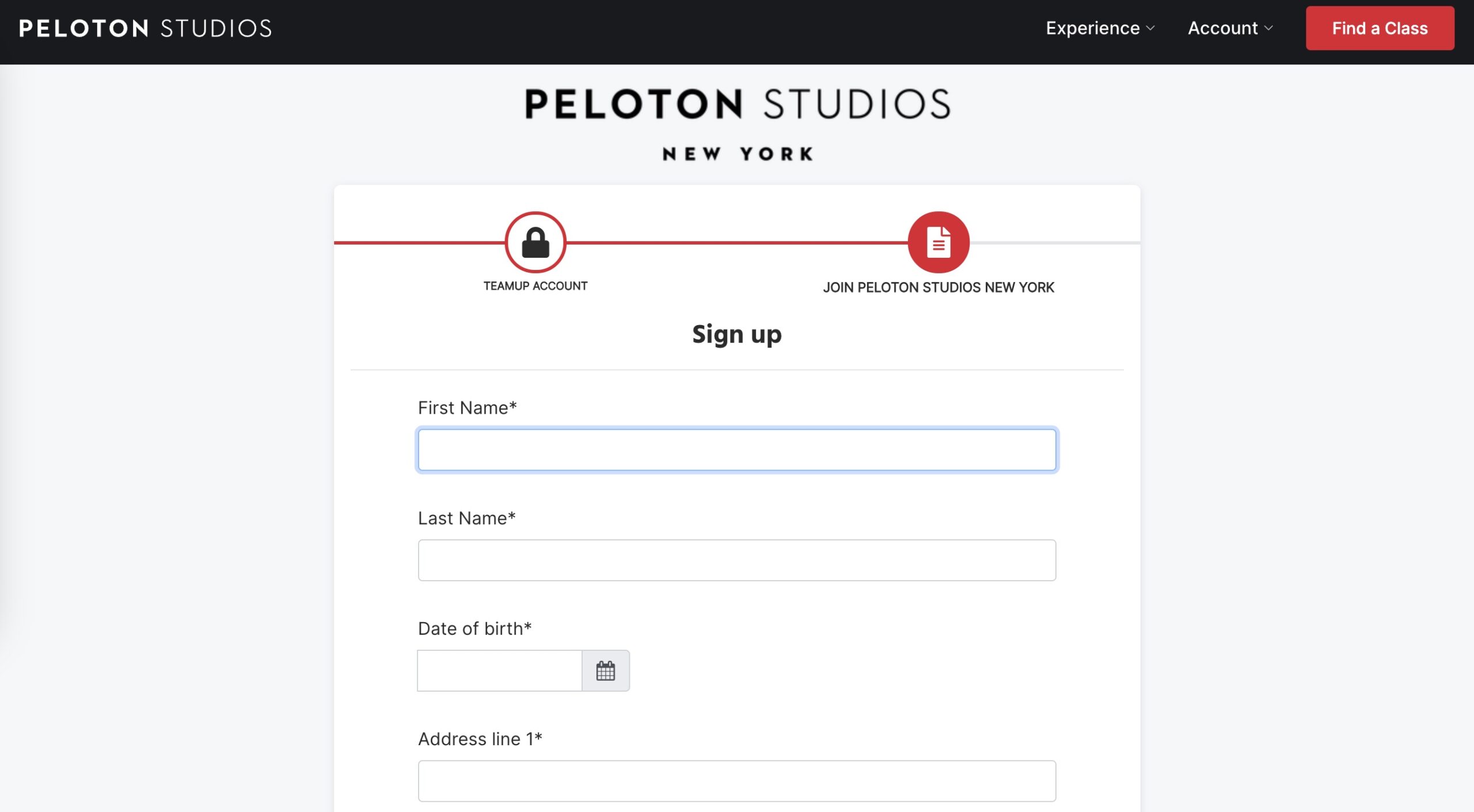
Once you’ve completed these steps, then you’ll have an account. On your account page, you’ll see the following in the sidebar:
- Groups And Credits
- Registrations
- Payments
- Documents
- Notifications
- Contact
More in a bit about using your account to book live classes.
Waiting for Peloton to release new in studio classes
As I mentioned, there used to be a queue that you would have to get into by 11:15 Eastern on the Thursday that bookings opened. Since I have an account and I always make sure to be logged into it, I have seen the queue at all in 2024.
Other people have reported that they’re still seeing it. I have suggested that they double check they’re logged in first.
Look at the screenshot I captured on a Thursday at 11:52 a.m. Clearly, there is no queue showing up for me, and I was logged in.
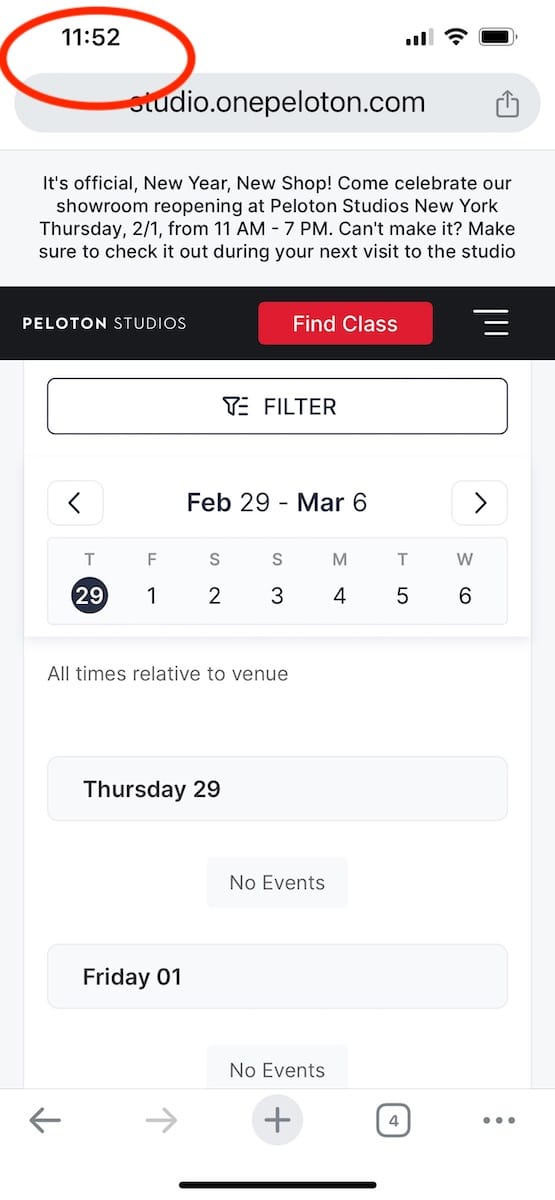
Nonetheless, you still have to plan ahead to successfully book classes. Let me explain how the new system appears to work.
How to book Peloton Live In Studio Classes
When I first wrote my article about the Peloton studios reopening, it wasn’t clear how to book a Peloton in person class in either NYC (PSNY) or Peloton Studios London aka PSL. However, since going back in October 2022, December 2023 and January 2024, I’ve gotten a better handle on how to book an in-person live class at PSNY.
Well, at least I have a handle on it now. Who knows? Peloton may change things up again. All I can say is this: each time I’ve planned to attend classes at Peloton Studios New York, I have been able to get at least one class that I wanted. And at least one of these classes were secured on a Thursday when Peloton releases class bookings.
Book classes up to 6 weeks ahead or 5 weeks in advance?
Since reopening PSNY, Peloton has said that you can book classes up to six weeks in advance. However, when I booked classes for my birthday in December, I’d marked on the calendar six weeks in advance for when I needed to book. However, it turns out that timing was wrong.
The day I needed to book my birthday class was actually five weeks in advance. It happened again today: the days that classes you could book today were, in fact, five weeks in the future, not six.
So my first piece of advice for you is this: if you’re targeting a specific day or weekend to visit New York City, don’t just count back six weeks to figure out when you should book.
Instead, try this:
- Look on the Peloton studio site.
- See what the last day of classes available to book is.
- Use that date to figure out how your target date corresponds to the next slate of classes that you can book on a Thursday.
Does that Peloton math make sense?
More days available to take Peloton in studio classes
One of the changes that Peloton made in early January 2023 — and which still holds true today — is letting members take classes on two additional days of the week. That would be Mondays and Thursdays. So that means that on Tuesday and Wednesday, the instructors are filming classes without any participants in the studio with them.
Also, they’ve expanded the kinds of classes that you can take live. This includes Tread Bootcamp and Pilates. Also, now you can Row live with the rowing instructors. During my December birthday visit, I booked a rowing class with Alex Karwoski.

Steps to take to book an in-person class at PSNY
Before the booking day, you used to have to purchase in advance enough class credits for the classes you wanted to take. Now, you pay as you go.
Another thing I strongly recommend is doing your homework. That is, if you’re trying to target a certain instructor, day of the week or class types, familiarize yourself with the existing schedule.
Also “control F” or “command F” or “Find in Page” on mobile Chrome browser can be your friend. You can use these keyboard shortcuts to quickly find the instructor you’re targeting or the day of the week you want to take a class.
Or, you can use the filter so that it shows you classes in only certain disciplines or certain instructors. This might help you get to the classes you want faster in the frenzy of open bookings on Thursdays.
Fitness class types filter for PSNY
Here are the fitness disciplines you can filter by in the Peloton Studio booking site for the New York Studios:
- Cycling
- Rowing
- Running/Walking
- Strength/Cardio
- Tread Bootcamp
- Yoga Meditation
Fitness disciplines filter for PSL
Here are the fitness disciplines you can filter by in the Peloton Studio booking site for the London Studios. There are far fewer than New York:
- Cycling
- Running/Walking
- Tread Bootcamp
Interestingly, because I’ve never booked a class in London — and since Peloton changed the booking site platform to Team Up — I had to create a new, separate account for the London Studios.
Now that I have a London account, I can toggle between the two. However, this is very important information to have if you’re planning a trip to London and have only gone to the New York Studios. Or vice versa — you’ve been to London but never NYC. Make sure you allow time to sign up for that new account to cover both studios.
Why can’t Peloton add a class availability filter?
Finally, with filters in place, it is easier to target classes by instructor or discipline. However, wouldn’t it be great if there was a filter that let you filter by class availability.
For instance, when a class has room, the red button says “Book.” If there is an open waitlist, the red button says “Join Waitlist.” And finally, if it’s full, the red button says, “Full.”
I would absolutely love it if Peloton added to the filter the filter to option by “Booking Available” or “Waitlist Available.” Then, whoosh, you could go right to the classes that you have a chance of getting into. In the meantime, I’ll continue to use “control F” or “command F” or “Find in Page” on mobile Chrome browser to find what I’m looking for faster.
Doing homework on class times, Peloton instructors and trends
When I was planning for my birthday trip, I looked back at the studio schedule to see what time most classes were for the days of the week people were allowed to be in the studio classes. I made note of any specific classes or instructors that seemed to have a pattern of teaching on a certain day.
For example, my favorite Peloton Row instructor is Alex Karwoski. I’d determined that he always taught on Sunday mornings. So I was laser focused on getting into his class.
Also, since I was going to PSNY for my birthday, as my treat to myself, I was damn certain I was going to get at least one class on my birthday. So, from my homework, I knew what time different classes were so I could go straight to my birthday date and get at least one class.
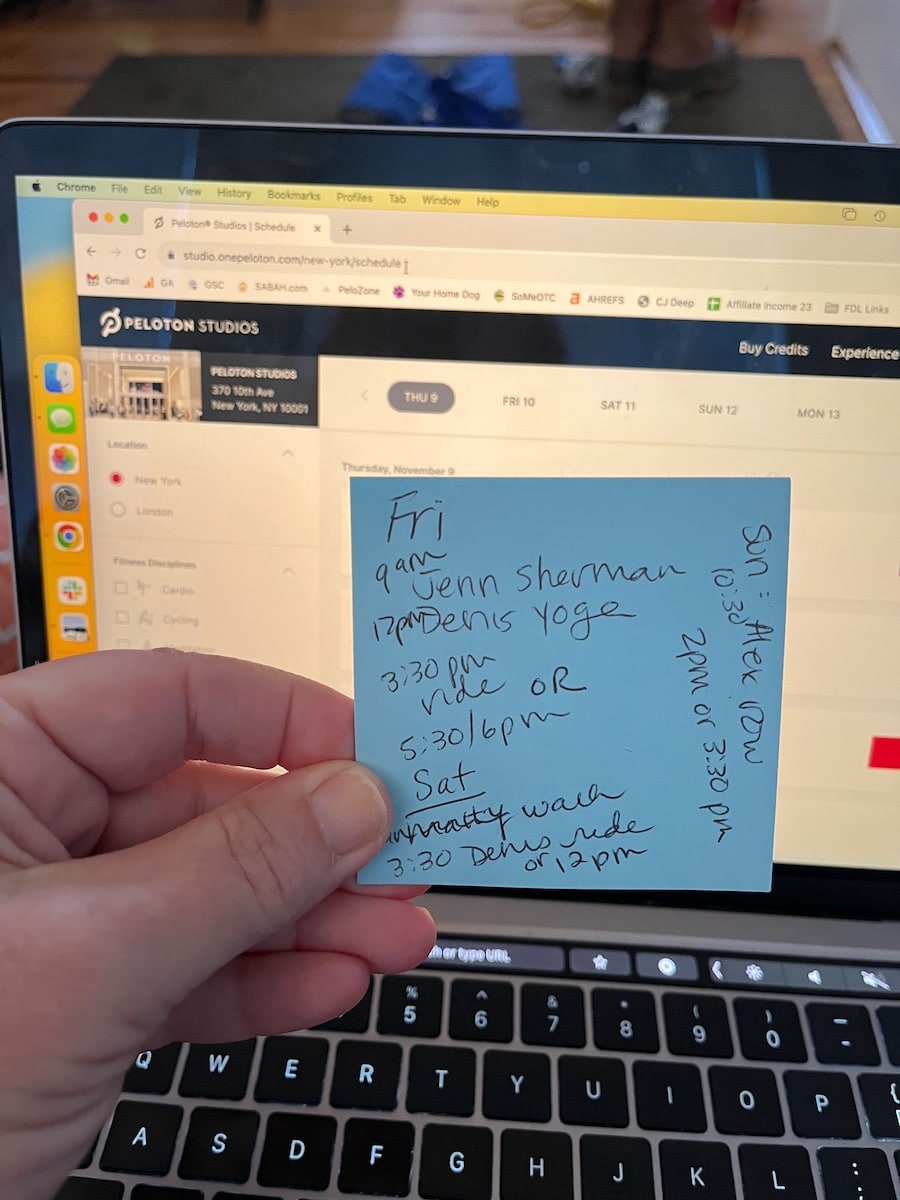
No more queue
Before I updated this article, there was a huge section about the queue. That is, it used to be that if you didn’t log onto the Peloton Studio website by 11:15 a.m. Eastern, you wouldn’t get a good spot in the queue or the line to book classes.
What also happened when the queue became active was you couldn’t access any part of the studio website. So, if you needed to update something in your profile or whatnot, you were completely locked out until bookings started for real at 12 noon.
As I said at the top of this article, ding, dong, the queue is dead. So good news all around. However, booking classes is still like buying Taylor Swift tickets, in that you have to plan ahead, have your phone or computer ready to go at 12 noon and then act fast.
Format of studio website is completely different
Another big change with the new ticketing system and the demise of the queue is the format of the studio website. Now, you can look at the class schedule for booking live classes in three views:
- Today
- Month
- Week
- Day
I recommend you choose the Day view. That’s where I’ve found the red buttons show up for booking a class or getting on a waitlist or seeing that a class is full. Also, you can use the left and right arrows to scroll forwards or backwards in the calendar, a week at a time. If you look in any other view, you will not see the red booking buttons.
What you’ll see on the Peloton Studio website
You’ll see one of three options in the buttons next to the class.
- Book (space is still available)
- Waitlist (class is full but there is space on the waitlist. I get the sense that 5-10 people get on the waitlist. Here is my article about how to get off the Peloton waitlist.)
- Class full
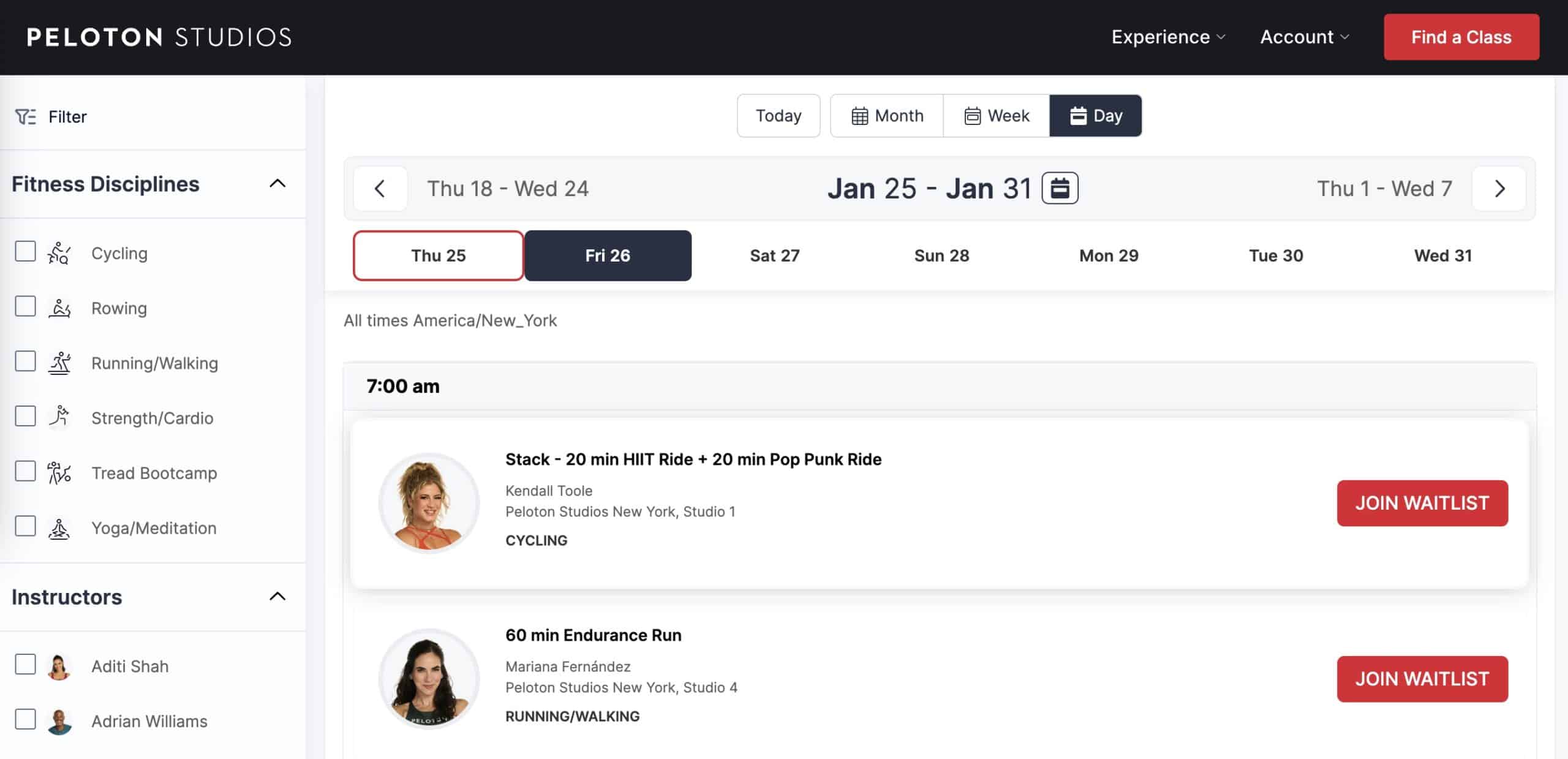
Booking multiple classes at Peloton studios
I can tell you that today, in attempting to book classes over my multiple days in the city, I was only able to get two confirmed classes: the aforementioned Camila Ramon cycling class on my birthday and then a cycling class two days later with Christine D’Ercole.
FYI, when you book on the studio website, you’ll also get an email confirmation of your booking. Those email confirmations look like this.
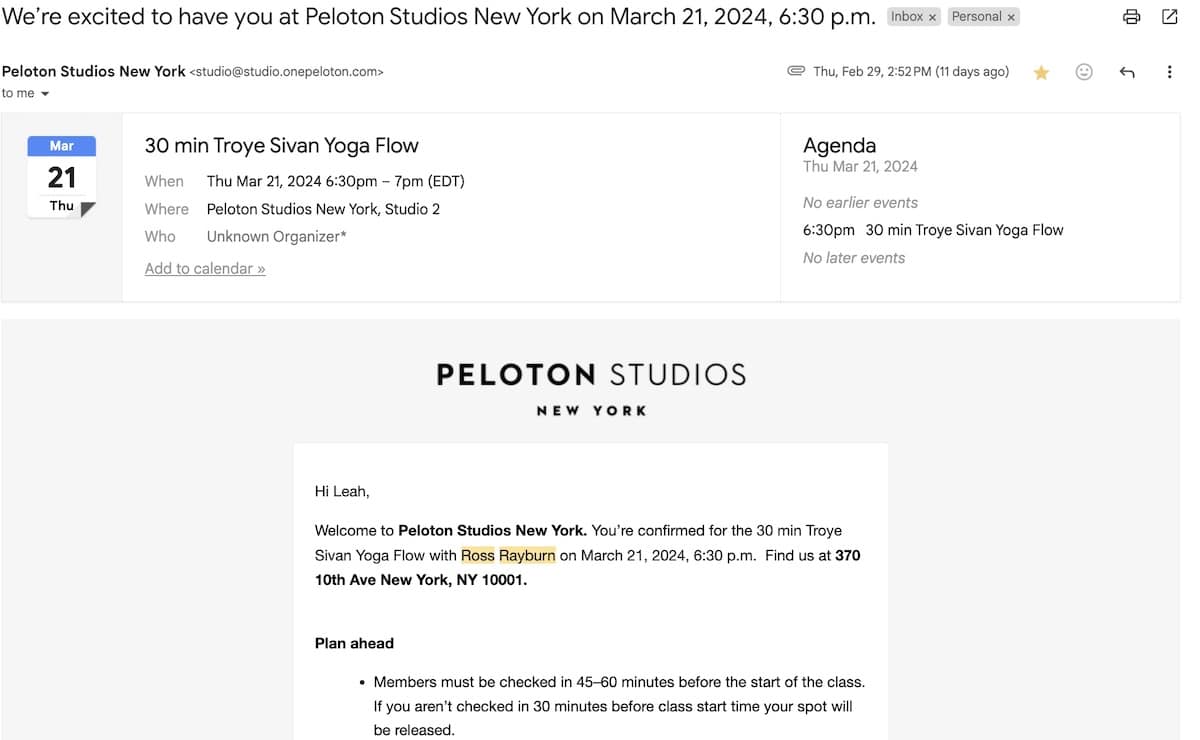
However, knowing that I would be spending a long weekend in New York City for my birthday, I got on additional waitlists. One of them was Alex Karwoski’s Sunday rowing class. The other was a Tread class.
I got into the Tread class! Here’s a picture of me in the Tread studio before class. The staff at PSNY is great about taking pictures of you before the class starts, so don’t be afraid to ask.

Another birthday treat? See the NPR news quiz show Wait Wait Don’t Tell Me live at Carnegie Hall.
This article goes into specific details on how to get off the Peloton class waitlist.

Secret to actually booking Peloton live classes
So, what’s the secret for actually booking these classes? One, patience. And two, planning.
Knowing I wanted to book classes today, I made sure I logged into my Peloton Studio account well before 12 noon. Then I kept hitting refresh, because I was so used to the queue.
Pro tip: you no longer have to frantically refresh.
Instead, I kept an eye on the clock. As soon as my phone went from 11:59 to 12:00, I hit refresh one last time and the red book buttons all appeared. However, things went fast.
By 12:02, every single Jess Sims Bootcamp was booked. So, the button said Full.
There were tons of classes already full up and offering waitlist spots only. This included:
- Row with Ash Pryor
- Walk with Matty
- Strength class with Adrian.
Cody and Alex Toussaint’s cycling classes were all full. However, you could still book a Jenn Sherman ride.
Again, this was all at 12:02 only. Thus, my suggestion earlier of using the “Find in Page” or control/command F to find your favorite instructor and book with them right away.
Booking system sucks and will make you nuts
Look, I know it’s frustrating that you can’t just book a class when you want and how you want. But you can make this system work for you by making sure you’re free at 12 noon ON THE DOT on Thursdays.
If you can’t because of work or other commitments and this is important to you, then ask a friend or family member to make it work for you.
Otherwise, rely on the Waitlist to get into classes. I’m telling you — you really can get into classes off the Waitlist. You just can’t plan ahead for that to happen.
Hack for the Peloton Studio site
Ideally, you should be able to add a payment method to Payments, but the site doesn’t let you do this. I like doing this to cut down on time when booking on Thursdays.
So, here’s a hack I suggest: get on a waitlist for a class you have a good chance of getting into —usually these are cycling classes — but don’t actually want to take. You’re trying to get into the class so you can pay for it, then cancel, and then you’ll have a payment method saved in your account.
I recently recommended the following to a reader, asking for advice:
“Here’s an idea: get on the waitlist for a class, let’s say, a few days from now as a test. If you get in and, as long as there is more than 24 hours until the class, pay for it. I mention this timeframe because then I would cancel your spot after you’ve paid. If you cancel fewer than 24 hours before a class, you lose your money. Anyway, if you have that plus-24-hours time frame secure and you cancel, now you’ll have a credit in your account. Then, if you get off the waitlist when you want, you will get moved into that class. Make sense? Let me know if this works.”
Here was her reply:
“I got into the class from the waitlist. I got an email at 3:55 am PST with my two hour window. Thankfully I woke up around 4:30 and happened to peek at my email. I am an early riser, but not usually that early. Thankfully I didn’t sleep through my two hour window!”
More about the two-hour window in my article about the Peloton waitlist. I promise. All will be explained.
Here are tips for what to bring with you when you visit the Peloton Studio.
Peloton NYC studio class cost
At the Chelsea studios, Peloton classes cost $30.
There used to be free, walk-in classes during the middle of the day or the middle of the week, as I explained in this blog post about finding free Peloton classes.
Three things have changed since the Peloton studios moved from Chelsea to Hudson Yards.
One, the price of a Peloton class. Two, the availability of free classes. And, three, middle of the week classes.
Paying for Peloton in person classes
Now, the Peloton in person class cost is $35 in NYC. In London, you’ll pay £25 (25 pounds). Previously, you would buy credits that you could apply to your purchase to take a class. Now, you make your purchase as you book the class.
When I tried to book a class without logging in, I had a few extra steps to get to the part where I would pay for class.
And those precious few minutes are probably what prevented me from getting the classes I wanted.
This post helps you find hotels near the Peloton NYC studios
Cancel your spot
Speaking of credits expiring, this is another new policy from Peloton: you have to cancel a spot at the studios 24 hours in advance in order to get your credit back. Previously, you had 12 hours to cancel.
Here’s more info about the Peloton London studios.
What if you don’t get off the waitlist
I won’t lie: I was super disappointed that I didn’t get off the waitlist for classes that I wanted.
However, it’s important to know this. One, with the new system, you do not pay upfront for waitlist spots. So, if you don’t get in, you haven’t lost any money.
And two, if you got off a waitlist but then had to cancel in advance of the required 24 hours, then you’ll get a waitlist credit back in your account.
Check out this page from my account on the Peloton Studio website. You can see that I have two Waitlist Credits from classes I didn’t end up taking.
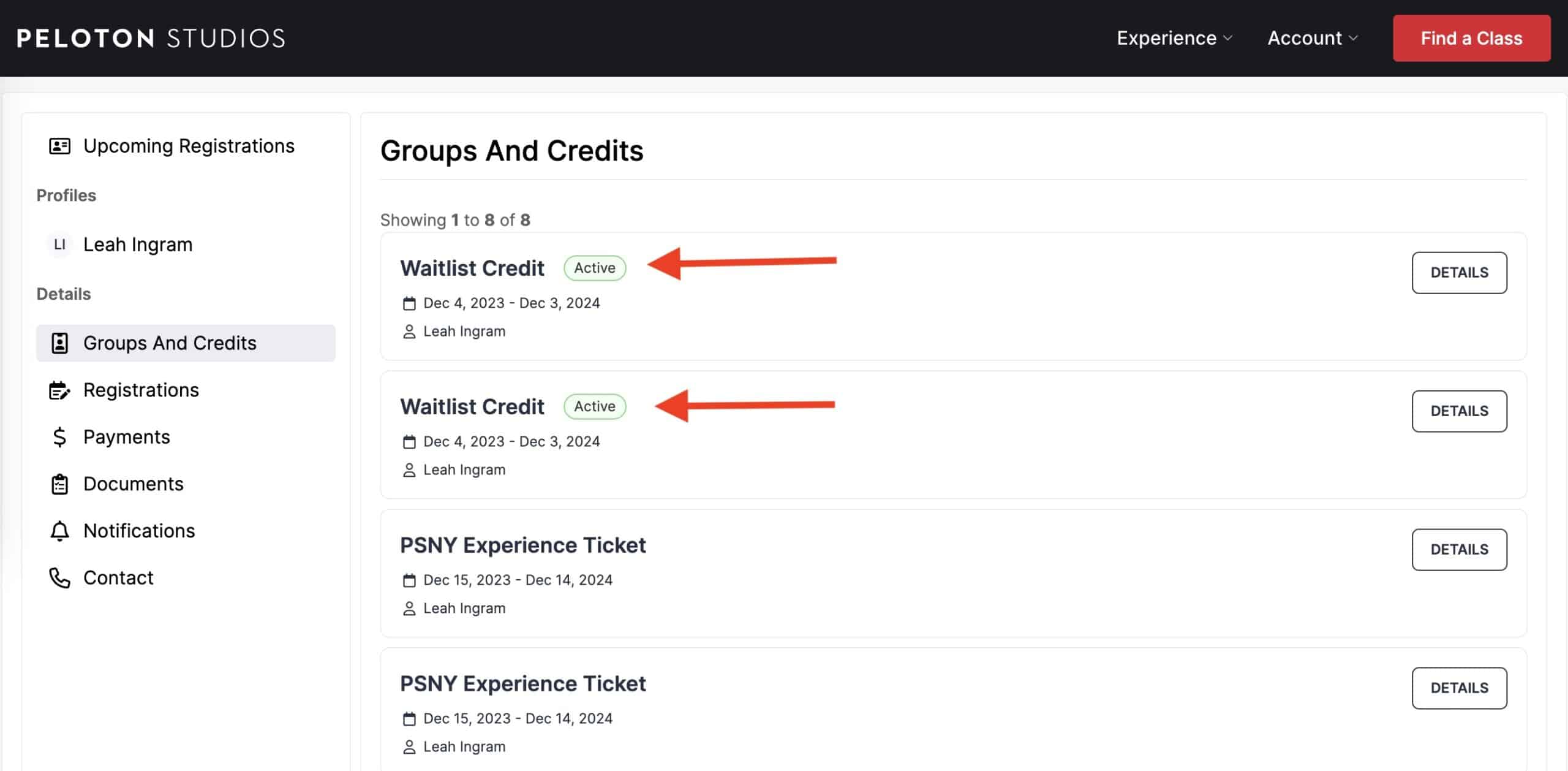
FYI, you can earn a new special event badge for taking a class at Peloton Studios New York.
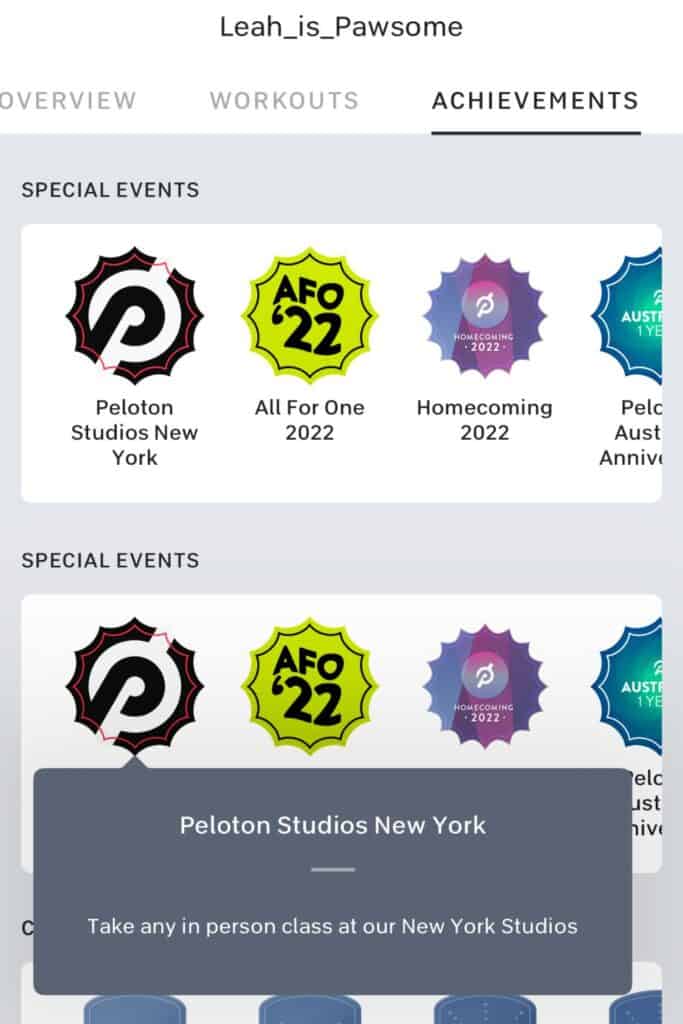
Final thoughts on how to book a Peloton in person class
I can’t say it enough: set an alarm for Thursdays.
That’s when bookings open for in person classes at Peloton NYC and Peloton London.
Keep checking the Peloton studio website for openings after the fact.
If it means refreshing every hour, so be it.
Hopefully, you’ll have luck like I did and get off the waitlist for a bunch of classes during your trip.
As far as what to bring with you to the studio, this article has a shopping list for your PSNY visit.
This is the link you’ll use to get to the Peloton studio website.
Still have questions? Post a comment, and I’ll do my best to answer them.

Hi this is very helpful! If I am going with a friend who is a non member, can I book two spots, or do they have to make their own account and try for the same class? Guessing that is going to be a challenge, thanks!
Glad you found it helpful. Yes, you each need to book your own spots so your non-member friend needs to make a Peloton Studio account. You’ll need to coordinate booking so you get the same class. It’s not easy but it is doable. Good luck.
I logged on at 8am PST today and have been refreshing regularly until 9am. I never saw a queue but the site was loading really slow for about 2 minutes after 9am. However, it is now 9:51am PST and the classes for the week of 4/18 have not yet been released. Am I crazy but that should be 5 weeks? I was really looking forward to attending a class during my weekend NYC visit.
That is so crazy. I can’t explain why that is happening. Maybe message Peloton Studios on Instagram to ask?
I emailed the studio earlier and they responded. They have their Spring Studio closure from 4/15 to 4/22 and will resume classes the following week. Really wish this would’ve been posted somewhere :(.
Geez, yeah, maybe post that publicly. Thanks for letting me know.
Can you “add” two different classes at once or do you have to add the first one and pay and then go back and hope there are others still open?
Unfortunately, no. You have to take the first, pay for it and hope the others are still available. It’s a terrible system, isn’t it?
I can’t for the life of me figure out how to add my credit card ahead of time. I’m under Payments on the Peloton Studios site. Any insights?
I have that option. Have you registered for an account?
Can you explain how you add your credit card to your studio account ahead of time?
You go into your studio account, click on Payments and add it there.
Any new updates? I’ve read this article and the corresponding comments below several times and I feel super confused, lol! Is there a queue? How do you know you’re in it? How long should I try signing in beforehand? I also saw one person’s comment saying it was “12:06am”…I thought it dropped at 12 noon EST? I am only going to be in NYC for four days on 4/17 – 4/20, and due to my schedule I will only have a shot at a 5:30pm class on Thurs/Fri that weekend. I’m confused on which Thursday to try logging in, and at what time to try it (and if I should continually refresh my screen or not…saw several posts where people commented that refreshing got them kicked out and put in the back of the queue…HEEEEELLLLP! Lol! 🙂
Count back five weeks from 4/17. That should tell you which date to book. Also, you may want to do a few practice runs on a Thursday at 12 noon Eastern. However, given how small your window is for taking classes, you might do best to stalk the waitlist in the week before your trip and not worry about the Thursday live bookings.
Ever since Peloton moved to the new booking system, I have not seen the queue. I have an alarm set for 11:20 every Thursday, which is how I was able to book classes in the past, but no longer. Any thoughts on this? Thanks!
I have not tried to live-book in the new system, only get off the waitlist. So, even though you haven’t seen the queue, were you able to book anything? I’ll have to try it again next Thursday and update my reporting.
Based on reading this article earlier in the week, I logged in at 11:48 thinking that this would be plenty of time since there’s no queue anymore. But I quickly found out that the queue isn’t exactly dead. It is currently Thursday 2/1/24 at 12:06am. I was in a queue as of 11:48am and it told me “You are now in line” with 523 of users in line ahead of me and an expected arrival time on the website (12:02am). When the clock struck 12:00, the number started to go down, but I didn’t actually get access to the newly posted schedule until 12:03. So the queue does still exist in some form. By the time I got in, everything was full and I was only able to get on one waitlist. Very disappointed but will keep trying!!! Happy pedaling!
Were you logged into your studio account? Because I was on the site today, logged in, around the same time that you were and I never got the queue. It’s so WEIRD!
I tried to “practice booking” last week for my upcoming birthday and was never notified of being in the queue? Was it done away with? How do you know you’re in the queue? Thanks! Kelly
Did you refresh the page at all? Sorry the practice didn’t go as planned.
Thank you for this information! It’s super helpful.
Would you happen to have any inside information on when Feb 1, 2024 classes will open for booking? The prior week’s classes were open before this past Thursday (12/28), and 12/28 was exactly five weeks before 2/1, but nothing has opened yet for that weekend.
Any idea?
Thanks so much!
My guess is next Thursday, since Peloton is closed the week between Christmas and New Year’s Day and that’s why they didn’t release classes this past Thursday. Good luck.
Hi! Thank you so much for this helpful information. I’ve been trying to sign up for a cycling or running class without success. Last Thursday, I logged on around 11 am on my phone and desktop and had 400 something users ahead of me in the queue. I was given access to the booking portal around 11:40, but the schedule did not update at noon. When I refreshed the page, I lost my spot. How do I see the classes that become available at noon without refreshing my browser?
This is EXACTLY what happened to me and I am so frustrated and sad! I am going to NYC (from AZ) for my 50th and my 2000th ride. What you described is exactly what happened. Have you been able to figure out what you need to do differently? Any luck getting in since you posted this? Thanks!
I just stalk the waitlist. I’m currently trying to get back to PSNY in September so have been looking mutliple times a day for waitlist openings. Yesterday I saw three. That’s what I would suggest you do, too.
Hi! Thanks to your information I was finally able to book a class. Hooray! Thanks so much.
One hypothesis about the queue – I think it just pops up whenever the site is experiencing heavy traffic. But the actual classes drop at noon. So if you go at say 11:30AM and see an estimated 20 min wait time – try again/reload in a few min. You want to get “in” as close to right after noon as possible, but not before. Sort of like a reverse Price Is Right rule. What do you think?
I think whatever works, works! Congrats on getting into a class.
If you want to book a class in London, do classes open at noon Eastern or noon GMT? Thanks!
Noon Eastern. It’s always 12 noon Eastern, New York Time, on Thursdays.
Leah
Help! I logged on at 11, was number 61 in the queue, and got onto the site at 11:15. At 12 noon I was waiting for the new classes to drop, and nothing happened! When I tried refreshing the screen, I got put back into the queue at number 4200 which I knew wasn’t going to help. What did I do wrong? Why didn’t the new classes show up? Is it supposed to happen automatically? I had the credits in my account.
Sometimes the site is glitchy. I’m so sorry this happened to you.
Hi Nancy, the same happened to me last Thursday. Have you been able to book a class since you posted?
I’m so sorry to hear this. I’ve mentioned before that I have found booking off the waitlist to be a better process because you’re not dealing with a queue. Granted, you also can’t plan that far in advance. But every weekend I’m seeing at least two or three classes with waitlists.
Do you know if there are any secrets for what bike you get assigned in studio?
Thank you for all this great info!
If you want a bike in the front row, wait until you have a milestone to celebrate. Then, when you check in, tell them that and they’ll give you the “A” pass to enter the studio first.
Can I book two slots for one class – one spot for myself & one for a friend?
No, unfortunately. Each person needs to have an account on the Peloton Studio site. I know that sucks, because with the old system you could do that–book mutliple slots at once.
i tried and tried and tried to book a class online (your tips were helpful) but it didn’t work. I’m still traveling to NYC. can I arrive at the studio in the morning (maybe?) and put my name on an in person waitlist/do you have in info about that?
No. They don’t do day-of anymore. Keep checking the studio website. I’m telling you the waitlist opens up. In fact, I just wrote a separate article about how to get off the waitlist. Hopefully this will help!
Thank you for this very helpful article. One suggestion about when to log on: Though you often mention and emphasize the 12:00 noon Monday unveiling of new classes (suggesting we set an alarm for that time), only once in passing do you mention that you logged on 10 minutes before, when the queue was already open. Based on what you emphasized (and overlooking your passing reference), I logged on about 11:58 a.m. (figuring I’d be early) and found there was already a 15-minute-long queue with 1,200 people ahead of me, so I was shut out when it was eventually my turn. Nowhere does Peloton say how far in advance the queue opens, but I’d suggest trying to get into the queue 30 minutes ahead of time if not earlier and keep trying till the queue opens.
Today was weird. I logged on at 12 noon and was immediately put into the queue. That’s never happened before. So it’s possible Peloton has changed the system yet again, which is so frustrating. I will update my article.
My very first attempt at booking a few weeks ago, I managed to get a spot in a 45-minute Emma ride, coming up on 28 Oct. I was originally trying to book 2 spots so that I could take my mom for her birthday – every Monday at 12:03pm it is clear to me I’ll never accomplish getting 2 spots (and how lucky I was to get that one). Anyway, I’m wondering if you know whether Peloton would allow me to somehow transfer the spot I got (with my name) to her, so I can at least give her the gift? I emailed them but didn’t hear anything. Thanks for your help!
I was just on the studio website, too, trying to get classes. It’s so frustrating. No, they don’t let you transfer classes anymore, I’m sorry to say. However, if you’re already going to be in NYC for the class, you may want to get to the studio super early with your mom and see if she can get on a waitlist. People cancel all the time. Hope that helps.
Should I buy credits ahead of time? And how do I book multiple people in the same class? Do I have to do them all as separate bookings? Thank you!! This was so helpful.
I’m told that you will be prompted to purchase credits with each booking.
I haven’t tried to book multiple spots with the new system, only the old one. And at that time you could book them all under one account, in one transaction. If you’re trying to book a group, I would reach out to the studio. There is a link on the studio website to do that.
Hope that helps.
Leah
Thanks for the great article, it was so helpful. I’m going to be in London at the end of October and definitely want to do a live ride with Bradley Rose, if I can get in. I was told the spots open 6 weeks in advance so I’ve been obsessively checking but good to know that they open on Monday. I have set an alarm. My question is should I buy a class credit before I go on to reserve the class? I don’t want to lose time if classes fill up that quick. Thanks!
Make an account on the studio booking website and buy the credit ahead of time. Yes, a very good idea! Enjoy London.
Both parts of your story were so very helpful and I definitely learned some new things, great job and great info, thank you Laura!
I’m going to NY in December and doing a live ride after completing 935 rides is a bucket-list item for me and your info will help me bring that dream to life, super excited guy here!
You can find me on the leaderboard at Type2J if you’re interested, take care!
Autocorrect, not Laura, lol thanks Leah! 🙂
Hi! I just got on a waitlist for two separate classes. If I don’t hear from Peloton before the day of, should I just show up there just in case 45 min before?
Hi, Laura. First, congrats. Second, I’ve had people tell me that they got an email from Peloton about getting off the waitlist in advance of the class–like a few days before. So I would wait and see if you do get that notification. However, if you live locally and showing up at the studio, just in case, isn’t a huge hassle, then, yes, definitely go. There is a possibility that a spot may open in another class that day, too. Hope that makes sense.
Leah