What are Peloton Bodyweight Workouts
If you want classes on Peloton without using weights, then you want the Peloton bodyweight workouts. These are a great option for people just starting their weight lifting journey. Or those coming back from injuries.
I’m talking specifically about classes within the strength category. Also, some of the Peloton bootcamp classes, which can be equipment free (except, of course, for the bike, treadmill or rower). Because most Peloton bootcamp classes include some kind of cardio on Peloton hardware.
So, in this article I’ll explain where you find Peloton bodyweight workouts, what kind of classes these body weight workouts usually comprise and how to figure out if they’re right for you or not.
What are Peloton bodyweight workouts
As I mentioned a Peloton workout under the heading of bodyweight is one where you aren’t using any equipment. In other words, it is dumbbell, kettlebell or barbell free. The only weight you’re using is the weight of your own body–thus the term bodyweight.
When might you want to do a bodyweight workout? Primarily, if you’re traveling and don’t have access to a gym.
In fact, Nicole Gonzalez, the creator of the Hardcore on the Floor workout calendar, always includes bodyweight strength classes on the calendar. She’ll usually include more than average during the holidays when she knows lots of users will be traveling.
Finding Peloton bodyweight strength classes
So, where do you find Peloton bodyweight classes? Well, in the strength class category.
As you likely know you can access Peloton strength classes in four ways. They are:
- Peloton hardware
- Peloton app
- Smart TV like Roku
- One Peloton website
I’ll go through each of these access points and explain how you find the bodyweight strength classes. Then, I’ll let you know if the classes are a full body workout, an upper body strength class, core, lower body or something else.
Save this article and we’ll send it to your inbox. Plus, we’ll send you more great links each week.
Finally, it goes without saying that these are all floor workouts. That’s why they’re considered no equipment needed.
Peloton bodyweight classes on hardware
As you likely know, Peloton has four different kinds of hardware. There is the Peloton bike (original bike and Bike Plus), the Tread, Guide and now the Peloton Row.
Our family only has two of those four pieces of equipment. I’d tried out The Guide but ended up returning it. So I can’t give you step-by-step instructions for finding bodyweight workouts that way.
Anyway, based on the equipment we have, I’ll explain as best as I can about using filters to find bodyweight strength classes. I feel confident that this advice will translate to different hardware. However, if I’m wrong, please let me know.
Finally, Peloton is forever updating its interface and collection of classes. So, these instructions were current at the time I’m originally writing this article. If I discover significant changes, I’ll be sure to update this content.
Bodyweight workouts on Peloton bike
I believe it doesn’t matter what kind of Peloton hardware you own–the screen prompts should be the same for finding bodyweight classes.
So, start by turning on your equipment, then choosing your profile from the home screen.
Next, look for the classes icon on the bottom of the screen, tap it, and then look for the strength icon across the top. Tap that now.
Finally, tap the filter on the top right of the screen, select Class Type, then Bodyweight, and tap the red button to reveal the classes.
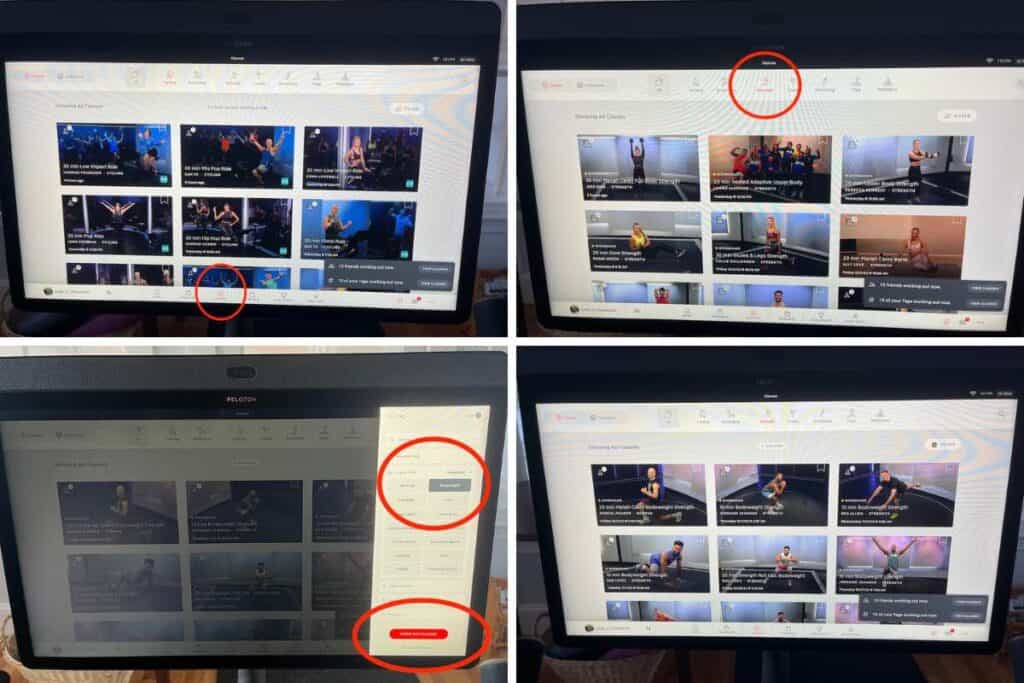
Peloton bodyweight workouts on the app
As soon as you open the Peloton app on your phone or tablet, you’ll see Fitness Categories and the block for Strength. Tap Strength.
Along the bottom you’ll see Filter. Tap that.
Scroll down to where it says Class Type, tap and you’ll see Bodyweight. Tap Bodyweight.
While writing this article and following the steps above, the Peloton app returned 470 classes that qualified as bodyweight strength classes. Of course, from here you can filter even further by length of class, instructor or even music.
Also, let’s say you’re looking for an upper body strength bodyweight workout. After you’ve filtered for the above, then use the filter for Body Activity to choose the part of your body you want to exercise. Now you’ll see narrower class results.
However, for the purposes of this article, I tapped on the red button that said 470 classes. From there I could scroll through all of the bodyweight strength classes.
In case you didn’t know they are listed in the app in order of the most recent classes. So, since I’m writing this article right before the holidays, the very first bodyweight strength class showing is a 20-minute Mariah Carey class in German with Marcel Maurer.
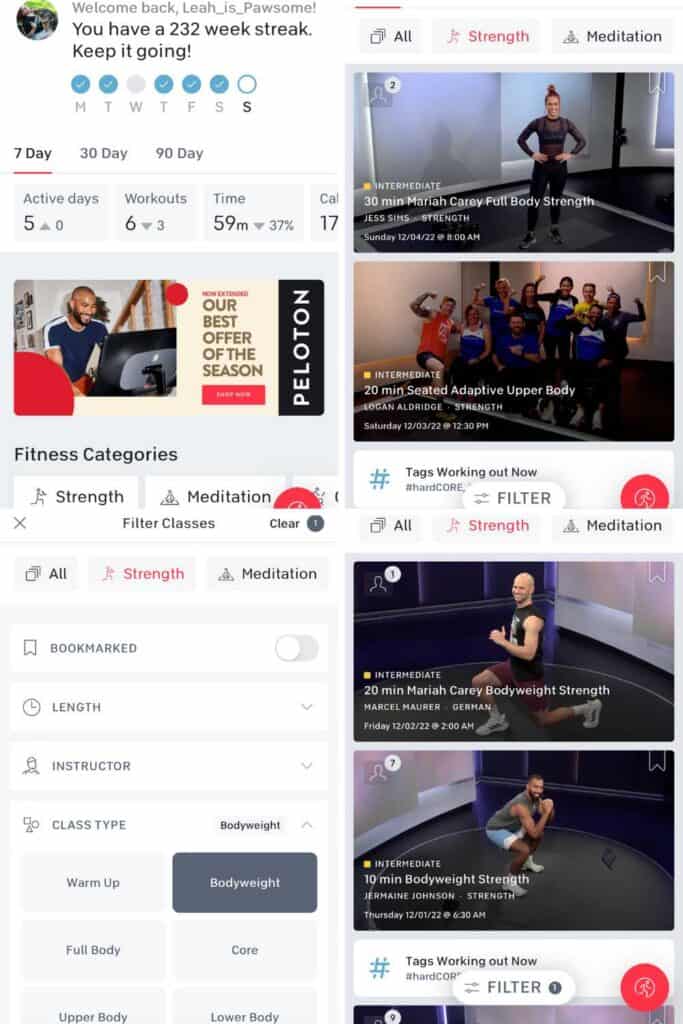
Finding Peloton bodyweight classes on Roku TV
When I talk about finding bodyweight classes on your Roku TV or other smart TV, I’m not talking about casting your Peloton to the TV. No, this is using the Peloton channel on the TV to get your workouts. Here are the steps to find them.
One, choose which person on your Peloton account is working out. You’ll need your TV remote for all of these steps.
Two, look in the left-hand column. You want to scroll down to Classes and select.
Three, choose Strength classes, then tab over to the Filter button on the top right and select.
Now, like the Filter options elsewhere in the Peloton ecosystem, you’ll tab down to Class Type, then Select Bodyweight. Tap left on your remote to see all of your options.
Unlike the app, the Roku doesn’t tell you how many classes you have to choose from. On the other hand, like the app, you can filter down even more by class length, instructor and more.
Bodyweight workouts on the One Peloton website
Here are the steps to finding bodyweight Peloton workouts on a laptop via the One Peloton website.
One, head over to the Peloton website, log in, and from My Membership choose Take Classes.
Two, select the box that says Strength.
Three, look for the Filter button in the top right of the screen. Click on that.
Four, from the dropdown menu, choose Class Type, then select Bodyweight.
Five, click the red button to show classes.
Other ways to do bodyweight workouts
Don’t forget that there are additional kinds of classes under strength that would be considered bodyweight. This includes barre, Pilates and pre- and post-natal classes. Most are equipment free.
Additionally, yoga is always done using your own body’s weight. So, if you’ve been wanting to try yoga, this is a good reason to give it a go.
I would suggest filtering Peloton yoga classes by level and look for beginner classes if you’re new to yoga. Also, the yoga basics library is a great tool for learning yoga poses.
Finally, many of the standing core classes are bodyweight only. So if you’re looking for a lower-body workout without equipment, those standing classes might work for you.
Have I missed anything about Peloton bodyweight workouts or classes? If so, please post a comment and let me know.
