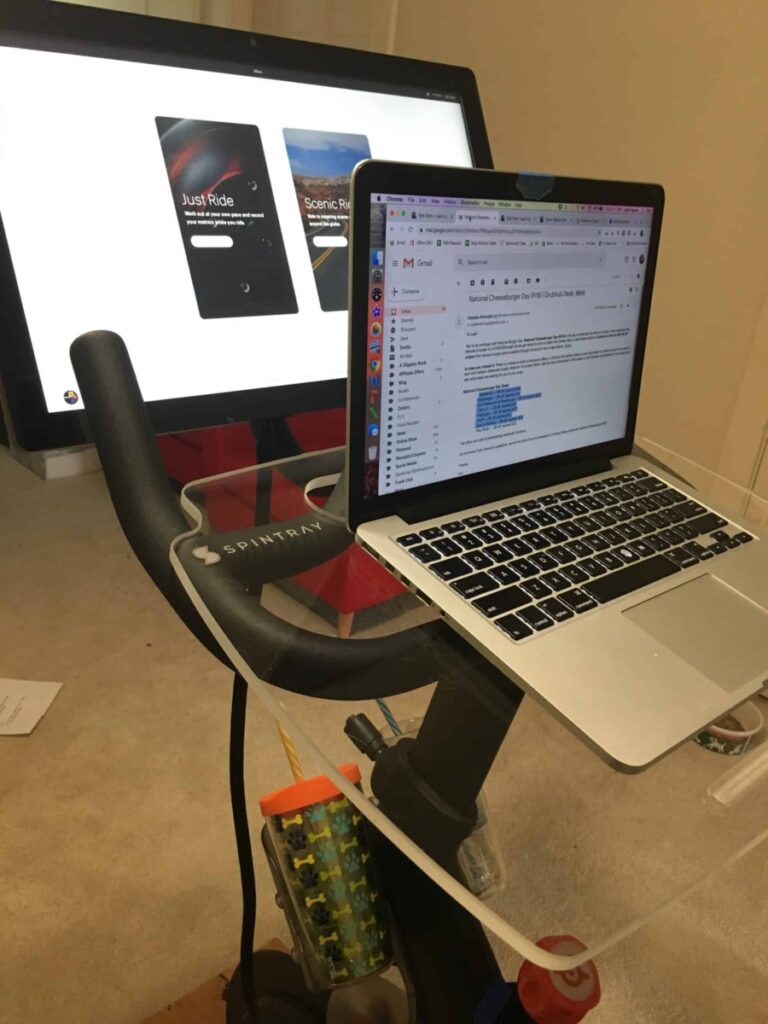Peloton Just Rides
You may have landed on this article about the Peloton Just Ride feature because you had a question about virtual rides.
And I have two answers for you.
One, yes, there are virtual rides on Peloton.
What I mean is that it’s like you’re riding outdoors.
And that would be the Peloton scenic rides.
Two, if by virtual, you mean a free ride or riding on your own without an instructor or scenery, then you’ll want the “Just Ride” option on your Peloton bike.
This article focuses entirely on this Just Ride feature on your Peloton bike.
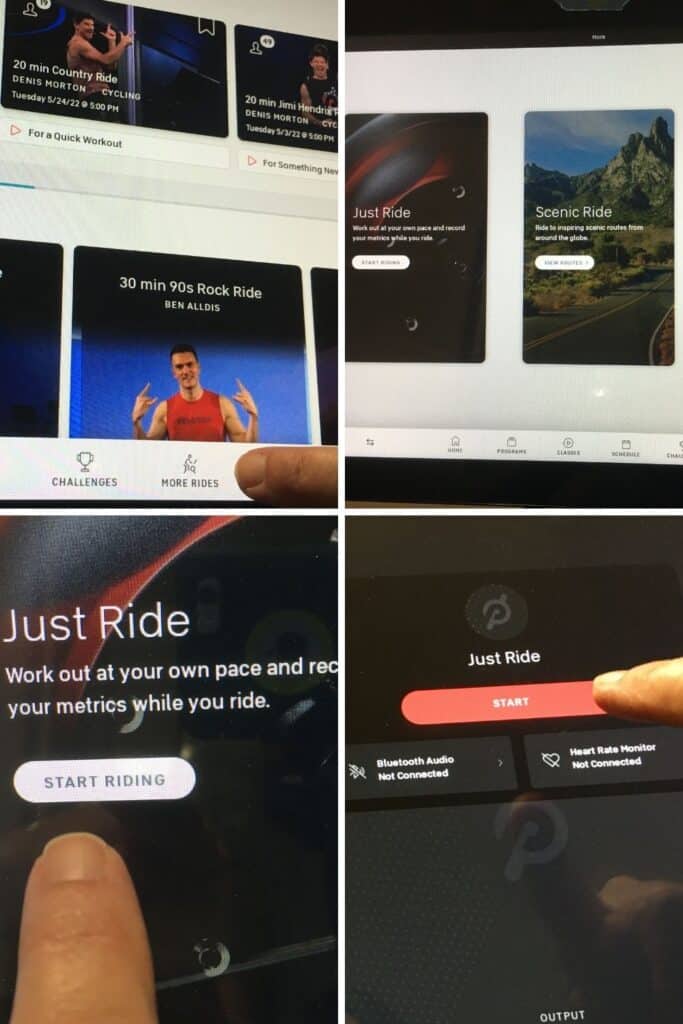
How to Just Ride on Peloton
You’ll access the Just Ride feature from the tablet on your Peloton bike or a Bike Plus.
It’s the only way to do a just ride.
Save this article and we’ll send it to your inbox. Plus, we’ll send you more great links each week.
Sure, you could pedal on the bike without booting it up.
However, where’s the fun in that?
Here’s how you get to “Just Ride”
One, start up your Peloton bike.
You do this by pressing the button on the tablet.
Two, once the startup screen appears and you’ve logged in, tap your profile on the tablet
Three, on the home screen, look to the bottom for the stick figure on the bike and the word “More”
Four, tap that icon.
Now you’re on the home screen for virtual rides.
You’ll see there are three options.
- Lanebreak (which is Peloton’s virtual video game)
- Scenic Rides
- Just Ride
Tap “Just Ride” to start your free ride.
How does Just Ride mode work
Just Ride is exactly as it sounds–you just ride.
You start Just Ride when you start pedaling.
If you stop pedaling, it will ask you if you want to stop your ride.
Why would someone want to just ride on their Peloton
I use Just Ride when I need to get work done and also want to get in my miles.
I’ll put my Spintray on my bike handles, get my laptop set up and start Just Ride.
Clearly, if you’re working on your computer while riding, you’re not doing a heavy resistance, a HIIT-type workout or anything like that.
It’s just a way to keep your lower body moving while getting work done.
I compare it to the walking desk I once used in my former home.
Does Just Ride count for Peloton milestones
If you’re wondering, “Does Just Ride count on Peloton,” the answer is, “Yes.”
So, if you’re working towards your next milestone on the bike and choose to do a “Just Ride,” it will count towards that total number of rides.
Think about it this way: you have to start and stop the Just Ride feature just as you would a “regular” class.
So, of course it’s going to count towards your milestones.
Now you can “Just Ride” outside with the Just Workout option on the app.
How do you play music on Peloton Just Ride
Unlike Lanebreak or certain scenic rides, where you can choose a music genre to accompany you, you’re on your own with Just Ride.
So, it would be a good time to put on a Spotify playlist on your phone.
I have a Roku TV near my Peloton bike.
I use it to cast my bike for floor workouts.
Anyway, my Roku has a Pandora channel on it.
So, that’s another option for having music playing while you Just Ride.