What is Peloton Lanebreak
I was fortunate to be part of the best test for Peloton Lanebreak. And let me tell you: my video game-loving daughter and husband were super jealous.
Why? Because Lanebreak is Peloton’s videogame on the bike. I’m so glad the company moved in this direction as my husband always said he would ride more if he could play video games while pedaling.
At one point he even considered asking the friend of that aforementioned daughter, who was majoring in computer science in college, if he could hack our Peloton so we could play games–or watch Netflix. You see, the Peloton tablet is just an Android device connected to a stationary spin bike. However, we never tried to hack our bike. So when Peloton Lanebreak debuted, everyone was thrilled.
What is Peloton Lanebreak
As I think I’ve explained, Peloton Lanebreak is a pedaling video game that you can play on the bike. It’s much improved since I beta tested it in 2021 and then released to the public in 2022.
In fact, the first few times I tried Lanebreak, I got motion sick. This isn’t surprising since I’m prone to motion sickness. There was something about how the images were moving on the bike tablet that made me feel woozy.
However, once the game debuted for real, Peloton had tweaked the Lanebreak interface somewhat. I can’t tell you exactly what the change was. However, I no longer get motion sick when I play Lanebreak. Think of Lanebreak as a cross between a bicycle competition and Guitar Hero.
In this review I hope I’ll answer all of your questions about Lanebreak from Peloton.
How to find Lanebreak on Peloton
So, how do you get to Lanebreak on Peloton? Follow these easy steps.
- Start your bike.
- Sign into your profile or tap your profile pic.
- On the home screen, after signing in, look on the bottom of the tablet. You’ll see a figure riding a bike above the word “More Rides.” Tap that icon.
- The next screen will give you three options–Just Ride, Scenic Ride or Lanebreak. Choose Lanebreak.
- Next, you’ll have the option to choose which kind of game you want to play, how long you want to play and which level you’ll play. (I always just choose the beginner level. With beginner settings, the resistance doesn’t get crazy hard.)
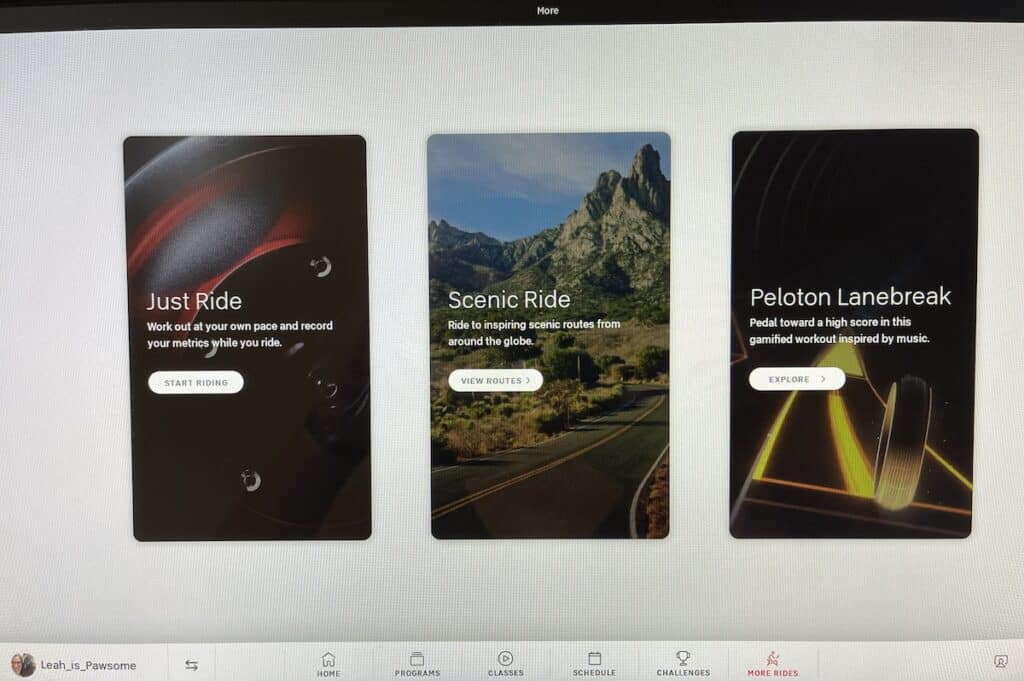
How to play Lanebreak on Peloton
Even though I’m not a big video game player, I found it really easy to figure out how to play Peloton Lanebreak. However, if you’d like a tutorial beforehand, it’s easy to find.
Save this article and we’ll send it to your inbox. Plus, we’ll send you more great links each week.
When you get to the Lanebreak home screen, you’ll see an oblong “button” on the top right of the screen. It says “Learn to Play.” It’s a fast tutorial on how to learn to play Lanebreak.
Basically, you pedal the bike to go the speed on the screen. Then, to change lanes, you change resistance by moving the resistance knob. The higher the resistance the game calls for, the higher your score can go.
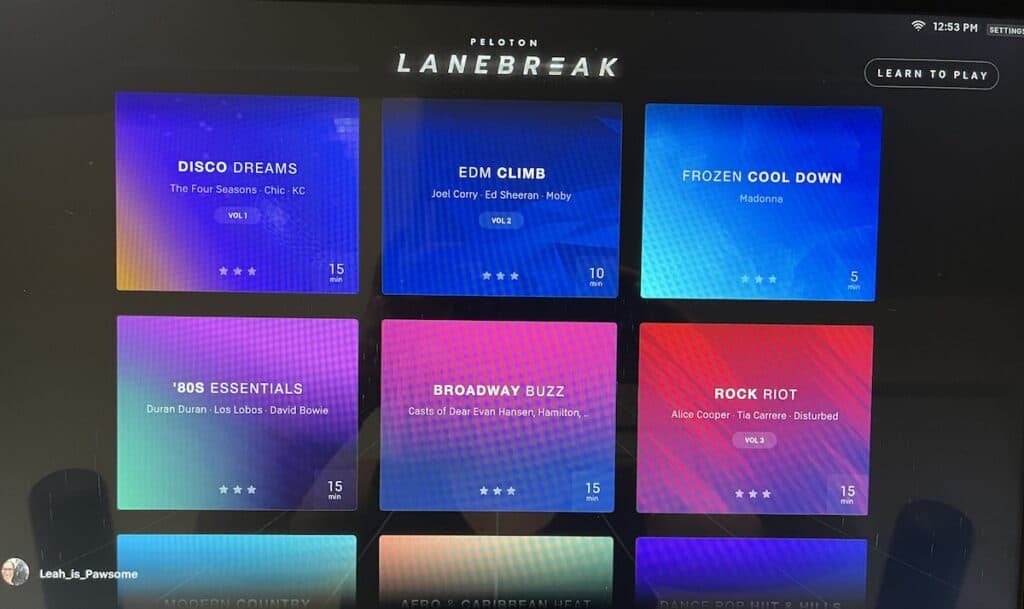
How long does the Lanebreak game last
Before you start, though, you need to choose which length of the Lanebreak game you’ll play and with which music. Let’s address the length of rides first.
Here is the length of different Lanebreak games:
- 5 minutes
- 10 minutes
- 15 minutes
- 20 minutes
- 30 minutes
Sometimes I’ll play Lanebreak for five or 10 minutes as my warm up to another class. It’s a fun way to mix up my warm up.
In fact, some of the game options are labeled as warm ups. Others are labeled as cool downs.
However, I’m skeptical about this cool down option. Lanebreak is so fun and competitive, that I just can’t see it as being a cool down option. I would still be hot and sweaty after finishing a cool down–I just know it.
What kind of music does Peloton Lanebreak have
There are 90 different game options. They range from a five-minute EDM warm up to a 30-minute Lizzo Hits ride/game.
In fact, there are a lot of musicians on Lanebreak that have had Artist Series classes on Peloton. These artists range from Metallica to Fleetwood Mac. However, I’m not clear if you’ll get an Artist Series badge for completing one of them.
Some of the music is themed. For example, there are a few K Pop Lanebreak games. Similarly, you’ll find Lanebreak games featuring soft rock, hip hop, pop and more.
When you choose the game you want to play, you can click through and see the playlist. This is just as it is with regular Peloton classes. Also, you can see additional information about the game, such as which of your friends have played (and what score they got).
How do you earn points on Lanebreak
There are a couple of ways to earn points when playing Lanebreak on Peloton. One, you must be pedaling in order for points to start tallying. So don’t stop.
Two, as your “wheel” goes along in a lane, you’ll see stripes or lines on the lanes. Those are the beats of the music in the game. Each time you roll over one of the “beats,” you earn points.
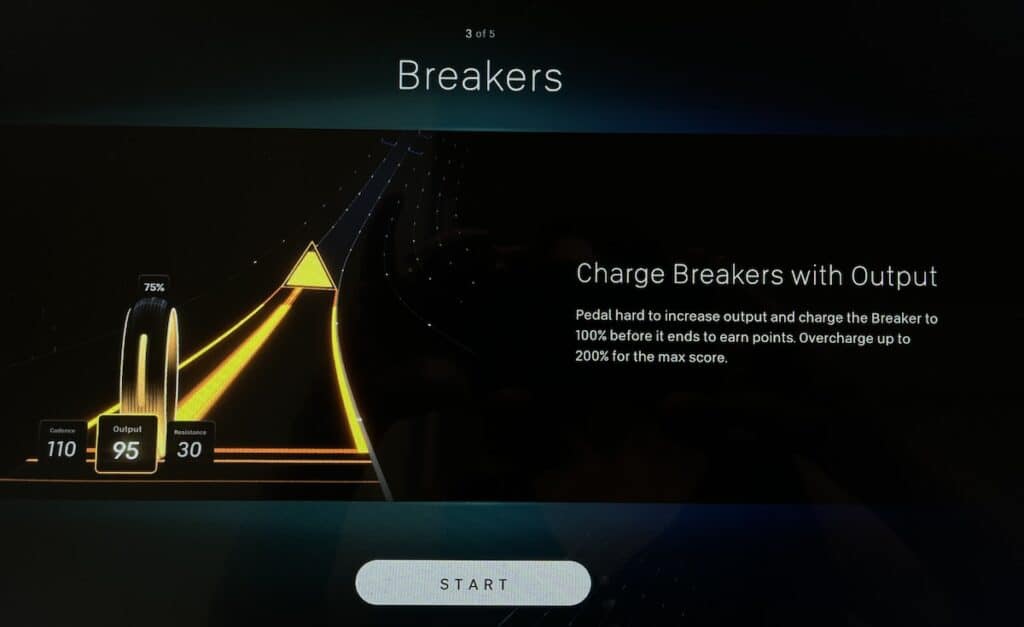
Three, throughout the game, you’ll see a glowing yellow lane marker with a triangle at the end. This is the charging “zone.” That means the faster you pedal or the more you increase your output, the higher your point total will go. In some instances you can increase your score by 200%.
Four, to earn the most points, stay within the cadence recommendations of your lane. You’ll see that speedometer, if you will, as a vertical line that shows you the cadence range the game wants.
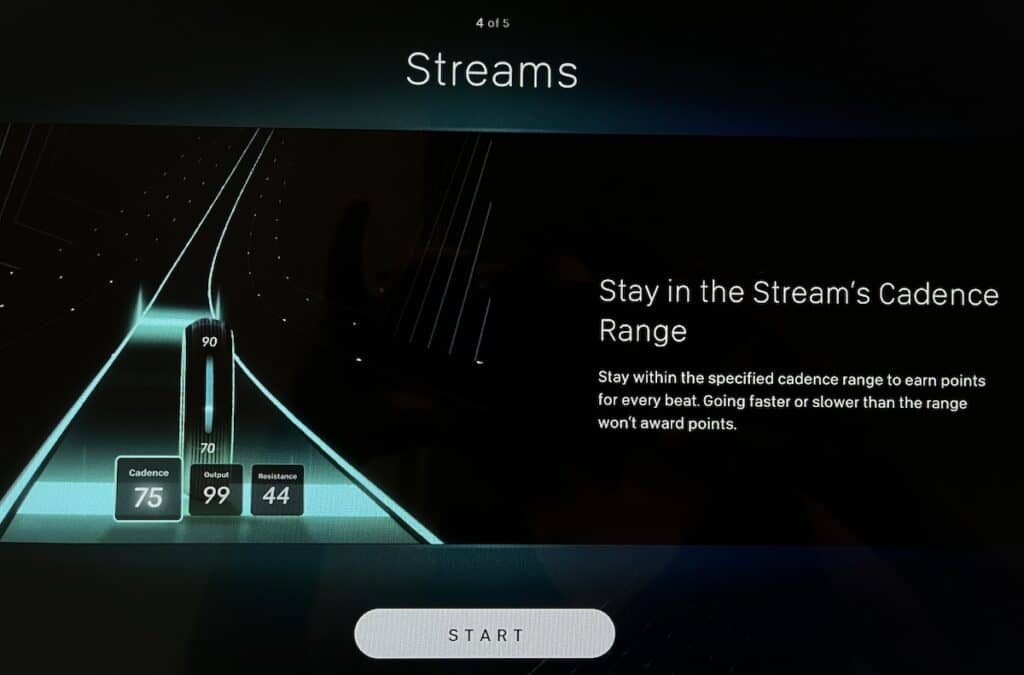
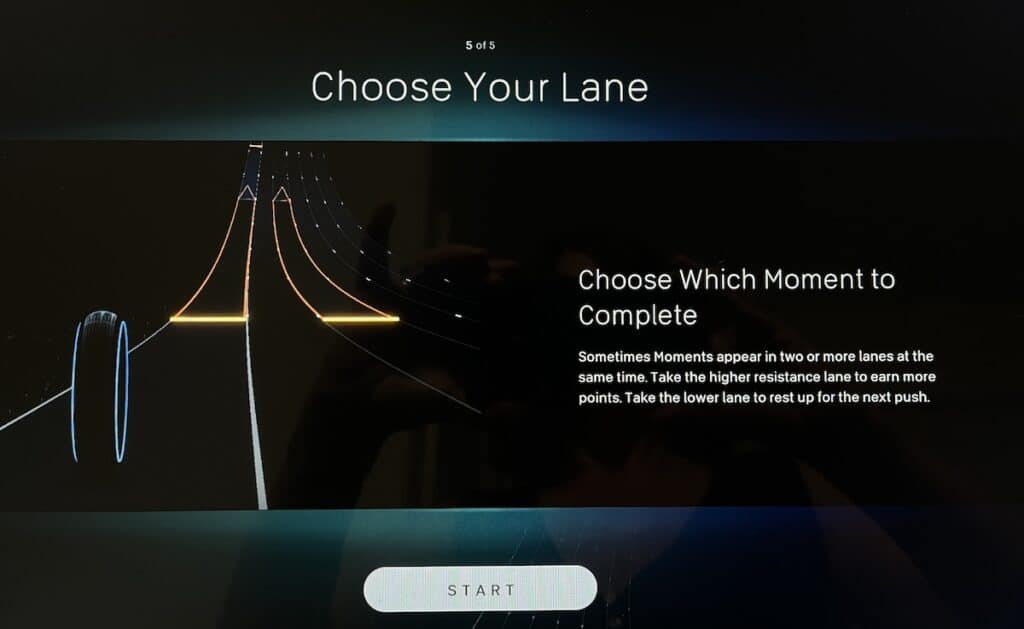
Five, when you ride the game in harder lanes, you earn more points. So, if you start in the left lane and the middle lane starts to glow, you can move over to it (by turning the resistance knob) to earn more points. However, don’t move to a new lane if it’s not lit up. You won’t optimize points this way.
Can anyone play Peloton Lanebreak
As long as you’ve got a Peloton bike and a Peloton profile, then you can play Lanebreak. In fact, it’s one of the options I recommend in my blog post about Peloton for Kids.
Think about it this way: if you want your children to get exercise but you’re worried about explicit language or lyrics in classes, having them play the Peloton videogame is the perfect compromise.
As I said, Lanebreak is on the Peloton bike and Bike Plus only. This means that if you have the Peloton Guide, the Peloton Tread or just use the Peloton app, then you don’t have access to Lanebreak. So, sorry app users, Peloton Lanebreak is not for you.
It’s just like it is with Scenic Rides and Runs. You can access them on the respective hardware. But not on the app only. However, now with Just Exercise, finally app users can get credit for the time they spend walking, running or riding outdoors.
Finally, if you use an Apple Watch and the Peloton app, your Apple Watch should connect to Lanebreak and record your metrics. I don’t have an Apple Watch so I cannot give you a firsthand account of this functionality.
Does Peloton Lanebreak count for rides?
Lanebreak rides count just like any ride you take on Peloton. See my profile, below.
That five minute David Guetta “ride”? That’s from me playing Peloton Lanebreak to David Guetta music for five minutes.
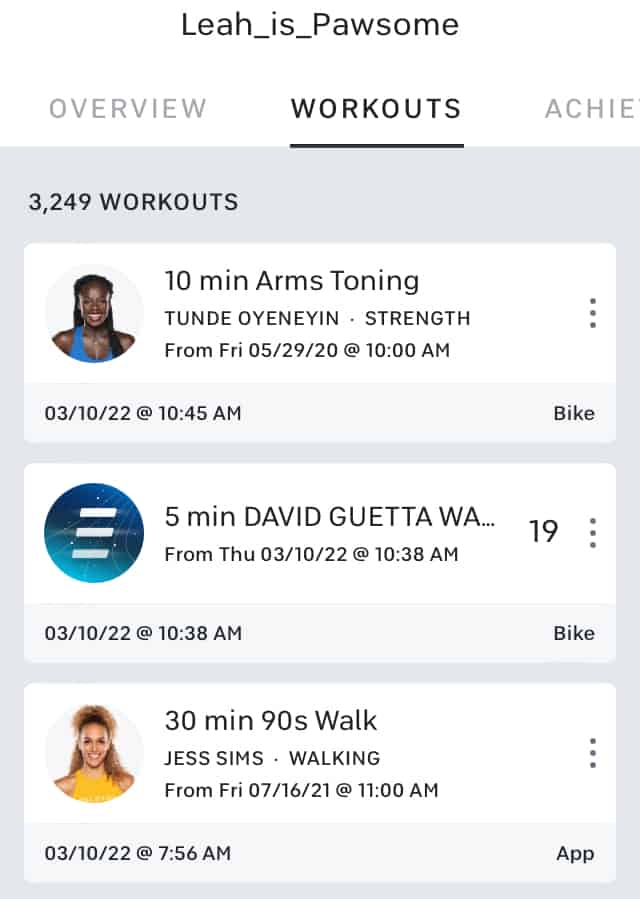
In fact, as of this writing, there are 90 different Lanebreak games you can “ride.” And since they count as rides (just like Just Ride or Scenic Rides count towards your ride count), you could potentially get to 10 rides shy of your Century Ride by just playing Lanebreak.
Final thoughts on Peloton Lanebreak
So, have I done a thorough enough job explaining what Peloton Lanebreak is? If not, let me know what questions you still have.
Finally, here is a link to the Peloton support page about Lanebreak.
