What is the Peloton Strive Score
I decided to write this post about the Peloton Strive Score, because so many people have questions. It’s a newer metric that Peloton introduced in late 2021. I’ll say, right off the bat, that I’m not a huge fan
What is Strive Score on Peloton
According to the company, this is what the Peloton Strive Score means:
“Strive Score is a personal, non-competitive metric that measures the intensity of your workout. From the Bike to the Tread to the floor, Strive Score measures how much time you spend in each Heart Rate Zone to track how you’re working in every workout.
The goal is to give you an easy way to compare your performance across workouts, including those that don’t have power-based output from a connected device, like strength, HIIT, and boot camp classes.”
What is the meaning of a Peloton Strive Score
Now, I have to call a little bit of BS by calling this a non-competitive metric. When other people on your ride or in your class have their Strive Scores enabled, it shows up on the Leaderboard.
So, if you want to “beat” someone who is in a different heart rate zone–based on the color of the Strive Score border next to their LB name–you might push yourself harder than you should. That’s why so many people wonder what a good Strive Score is. Honestly, it doesn’t matter.
Is Strive Score a replacement for heart rate zone training
In my opinion, I believe that Peloton introduced Strive Score as a replacement for heart rate zone training. That was a kind of class that Peloton offered much more frequently before certain instructors left the Peloton family.
Which instructors am I talking about? Well, two specifically. They are former Peloton instructors Steven Little and Jennifer Jacobs.
Finding heart rate zone classes
However, current instructor Christine D’Ercole used to teach a lot of heart zone training classes. In fact, if you go into cycling classes and search for heart zone aka HRZ classes, you’ll find dozens from Christine.
Save this article and we’ll send it to your inbox. Plus, we’ll send you more great links each week.
If you search for HRZ classes on the Peloton app, you’ll discover that there are other HRZ classes available off the bike. This includes HRZ runs and bootcamp classes.
All of these HRZ classes go back to 2019. So, don’t be surprised if they are purged soon since it doesn’t appear that Peloton is creating more heart rate zone training content.
Here are tips on how to search on Peloton.
Heart Rate Zone Training vs Power Zone Training
Unlike Power Zone Training, which is based on output, heart zone training classes were based on what zone your heart rate was in at various points in the class. They’ve mostly all been purged at this point–well at least the ones with Steven Little and Jennifer Jacobs. As I mentioned, Christine’s HRZ classes are still there.
In fact, if you go into cycling, then filter by class type, you’ll see “heart rate zone” as an option. If you select that, you’ll get to the 38 remaining heart rate zone cycling classes with her.
Here is a review of Peloton Power Zone Training.
Where are my heart rate zones
FYI, there are five heart rate zones. These show up on the upper left hand side of your screen when you’re using a Bluetooth-enabled and compatible heart rate monitor. (Here is my review of what I think is the best heart rate monitor for Peloton.)
The Strive Score is based on these heart rate zones. According to a box that appeared after I re-enabled Strive Score recently, your score will be multiples of the heart rate zones you reach during the class. See the picture, below, that explains this.
FYI, just must wear a compatible heart rate monitor to have the Strive Score show. Here is a link to my favorite heart rate monitor from Scosche.
How to set up Strive Score on Peloton hardware
If you want to enable the Strive Score on Peloton, you’ll need to go into your settings to opt in. Here are the steps to take on the bike. I imagine that the steps would be similar on the Tread.
- Go to settings
- Select preferences
- Under preferences scroll down to Feature to Track and Display Strive
- Toggle the button on our off
- Select who can see your Strive score in class.
How to get a Strive Score on Peloton website
I didn’t realize that you could enable the Peloton Strive Score on anything but the Bike. But it turns out that you can enable it on the Peloton website. Here are the steps to do that.
- Log into Onepeloton.com
- Look for the three dots at the top right of the page; they’re next to your profile pic and Leaderboard name.
- Click on the three dots, then choose Preferences.
- Toggle to Settings.
- Scroll all the way to the bottom where you’ll see Features: Strive Score.
- Check the box next to “Track and display Strive Score on compatible platforms” if you want to enable it. Or, uncheck the box if you no longer want to see your Peloton Strive Score.
- If you’ve checked the box, another checked box comes up, saying, “Hide my Strive Score and heart rate zones from others in the class.”
- Keep it checked to keep your Strive Score private or uncheck the box to show your Strive Score in classes.
- Click “Save Changes.”
How to setup the Strive Score on Peloton app
You’ll follow similar steps on the Peloton app as on the Peloton website to enable (or disable) your Strive Score.
- On your phone or tablet, open the Peloton app
- Across the bottom, look for More with three lines above it. Tap that.
- Select Preferences.
- Scroll all the way to the bottom where you’ll see Features: Strive Score.
- Toggle on the button next to “Track and display Strive Score on compatible platforms” if you want to enable it. Or, toggle off the button if you no longer want to see your Peloton Strive Score.
- If you’ve toggled it on, you’ll have one more step to complete: choose who can see your Strive Score. Your choices are “Everyone” or “Just Me.”
Final thoughts on the Peloton Strive Score
As I mentioned I’m not a big fan of the Peloton Strive Score. Frankly, I find it a useless metric. However, you may have noticed it while working out and therefore had questions.
So, I wrote this article to answer those questions. If I’ve missed anything on this topic, please let me know.

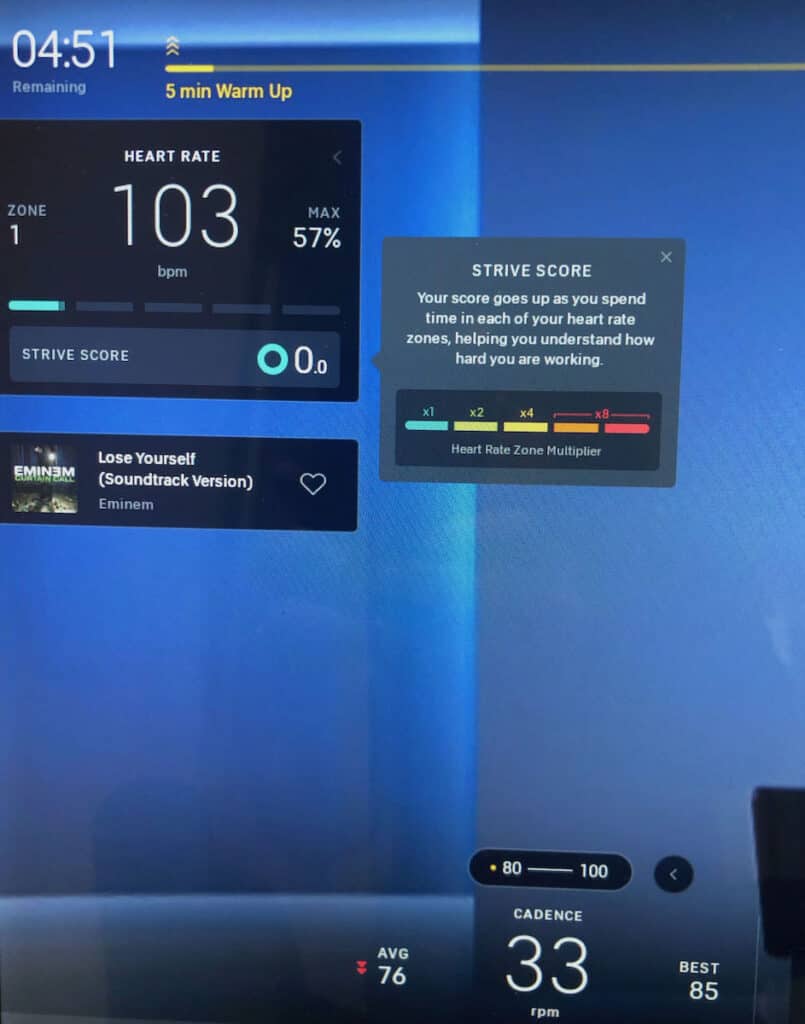
When I filter by hrz there are now only 8 classes all by Christine.
Oh no that’s so sad!
When I filter by hrz there are now only 8 classes all by Christine.