Organize Your Peloton Workout Calendar
Are you looking to organize your Peloton workout calendar? Or, not sure if it’s OK to ride your Peloton everyday or even exercise every day of the week? Or, maybe you’re wondering how many times a week you should do Peloton?
First, you’re not alone in wondering these things and asking these questions.
Second, I think I can help.
Third, if you came here looking for a Peloton coloring sheet calendar to keep your workouts on track, I can help, too. Scroll to the bottom of this post for more information on that printable product.
But let me start by sharing my own quandary about organizing my own Peloton workout calendar.
Organizing my Peloton workout calendar
You see, for the longest time, I was great at getting my cardio on my Peloton. My Peloton bike or cycle, that is. It’s one of the reasons I’ve had a 400-week streak going. Yes, that’s more than three years of logging onto Peloton every week.
Anyway, like I said, I was getting plenty of cardio. This was through cycling classes or outdoor walking classes that I could access through the Peloton digital app.
Here’s my blog post that is a review the Peloton digital app.
Power Zone challenges help with organization
During Power Zone challenges I was exceedingly good about not only getting cardio but also keeping an organized Peloton workout calendar. That’s because the six- or eight-week challenges told me which rides to take. The challenge always requires a five-minute post-ride stretch after each ride, so I was getting minimal stretching.
Save this article and we’ll send it to your inbox. Plus, we’ll send you more great links each week.
Speaking of power zones, here is my blog post on Peloton Power Zone.
But even during these hyper organized workout stretches, I was neglecting the rest of my fitness routine. Like I said I was getting a little bit of stretching, but not a lot. And Peloton has a ton of great yoga classes that could have me stretching even more.
Here is my blog post about Peloton yoga classes.
Organizing strength workouts, too
In addition, I was neglecting my strength workouts. Yes, you are build strength in your legs when you ride your cycle. And walking outdoors meant I was using body weight to build strength. But that was just my lower body. I want my entire body to be strong.
Here is my blog post about strength training classes on the Peloton app.
I want strong muscle and strong bones and, OK, I would mind killer arms, too. Speaking of killer arms, have you seen the shirt on Etsy that says, “Trying to get arms like Tunde”? Yeah, I aspire to have Tunde arms, too!
In fact, I recently started the Tunde arm challenge and wrote about my experience here.
A planner to organize your Peloton schedule
Knowing that I do well staying on track with rides during a Power Zone challenge, I realize I needed to create some kind of calendar or schedule. This schedule would include the three main components, I believe, of a balanced workout:
- cardio
- strength
- stretching
I searched on Etsy to see if such a Peloton schedule existed. And when I didn’t find one, I designed a workout organizer myself. Here’s how it works.
Here’s how you can get it, too: Click here to go to my Etsy store.
I organized this Peloton workout calendar to hit all of the main classes you could ever want to find on Peloton. This is true whether you have the Peloton cycle, the Peloton Tread or just use the Peloton app.
One of my favorite places to buy personalized gifts is Etsy, whether it be for dog lovers or Peloton aficianados.
From time to time, Etsy offers coupon codes for savings. So, when that happens, I’ll post information right here.
Getting in more than just a cardio workout
For example, to get your cardio during the week, you could take a cycling class. You could run on the Tread or take a power walk outdoors. Or you could do one of the many bootcamp classes.
Then, for strength, you can do an arms class on the bike, or another strength class using weights. Alternately, there are the bodyweight classes that are just that–you use your own body weight for your strength training.
Stretching is just as important in your workout
Finally, there is stretching. During the Power Zone challenges, I always do the five-minute, post-ride stretch. I mean, I have to because of the challenge rules. That is, you have to stretch after your ride with the same instructor whose class you just finished.
However, during non-Power Zone challenge times, I’ll often take a yoga class for my stretch. Also, I’ve found great full body stretch classes with Tread instructors like Jess Sims.
Have you tried foam rolling classes
Then, there are foam-rolling classes. So, while not technically a stretch, per se, it does help work your muscle knots out. I would recommend searching for foam rolling with Hannah Marie Corbin.
Fill in my classes then stack them
Once I created this planner, I could fill in which classes I was going to do each week. This kept my workout schedule organized. Then, I could stack them.
Plus, I got better at actually following through with taking the classes I was going to take. This is from someone who has had the Peloton since 2016. So, you would think I would have had this whole schedule thing down pat already. Nope, not quite.
Confused about the Peloton schedule? This blog post can help.
How this Peloton workout schedule is organized
To make it easier for me–and for you–to find your class on the Peloton tablet or in the app, I created a space for the class instructor, the kind of class, the date and time, and the class length. That way if you’re doing the classes On Demand, you can filter by class length and instructor so it’s easier to find them and bookmark them. I’ve also suggested themes to make it easier for you to find classes you could do for cardio, strength and stretch.
I find that writing down my workout plans as my fitness tracker works better for me than putting them in a digital calendar. Why? Because I’ve become so blind to notifications on my phone or computer. Therefore, I can simply ignore them. I shouldn’t, I know but I do.
Anyway, here is how this two-page workout planner is organized; click here to see it on Etsy.
Page 1 of this PDF is Monday through Wednesday. Page 2 is Thursday through Sunday. You can download once and print forever.
Popular among the Peloton crowd
Since creating this workout schedule planner organizer, more than 22,000 people have viewed it. It’s become really popular amongst the Peloton crowd. I’ve even tweaked the design based on feedback.
For example, when I first came up with the design, it featured a pink and red scheme. But then some male users asked if it was possible to make a blue version. I didn’t think color could be that important to users, but I was wrong. Clearly, colors are important.
So, I did just that–added a blue version–and then added it to the same file as the red/pink combo. That means that you’re actually getting two workout organizers in one.
Like I said, you download this file from Etsy once and print out forever. If there are two or more Peloton users in your home, you can print out different colors for each user. It’s your choice.
Need help regaining your Peloton motivation? This blog post can help.
Reviews of the Peloton workout calendar organizer
Hundreds of Peloton users have already purchased this planner. I’ve been receptive to user feedback. And I appreciate the positive reviews. Here’s just one:
“Love this! Having my workout plan made for the week ahead is very motivating. Thanks!”
Are there any other digital products or PDF printables you’ve been wanting to help with your workouts? If so, post a comment to let me know. I’m happy to put on my thinking and design cap to come up with something new to make you love and use your Peloton more.
Once more for the people in the back: here is a link to my Etsy store where you can buy this workout planner and many other digital products that I’ve created.

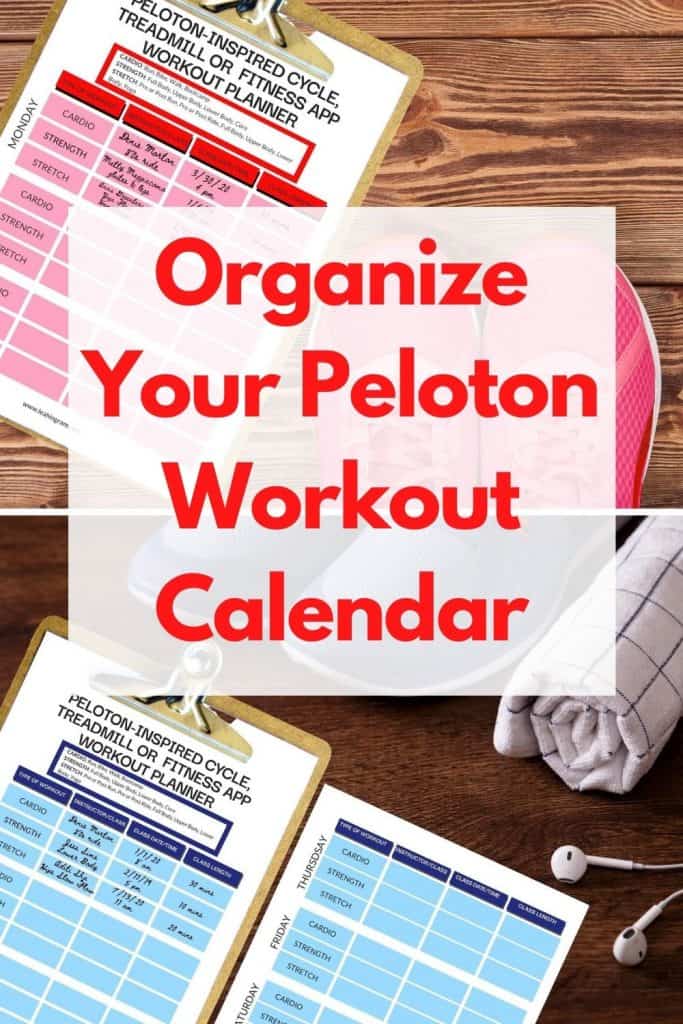

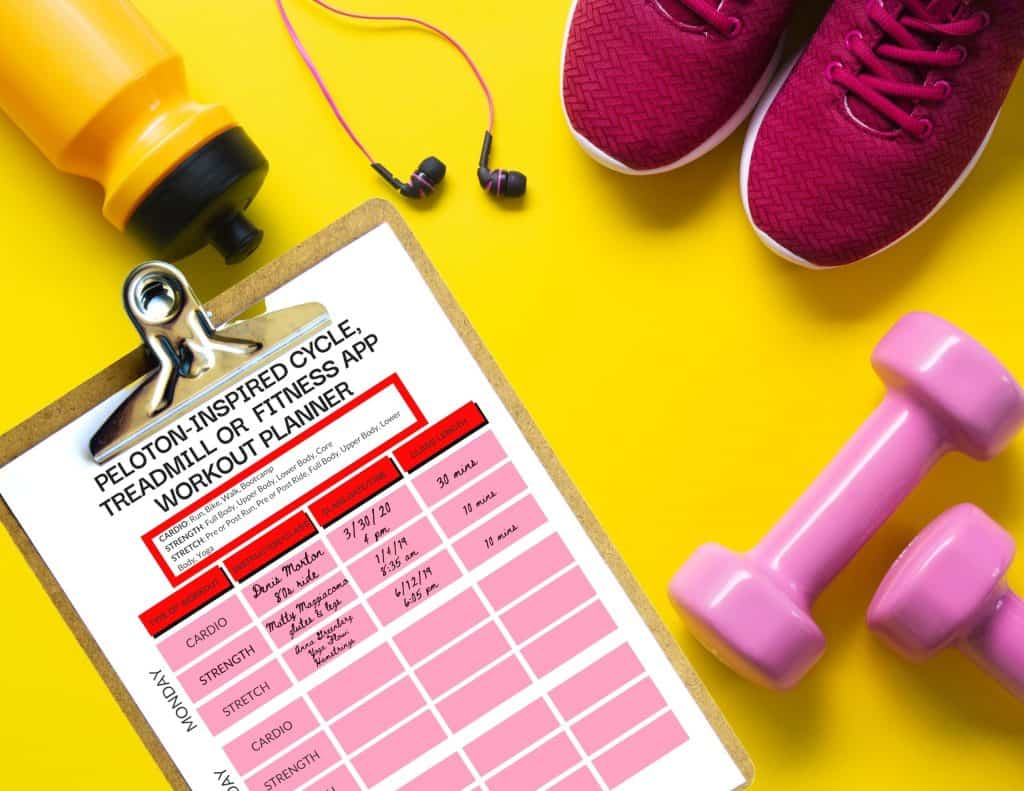
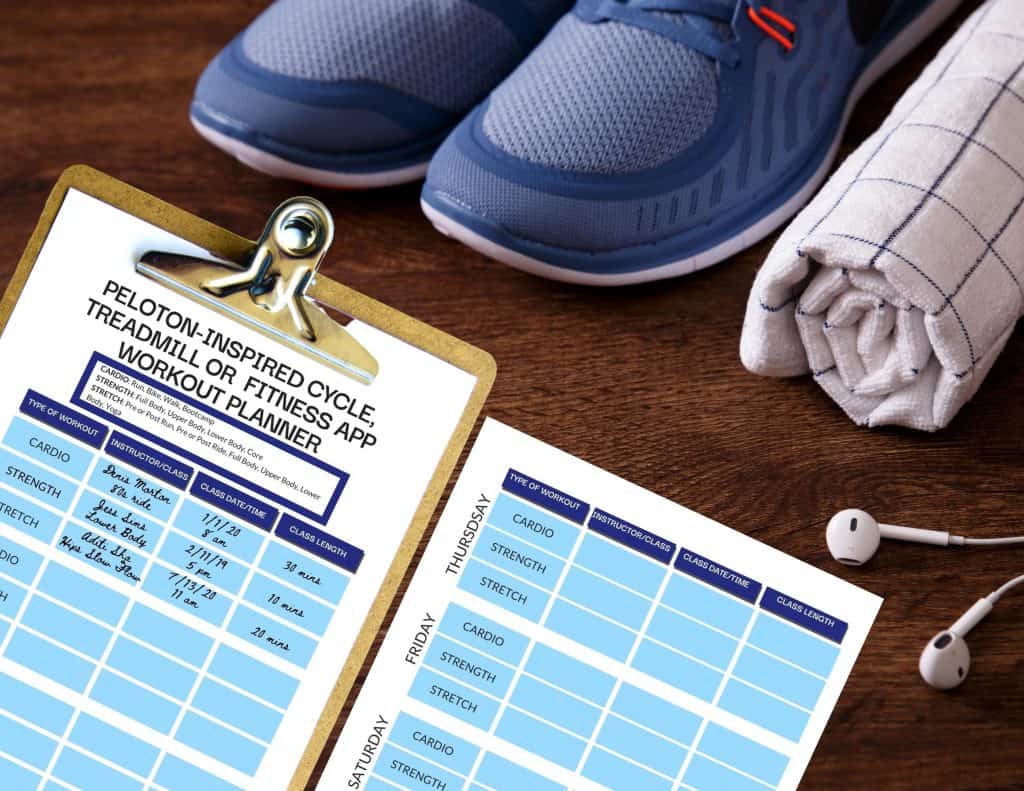
I can’t figure out how to find this on Etsy. Can you send include the link to your store? Thank you!
There are links throughout the blog post. But here it is: https://www.awin1.com/cread.php?awinaffid=626213&awinmid=6220&platform=dl&ued=https%3A%2F%2Fwww.etsy.com%2Flisting%2F796844362%2Fpeloton-inspired-home-spin-workout
Hi Leah, I didn’t see the PDF linked. Could you email it to me please? Really curious to see how others are planning their workouts!
Once you purchase it on Etsy, you will be able to download the PDF. Do it from a computer, not your phone.
Leah