Peloton Outage and App Issues: What You Can Do
I can always tell when there is a Peloton outage. Suddenly, there is a spike in traffic to my post about Peloton troubleshooting.
Since there have been a lot of issues lately with outages, I’ve decided to write an article devoted entirely to this topic.
I’ll address what causes a Peloton service outage and how it might affect the app.
In addition, I’ll also address app issues not related to broadcast issues Peloton might be having. Nonetheless, they’re annoying and you want solutions.
So, hopefully this article will help.
Why is there a Peloton outage
Sometimes there are super popular classes, and the Peloton system gets overwhelmed. Suddenly, no one can get on the live class.
Recently, Babyface appeared in the New York Studios to do a live cycling class with Ally Love. Then, he headed over to the Tread studio to do a class with Kirsten Ferguson.
A few days later, there was a Kendrick Lamar bike bootcamp with Jess Sims. It was one of the first live bike bootcamp classes in months.
Read more about Peloton bike bootcamps here.
Save this article and we’ll send it to your inbox. Plus, we’ll send you more great links each week.
Kendrick Lamar wasn’t even in the studio for this one. In both instances, Peloton users trying to tune in from home live could not. Basically, these musicians broke Peloton.
Or, their popularity did.
Same with the most recent slew of Turkey Burn classes. Peloton stated they were going for Guinness Book of World Records achievement, and well, they did but also their servers couldn’t handle the volume. So riders like me couldn’t get onto the app, website, Roku TV or any of the hardware.
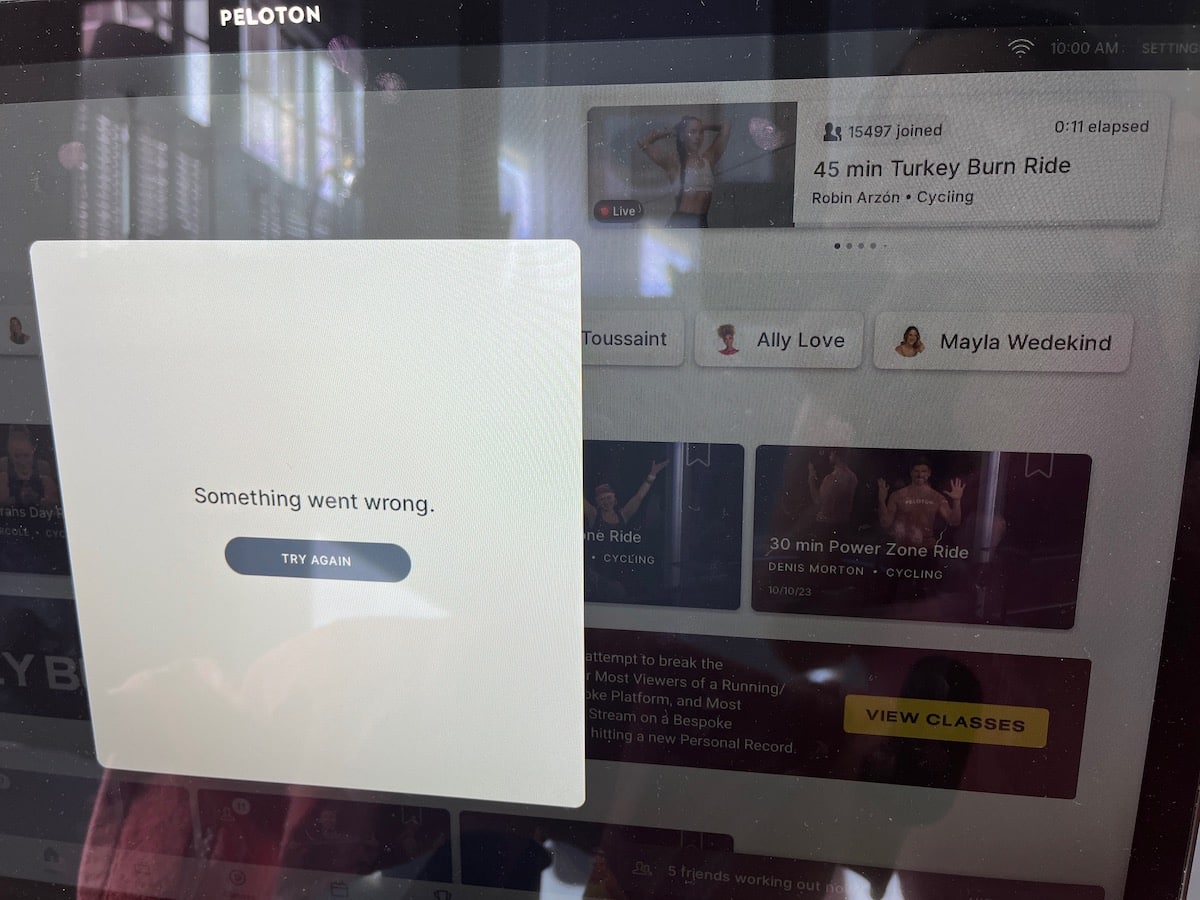
Peloton metrics not working during outage
Sometimes, if Peloton is having broadcast issues, the metrics will go out, too.For example, the screen might freeze. Or, high fives on the screen aren’t working.
On the other hand, you’ll know when there’s a Peloton outage when you get the white spinning dot circle of death and the class never loads.
It’s kind of like the Apple rainbow beach ball or the Windows blue screen of death–never a good sign.
Or you keep getting kicked out of a class, like folks did with the Babyface and Kendrick Lamar classes I just mentioned.
You can keep trying to get into class, or just accept that the outage is beyond your control.
Then, just try again and take the class On Demand. I know that’s a crappy solution to the problem, but some things are just beyond your control.
Check the Peloton status page
With a Peloton outage, there’s an easy way to find out: visit this Peloton status page on the One Peloton website.
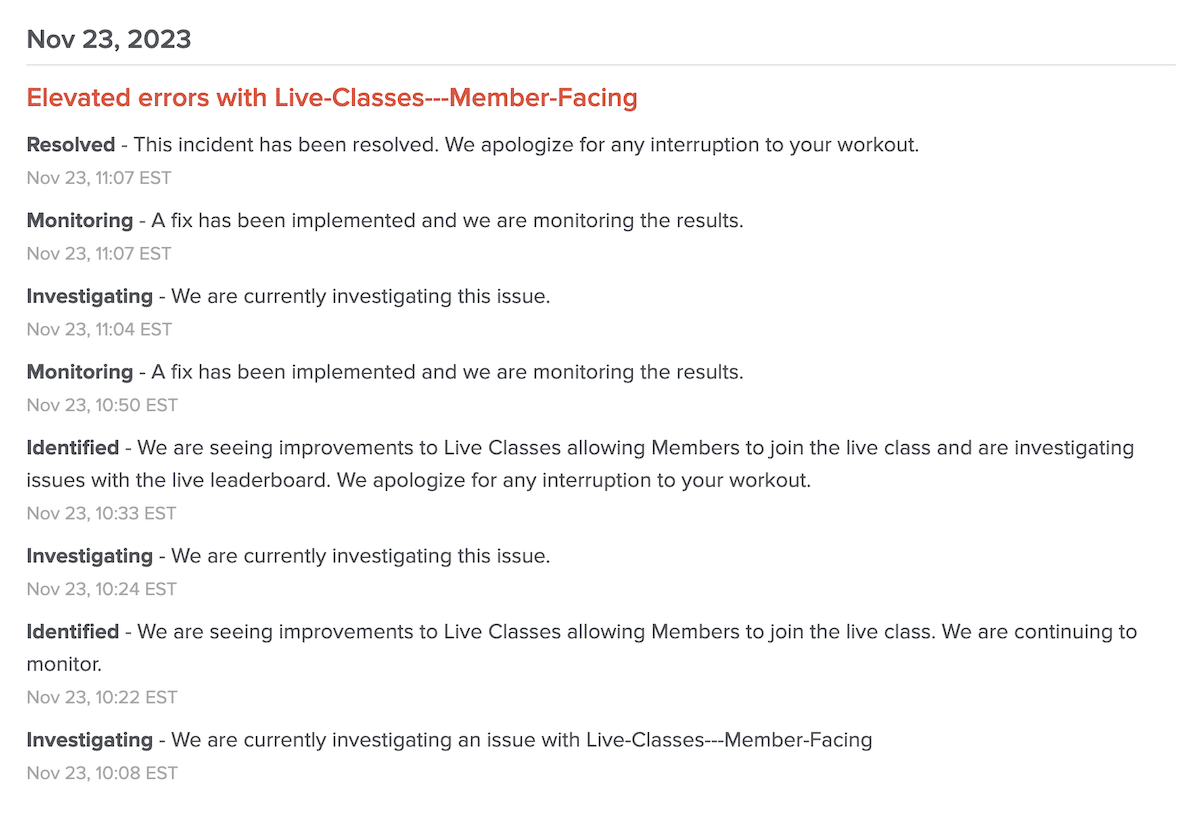
That’s where Peloton will list any and all outages they might be having or have had in the past. So, if you’re wondering if there is a Peloton outage today, this is the page to visit.
In addition to outages from broadcast classes, Peloton will also list issues with delivery, the retail store and more.
Peloton connection issues
There are two reasons you may not be able to get into your Peloton class. One, there is a Peloton outage.
Or, two, there are Peloton connection issues.
Connection issues related to WiFi
Another reason you might have connection issues is your WiFi signal. For example, maybe you’re trying to download a software update and the circle showing the update status is stuck.
Lately I’ve found that my bike is having a hard time connecting to my WiFi. Even with a booster located just feet away from the bike, it can’t find a WiFi signal.
So, I’ve had to hotspot my iPhone, and then my bike works great. And I’m good about keeping the software updated.
If you’re having similar issues with WiFi, I would recommend trying this hotspot solution. It has worked for me every time.
Peloton app issues
If there is a Peloton outage, then you won’t be able to take classes on the Peloton app either.
Again, that Peloton status page is a great place to visit to see what’s happened from the Peloton broadcast booth, if you will.
For example, at the top of the status page is an ongoing issue with the inability to preload classes on the app. This is with phones running ios16.
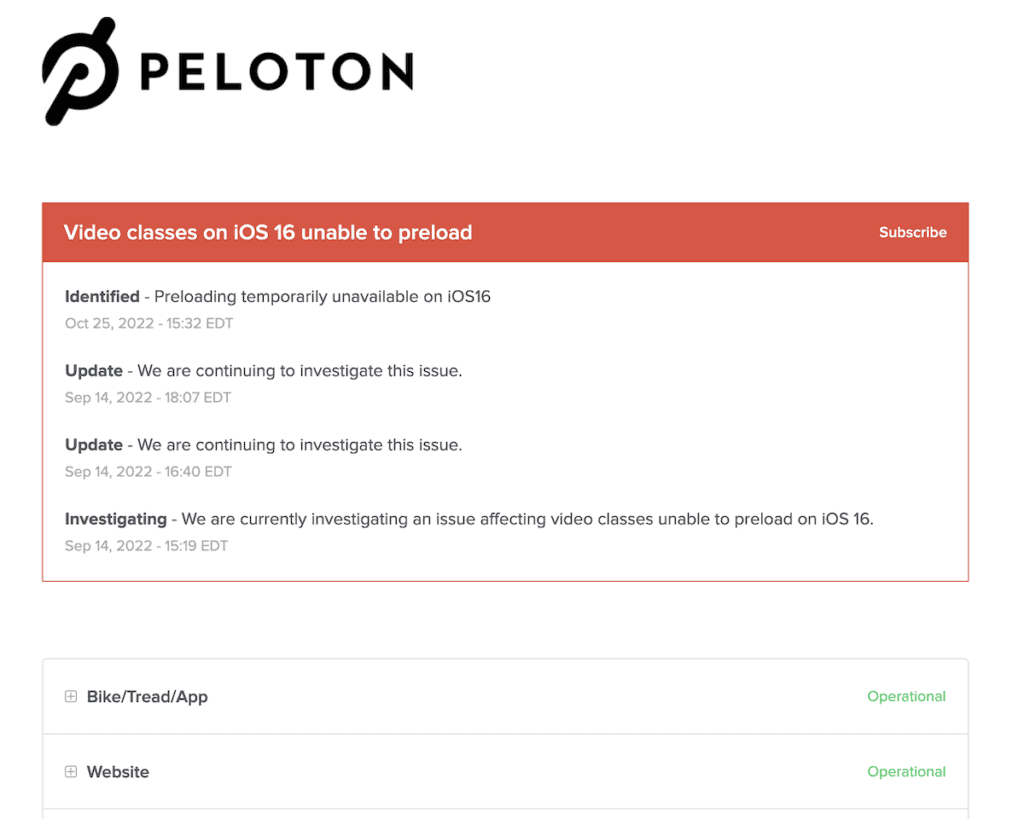
However, there are other app issues you may want solutions for. Here are common ones.
Just workout isn’t tracking my time
Ever since Peloton introduced the Just Workout option, I’ve been loving it. Each morning, when I walk my dogs, I’ll start outdoor walking on Just Workout.
When it first came out, I learned that I had to let the timer start before “closing” my phone. Otherwise, it wouldn’t track my time. It would be stuck at zero.
Now I’ve discovered that the app will try to connect to an Apple Watch. I don’t have one.
So, I need to tap “Dismiss” before starting my walk. Also, I need to turn WiFi off on my phone or it will keep trying to connect while I’m outside.
Even with all of these hacks, sometimes the Just Workout on the app doesn’t work. That’s what happened to me today.
I took a 35-minute walk with the dogs. I’m THIS close to 18,000 minutes for the annual challenge.
However, Just Walk tracked zero minutes of walking. It shows the workout in my history, just not how long I was walking.
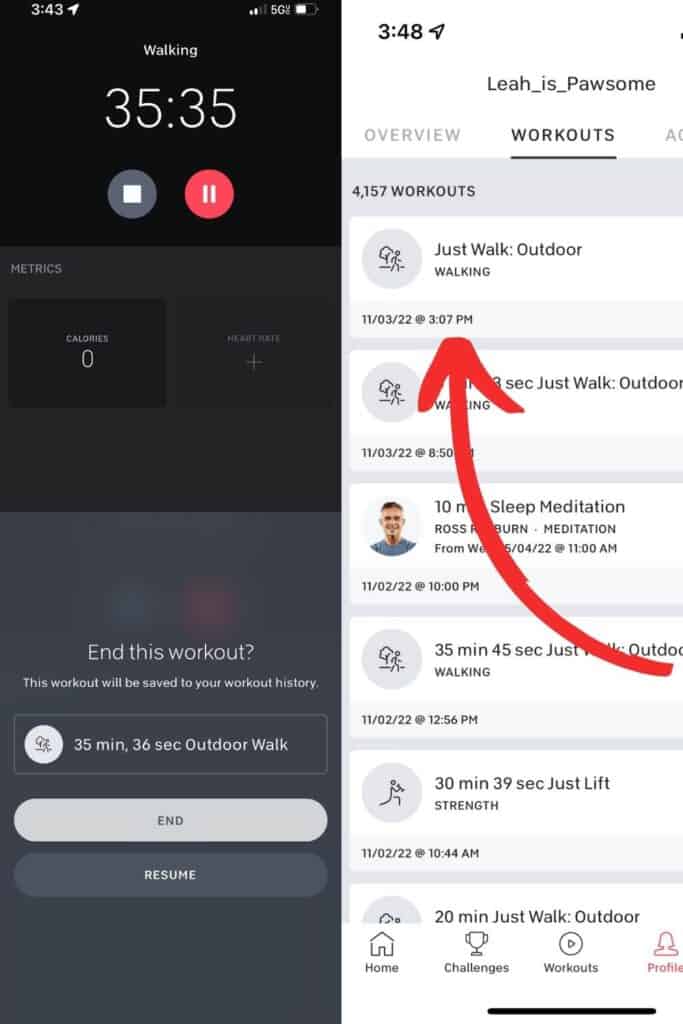
This happened with another walk. I was out for over an hour; it tracked just five minutes.
After chatting with Peloton support, I was told it’s a known issue. Unfortunately, I can’t get my minutes back.
Just workout hack that works
I think I’ve finally figured out a hack that makes the Just Workout track correctly. That is, I’ve been doing this for more than a week, and Just Workout has been tracking my time perfectly.
So, I do all of the steps above except for turning off my WiFi. When I get back from doing an outdoor walk, I wait until my phone reconnects with the WiFi inside.
Then and only then will I tap end workout. And it tracks the time perfectly. So, it seems that allowing your phone to reconnect to WiFi is the solution I’ve been seeking.
Workouts not being tracked in a challenge
As I mentioned with the Just Workout not, well, working, sometimes the Peloton challenges don’t track properly either. Believe it or not, there is a simple fix.
Leave the challenge. Then rejoin. It should update to the correct number of workouts as soon as you rejoin.
You can do this leaving and rejoining on the app, the website or any of the Peloton hardware you own.
Final thoughts on Peloton outages and app issues
Have I addressed all of your questions about the issues related to the Peloton app or when there is a service outage? If not, post a comment and let me know.

I’m also having an issue with the app not saving my workout on the Bowflex Velocore to my iPhone or iPad. I contacted Bowflex about the matter and they told me to contact Peloton. Peloton notified me that it’s a known issue and they’re working with the developers to resolve the matter; however, they don’t have a timeframe for the resolution.
FWIW, the “Just Workout” feature has not been saving my workouts this week either. I tagged Peloton in Instagram to see if they had a fix in the works. It’s so frustrating.
I’m not able to preload classes on my iPhone. The problem started about 5 days ago. (And seems to follow the operating software upgrade, I also upgraded my version of the peloton app.) I reached out to peloton for help and they told me to contact Apple. 😢 everything else still seems to work fine. Any ideas?
Have you deleted the app and reinstalled it? Sometimes this fixes it.
I don’t know if it makes you feel any better, but I was having problems with the app today. I ended up turning on my bike and casting to my Roku TV to take classes.
Let me know if the reboot works.
Leah