How Target Drive Up Works
I’ve written so much about Target that I just assumed readers knew how Target Drive Up works.
However, then I started getting questions from people that told me the exact opposite.
Some of those questions included:
- How long do Target Drive Up pickup orders take?
- Is Target Drive Up curbside?
- How long will Target hold onto your Drive Up order?
- Can you add items to your Target Drive Up order?
- How can you add a person to your Drive Up order?
- What are Target Drive up hours?
These are all very good questions.
So, I knew it was time to write an article entirely devoted to Target Drive Up.

What is Target Drive Up
At its most basic, Target Drive Up is an option when placing an order online and picking it up in store.
However, instead of walking into the store and going to the order pickup desk, someone brings your order out to your car.
Interestingly, when you place your online order, you can’t actually choose drive up as your pickup option.
Instead, you simply select pickup.
Save this article and we’ll send it to your inbox. Plus, we’ll send you more great links each week.
Then, when you get a notification that your pickup order is read, you’ll have the option to change it to drive up–but with a caveat.
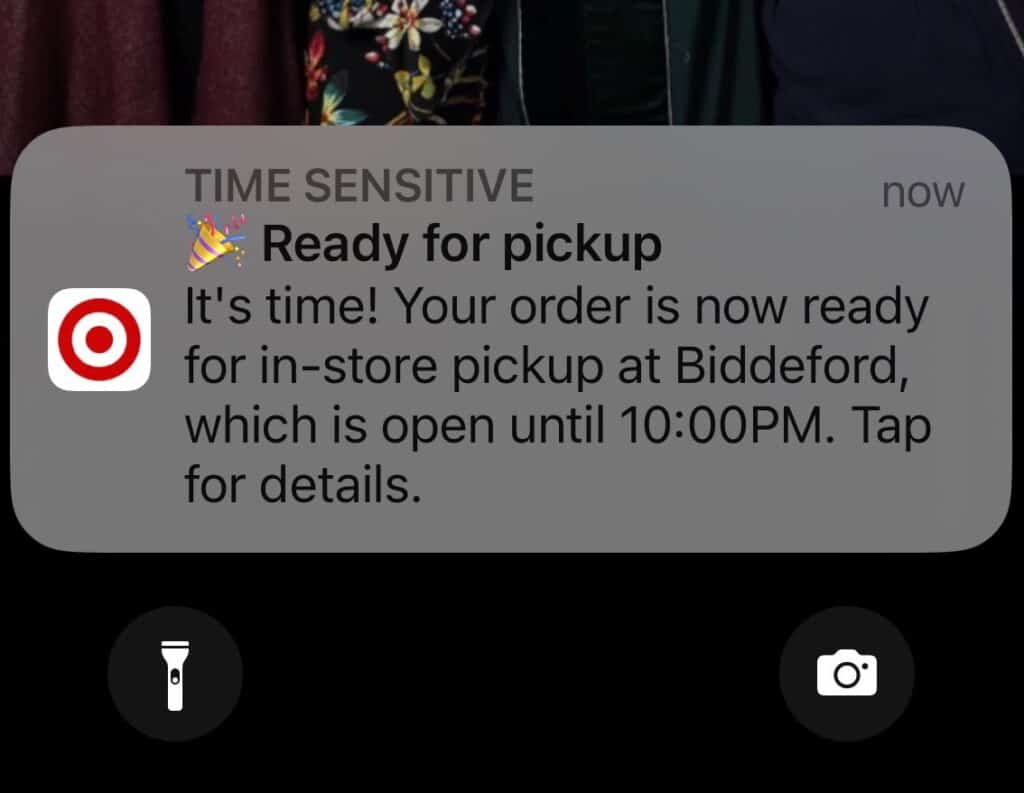
And that caveat is this: you can only make this change in the Target app.
So, if you ordered on the website, you can’t select drive up on the web.
On the other hand, if you ordered on the website and have the app downloaded to your phone (Apple or Android), you’ll have the option to change your pickup to drive up.
Does that make sense?
Now that I’ve explained the basics of how Target Drive Up works, let me answer those specific questions readers have asked.
One of my favorite places to shop for everyday items is Target.
From time to time, Target offers coupon codes for savings. So, when that happens, I’ll post information right here.
How long do Target Drive Up pickup orders take
When you order online at Target.com, you have three options:
- Pickup
- Delivery
- Shipping
Pickup is going into the store or doing drive up.
Delivery is having a Shipt shopper go to Target for you.
Some people choose this option when placing a grocery order online at Target.
This is same-day delivery.
Finally, shipping is having the order shipped to your house via USPS, UPS or FedEx–whichever carrier Target prefers.
Anyway, when you select “Pickup” on the Target website, you’ll see that it says you can have your order in as fast as two hours.
Sometimes, though, my Target orders are ready in under an hour.
Is Target Drive Up curbside
Some stores that offer to bring your order out to your car truly are curbside pickup.
For example, if I buy something from Lowe’s and don’t want to get out of my car, I just pull up in front of the store.
That’s what I would call curbside pickup.
On the other hand, many stores have designated parking spots for picking up orders from your car.
And that’s what Target Drive Up has–designated parking spots.
How to let Target know you’re in the parking lot
When you get the notification that your order is ready in the app, you let Target know you’re on the way.
First, though, you want to switch from store pickup inside to drive up.
Then, once you pull into your parking spot, you’ll tap the app to say you’re there.
After that, the app will ask your parking space number.
Once you’ve entered that, the app generates a code that you can show the Target employee through the window.
Also, you can set it up in your preferences to have all orders placed in the trunk, if you want.
Or, you can roll down the window and take your order.
This would be the option I would select if you’re ordering Starbucks from Target.
Yes, they will deliver that to your car for you.
Just make sure you place your Starbucks order in the Target app, not the Starbucks app.
Can you add items to your Target Drive Up order
Here is the simplest way to answer this question.
Yes, you can add items to an order when you already have a pickup order pending.
However, it will show up as a separate order.
I’ve done this where I’ve placed multiple Target pickup orders in a single day.
Then, I would wait for the last order to be ready.
One by one, I would switch the orders to drive up instead of pickup.
Finally, I would leave to get my orders.
They will come out all together as long as you remember to change each one from pickup to drive up.
How long will Target hold onto your Drive Up order
You have three days to get your Target pick up or drive up order.
If you don’t make it to the store in that time frame, then Target restocks your items.
Also, they’ll refund your money.
However, the Target app will keep bugging you to come get your stuff.
At the same time, I’ve discovered that if you’ve ordered perishable items, the app will bug you even more.
They’ll say something to the effect that refrigerator space is scarce at the store so please come ASAP to get your groceries–or something like that.
How can you add a person to your Drive Up order
There have been times when I’ve sent my husband to pick up my Target order.
Within the app I can designate a different pickup person.
However, that person has to go through two steps in order to actually get your order.
One, the Target app (which is how you add the person) will email them, and they have to click on that email.
Two, they have to download the Target app to their phone.
Without it, they won’t be able to go through the steps I’ve described above to notify Target when they arrive or to show the pickup code.
What are Target Drive Up hours
Target Drive Up hours are the same as store hours.
It’s not like drive up starts an hour after the store opens or stops an hour before the store closes.
For example, my most recent Target order told me that I had until 10:00 p.m. to pick it up.
Well, guess what?
The store is open until 10:00 p.m.
So, as long as you know store hours, then you know drive up hours.
Can you use Target drive up for returns
In 2022, Target finished piloting returns via drive up.
Now it is now rolling out drive up returns to more than 2,000 Target stores nationwide.
The process for making a return via drive up will be very similar to buying something and picking it up via drive up.
One, you’ll start a return in the Target app and choose the drive up option.
Two, you’ll let the store know when you’re on your way.
Three, when you arrive, you’ll use the app to let the store know which parking space you’re in.
Four, an employee will meet you at your car to take your return.
And, five, you’ll get a refund to your original form of payment.
In case you didn’t know, it’s Target’s return policy that you can bring back most new, unopened items within 90 days of purchase–and up to a year for Target-owned brands–for free.
Target Drive Up bags
This is what our Target Drive Up bags look like.
That’s because we’ve shopped in a place where plastic bags are banned.
Therefore, our order comes in a reusable bag.
However, we pay a five-cent bag fee for each bag Target uses.
So, if you’re pinching pennies, want to bring your own bag to save the money, then just go into Target to get your order versus doing drive up.
Target will refund any bag fees attached to your order when you show up with your own.
Up and Up Target
If you’re looking for information about the Up and Up brand at Target, then please check out this article on store brands. Up and Up is a Target store or private label brand.
Additional Target drive up questions
Here are a few additional questions I can answer quickly:
- Do you tip the Target Drive up person? No, just like you don’t tip the people who do Walmart Grocery Pickup.
- What do you do if your order is missing an item? Unfortunately, you have to go into the store to work that out.
Finally, if you have other questions about Target drive up that I haven’t answered, please let me know.


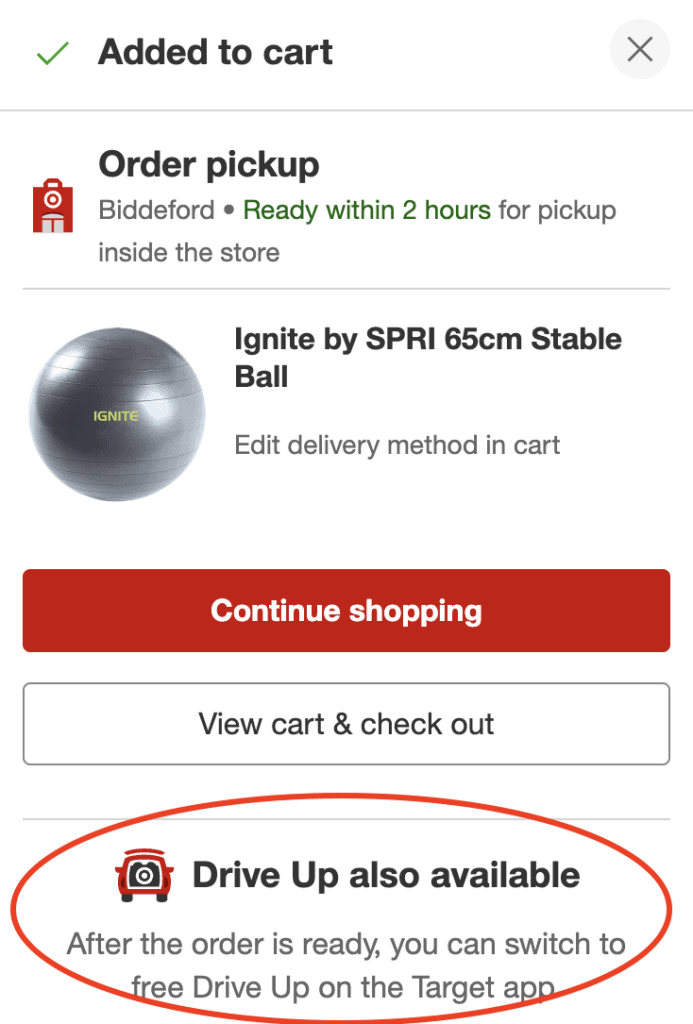
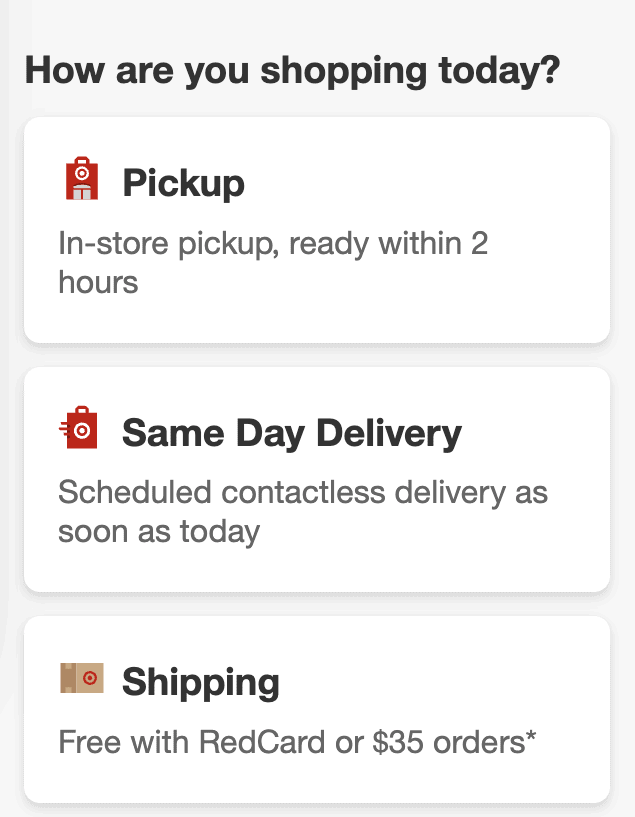



Sophisticated or cheap? You tip in Minnesota, in inclement weather at the very least, when someone lugs 75 lbs of groceries out to your car.
Fair enough!