What You Need to Know About the Peloton Class Schedule
Do you have burning questions about the Peloton class schedule? New to Peloton and trying to make heads or tails of what live classes versus encore classes versus on demand classes mean? Don’t worry. I’ve got you.
This article on the Peloton class schedule will get you up to speed on everything you need to know on the topic. In addition, it will answer many of the most common questions Peloton users have, such as “How do I add Peloton classes to my calendar?
Where can I see the Peloton class schedule?
There are five places where you can see the Peloton class schedule. And that all depends on how you take your Peloton classes or which Peloton equipment you own.
For example, if you have the Peloton bike or the Peloton Tread, you can always find the live class schedule on the tablet. Usually, when you log into your profile on the equipment, you’ll see any upcoming live classes or classes that are already underway.
On the bike that appears in the upper right hand corner of the tablet. You’ll also see a horizontal list of recently broadcast classes or classes that are popular with people you follow.
Keep in mind that on the Peloton bike, you’ll see the Peloton cycling class, plus yoga, strength but not the Tread schedule. On the other hand, on the Tread, you’ll see the Peloton Tread class schedule plus strength, yoga, etc, but no cycling classes.
One Peloton website class schedule
Another place to see the live class schedule is on the One Peloton website. That is onepeloton.com.
Here you’ll see the live and recorded class schedule online for all of the Peloton disciplines. This includes the bike and treadmill.
To get to the schedule, you’ll need to navigate to the “My Membership” section of the website. Look for the person icon in the upper right hand side of the screen and click on that.
Save this article and we’ll send it to your inbox. Plus, we’ll send you more great links each week.
Then, you’ll come to a homepage that offers you links to different class options. This includes classes (already recorded), the live schedule, collections (of similar classes), programs and challenges.
Joining a live class
Below is what the live Peloton class schedule looks like on the One Peloton website. You’ll notice it says “Join Class.”
When you click that button, you’ll be taken to the live class, even if it hasn’t started yet. It’s similar on the Peloton app and on the Bike and Tread.
Usually, you can join a live Peloton class about five minutes before the start time. Usually at two or three minutes before the start time, the instructor appears on camera.
They’ll chat with you–even though you can’t answer back–until about 60 seconds before the class begins. At that point they’ll do their introduction, which will be what appears in the On Demand version of the class.
Why would you want to get to a class a few minutes early? Because some instructors will do most of their shoutouts for milestones and birthdays in those pre-class minutes.

Peloton live class schedule on the app
In addition, the fourth place you can see the Peloton class schedule is on the Peloton app. Just like the Peloton website, you’ll see class options for everything coming up live, in all disciplines and for all equipment.
For example, I do not own the Peloton Tread. Instead, I have a Nordic Track treadmill. So, when I want to do any Peloton Tread classes, such as bootcamp or walking, I’ll do them using the app on my iPhone and my own treadmill.
Here is my review of the Peloton app.
Also, there are plenty of people who own “regular” exercise or stationary bikes, and take all of the Peloton cycling classes with the app. I know that when I was traveling, if my hotel didn’t have a Peloton in the gym, I would do my cycling classes on whatever bike was there.
Looking for a nationwide list of hotels with Pelotons in them? This blog post can help.
Peloton classes on a Smart TV
Finally, here is the fifth place you can access Peloton classes. If you own a Smart TV, such as a Roku TV, then you can get the Peloton “channel.”
It’s just like any other channel you might stream on your Smart TV. Through the Peloton channel, you can take live and On Demand classes. That’s a picture of my Roku TV, below, showing the Peloton channel.
There’s another benefit to having a Smart TV–you can cast your bike to it. So, if your bike is in the same room as the TV, you’ll have a bigger screen to look at while working out.
Here is my article that explains how to cast to a TV.
What is the Peloton live class schedule?
Regardless of where you see the Peloton live class schedule–on a piece of equipment, the app, the One Peloton website or the Peloton channel on a Smart TV–it’s important to keep these three things in mind.
1. Classes versus schedule
When you log into Peloton, you’ll see two options. They are classes and schedules.
Classes are, well, classes that have already been recorded and/or broadcast live. Schedule is the schedule of live classes coming up. Usually, Peloton reveals the live class schedule in two-week blocks.
2. Encore class on the live schedule
What is a Peloton Encore ride or class? An Encore is a class that’s previously recorded but is being rebroadcast like a live class.
Like it will show up on the Peloton schedule like a Live class does but instead it will say “Encore” underneath instead of “Live.”
You can filter out Encore rides when looking at the Peloton Live schedule. Just toggled the button off.
3. On Demand classes
I knew the term “on demand” from having cable TV. Basically, something you want to watch that was recorded previously but you can queue up and press “play” when it’s convenient for you. On Peloton it’s the same.
Every class that is broadcast live is recorded and placed in an On Demand library. Sometimes instructors record classes exclusively for On Demand. These are the classes you’ll find in the “Classes” category.
In older classes you might hear instructors refer to these On Demand classes as being “in the stream.” It means the same thing.
Count me in on the live Peloton class schedule
When you find an upcoming class you want to take on the live Peloton class schedule, you’re given the option of tapping the button to “count me in.” This is how it appears on the Peloton cycle, the Peloton Tread and the Peloton website.
On the Peloton app, there is a blank circle to the right of the Live class you’re interested in. Tap it and you’ll be brought to another screen that shows the class that you’ve just opted into. At the bottom it will say “You’re In.”
Or, just tap on the class itself, and it will bring you to that second screen. Look at the bottom and there is a white oval that says “Count Me In.”
Tap it, and it turns gray and says “You’re In.”
Benefit of counting in on the Peloton class schedule
Here is an important benefit of counting yourself into an upcoming class. First and foremost, if that class is canceled, Peloton will send you an email to let you know.
This is helpful if you’ve planned a workout around that live class. Wouldn’t it be good to know that the class was canceled hours ahead of time, instead of when you go to log in and suddenly the class is gone?
How to find live classes on Peloton app
Here are the steps to find live classes on the Peloton app.
- Open the Peloton app
- On the top of the screen, look for Schedule
- Tap Schedule
- Across the top, choose the kind of class you want to take.
- Scroll down to see the upcoming live and encore classes in the next two weeks.
Organizing your Peloton class schedule
There are two ways you can organize the Peloton class schedule to plan your workout for the day or for the week.
First, with live and On Demand classes, I would recommend this Home Cycle Workout that I created. It’s available on Etsy.
You can download it as a PDF and print it out to write in your workouts.
Or, like some of the people who bought it, you can download it as a digital planner. Here is what one person, who gave the planner five stars, said in her review:
“I prefer to use planners digitally and this is downloaded into OneNote easy peasy. Thanks!”
Stacking your class schedule
Next, you can organize your Peloton class schedule through the stacking feature. Right now you can only stack On Demand classes or classes that have already been recorded. You cannot stack live classes.
Peloton stacked classes
In early 2021 Peloton introduced the option to stack classes or workouts. What does that mean? That you can create a workout or exercise plan that organizes your classes in one place.
Basically, once you create a list of stacked classes, then you have preloaded classes that you can access on the bike, Tread, website or the app. Then your stacked classes flow one into the other so you never have to stop in between and search for your next workout.
This blog post is devoted entirely to stacking Peloton classes.
Peloton NYC studio class schedule
The lion’s share of live classes you’ll see on the Peloton schedule are broadcast from the Peloton NYC studios. However, Peloton also has broadcast studios in London. This is helpful for a number of reasons.
First, when the weather is bad in New York City and the live class schedule is canceled, you can still find live classes. That’s because Peloton London and the German Peloton classes filmed from London are likely still broadcasting live, albeit at different times.
For example, one time New York was hit with a huge snowstorm. The city was shut down for days.
Not surprisingly, there were no live classes coming out of New York. Not in any discipline.
But anyone who really wanted to ride live on their bike or do a strength class could likely find something on the Peloton live class schedule coming from German-speaking instructors or the English-speaking instructors in London.
Different Peloton class times on the schedule
Second, if you’re a night owl or live on the West Coast, European class times can help. For starters, if it’s the middle of the night in America and you want to ride on the live class schedule, you’ll likely find classes being broadcast from London.
Secondly, if you live on the West Coast , you may find the Peloton evening class times coming out of New York City don’t work for you. Well, there’s always the London classes as an option.
Granted, they would be still pretty late in the evening for you–like 10 or 11 p.m. Pacific Time. However, that’s better than the latest New York city class times, which are usually no later than 9 p.m. Eastern–right in the middle of dinner on the West Coast.
Peloton live class schedule in German
It’s true that the German instructors mostly do their classes in German. But, hey, my husband took German in high school. Sometimes he’ll ride with them to brush up on his German or see how much he remembers.
However, these classes are not filmed in Germany. Instead, the German-speaking Peloton instructors are all based in London. And that’s where they film their live and On Demand classes.
Peloton classes in English
If you’re interested in riding with some of the German or Spanish instructors, you can always do that. Many have closed captions in English now.
However, if you don’t speak German or Spanish, did you know that you can filter On Demand classes by language? This is something you can do on the bike only.
The filtering is not available on the app or Peloton website. Also, it’s not available for the Live streaming class schedule.
On the bike, tap on “Classes” on the bottom of the screen. Then, you’ll come to a screen with the most recent classes.
Across the top you’ll find filtering options, by instructor, length of class and type of class. You’ll also see a filter called “Subtitles.” Click on that.
It is under “Subtitles” that you’ll have the option of filter for classes in English only or classes in German only. Add on the instructor filter and you can find the German instructors who have taught classes in English.
This article explains how to enable closed captioning so you can take classes in other languages.
Riding live at the Peloton studio
The Peloton Studios reopening in 2022. I’ve written three articles about that.
One, I was part of the media preview day in New York. I chronicled my experience in this article.
Two, now that you can book live, in person classes, I wrote another article on this topic. It offers step by step instructions for booking a class.
And, three, I went back to the studios in the fall, and used the Peloton waitlist to get into classes.
Final thoughts on what you need to know about the Peloton class schedule
One of the changes I hope that Peloton makes to the class schedule is the ability to stack your saved classes. Or rather the once you’ve already checked into.
Have I answered all of your burning classes about how to make sense of the Peloton class schedule? If not, what did I miss? Please post a comment and let me know.

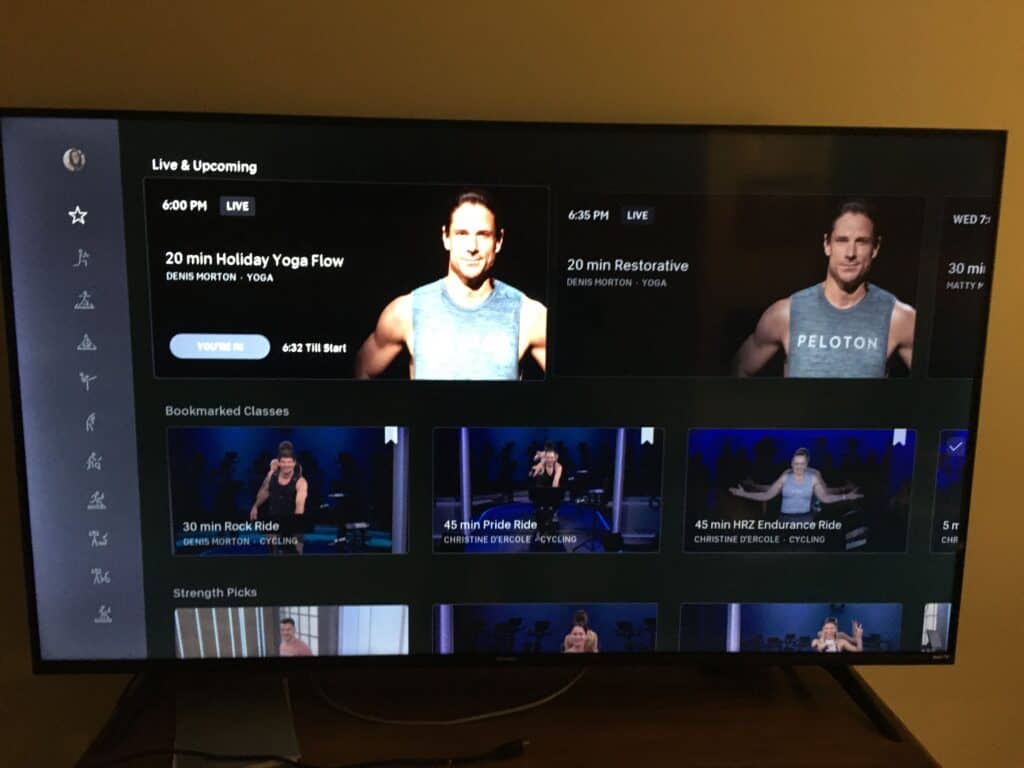
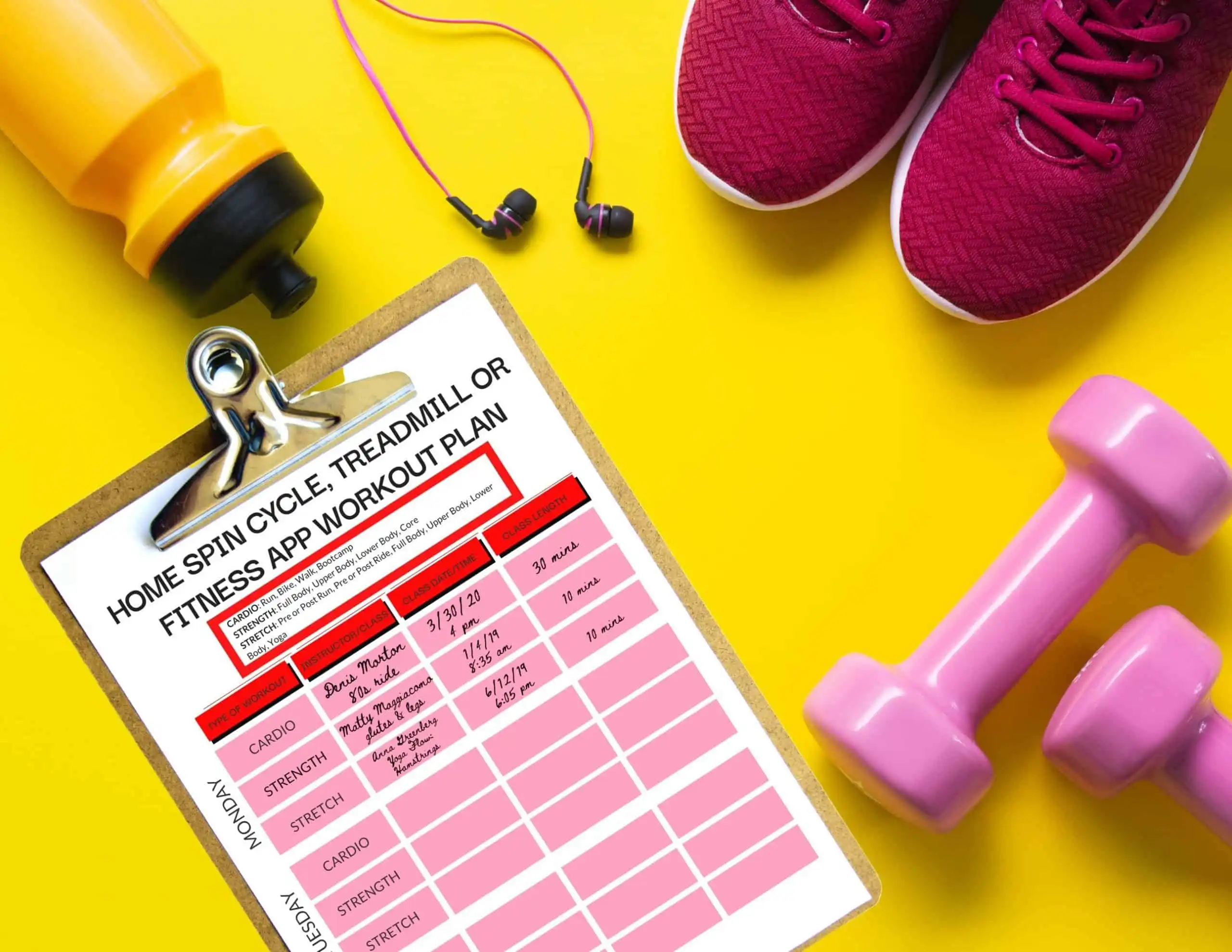
Is there a way to view “my schedule” on the tv app? I can access on my phone & cast to my roku? Seems a bit mundane not be able to just turn on my tv & go to schedule. Thanks!
Unfortunately, not. It’s really frustrating that you don’t have access to everything when using the Peloton channel. I hate that you can’t see stacked classes or even collections. I’ve shared this feedback with Peloton multiple times. You can use this form to share that kind of feedback, too: https://pelotoncx.qualtrics.com/jfe/form/SV_ena4IgzP5IVvkVM?source=support
when looking at the live schedule, how do you know what level class it is? most classes are not posted with this information
That’s a really good question. They should include that with all of the classes. Here’s how I would approach that. Unless it specifically says a beginner class (it will have a green box next to the word beginner), expect it to be at least intermediate. The only exception is with yoga. There, the slow flows are literally slower and better for people who are new to yoga.
Hello,
When I pick a pre-recorded class on my tread, it takes a good 3-5 minutes for the class to start. By that time I have walked/run a good distance. Was does it take for the class to begin?
Hello. I don’t have a Tread so do not have firsthand knowledge of why this might be happening. Do you shut down your Tread after every use? Have you unplugged and replugged it in? Is your Wifi not strong enough? Those are my best guesses. Hope it helps.
Leah
Hello!
Thank you for all the tips!! When I schedule a class I do not see “Add to Calendar” under “Your In!”. I’ve looked for it on the website, my tread screen, and the app. Even searching support articles I can’t find anything about it. Any ideas? It’s the one thing I wish I could do!!!
OMG, Peloton removed this functionality. Thank you for pointing this out. I need to update this article to reflect that.
Leah
Thanks for this! I use the app and I noticed yesterday a new icon on some of the classes – a little outline of a person and a number beside it. Is this showing me that a friend has taken that class?
Yes, I believe that’s what it means!