Peloton for Beginners: Starter Tips and Beginner Plan
When it comes to Peloton for beginners, there is a lot of territory to cover.
I know. Because I was once a Peloton beginner.
That was me in 2016 when we first got our Peloton bike.
I had no idea how to get started, beyond getting on the cycle and just riding.
Lucky for you there is more information out there on Peloton for beginners.
For starters when you launch the Peloton app or the Peloton tablet and click around in “programs” you’ll find some “basics” classes to help get your started.
In addition, when looking for classes to take, you can filter using the word “beginner.” FYI, even this many years into having a Peloton, I still take beginner classes.
But if you’re brand new to Peloton–like it was just delivered today or it’s coming tomorrow–none of what I said above makes any sense.
That’s ok.
Save this article and we’ll send it to your inbox. Plus, we’ll send you more great links each week.
I’m going to spell it all out for you plus answer common questions.
Think of this article as your online version of Peloton for dummies.
Questions about Peloton for beginners
There are a lot of questions centered around Peloton for beginners, especially if you’re new to Peloton.
- How do I get started with Peloton?
- How do I turn on the Peloton bike?
- Can beginners do Peloton?
- How do I choose a username?
In this blog post I’m going to address all of these questions and more.
I want this post full of Peloton starter tips and tricks to be your beginner guide so you can plan for how you can get the most out of your Peloton.
Think of it as your onboarding guide for the Peloton newbie.
Or a Peloton 101 course.
Or an easy to follow Peloton FAQ.
Peloton cycle for beginners
Keep in mind that this Peloton beginner guide is more for the Peloton bike than anything else.
Here is my review of the Peloton digital app, which lets you take tons of classes off the cycle.
In addition, I have a review of Peloton yoga using the app, which you can read here.
Finally, I get a lot of questions about the best mat for Peloton. So, I have a blog post on that topic, too.
So, with this Peloton for beginners guide, I’m going to offer you tips and tricks on common starter subjects for the spin bike or cycle, and those new to Peloton.
These include basics like figuring out your username, setting up your profile and more.This article focuses on the best Peloton classes and instructors for beginners.
How to spell Peloton
When reading comments on my own blog or in Facebook groups, or answering readers’ questions about the Peloton bike, I’ve seen Peloton spelled in many different ways.
This includes:
- peleton
- pelaton
- peliton
- pelton
- pelatron
- pentalon
- pendleton
Just so you know it is P-E-L-O-T-O-N.
How to start Peloton bike
Let’s start with something basic–how to turn on or start your Peloton bike. It’s really easy.
Behind the screen or table on the bike is a rectangular button.
On some Peloton bike models, this start button is red or orange.
On some bike models or generations, this button is grey.
Either way, you want to press down on this button to start up the bike.
If the bike doesn’t start up–you need to hold the button down for a few seconds until the tablet lights up–check the plug at the back of the bike.
This plug can come loose easily.
So, make sure it is secure, pushed in all the way and, of course, plugged into a wall or power strip.
How do I get on a Peloton bike
I have found that getting on the Peloton bike is a lot like getting on a bike that you ride outside.
That is, how you “mount” an outdoor bike probably is how you’ll get on your Peloton bike.
For example, I’m the kind of bike rider who puts their right foot on the bike’s pedal, and then swings their left legs over the bike seat to get on the bike.
On the other hand, both my daughter and my husband get on their Peloton bike differently.
For them, this is how they get on the Peloton.
First, they straddle the bike’s frame. Then, they clip one foot into the pedal, and then the next.
Finally, they sit down on the seat and start pedaling.
This article offers advice on clipping in and unclipping from your Peloton.
Peloton for beginners: How do I pick my Peloton name?
When it comes to choosing your Peloton bike name, keep the following in mind.
It isn’t just your name when you use the Peloton cycle.
Peloton names are used across devices and programs.
Your Peloton bike name is also your username for logging into Peloton, the Leaderboard name that shows up during rides and your screen name whenever you’re inside the Peloton ecosystem. FYI, LB means Leaderboard on Peloton. It’s the scoreboard, if you will, that shows up in every class to show where you are “placing” among your teammates.
Peloton bike name vs username
This was a new question to me: what is the difference between a Peloton bike name vs your username. Because, in my mind, they are the same.
However, it turns out that when you first purchase a Peloton bike and register it, you have to give it a name.
Some OCD people don’t like the bike name they first gave their Peloton and have asked about changing it.
One, I don’t know how to do that. And, two, why does it matter?
According to the Pelotoncycle subreddit, the only time people have seen a bike name change is when they had their tablet replaced.
So, I guess if Peloton is going to replace your tablet or screen (because you have an older model bike), this is a chance to rename it.
But, again, I’ll ask, why does it matter?
What matters is the leaderboard name you’ll use.
That’s the name that shows up when you’re logged into Peloton, and that’s the name you’ll use when logging in to the hardware, on the app or the Peloton website.
Your Peloton Leaderboard name
So, how do you pick your Peloton name?
There is no right answer for how you pick your Peloton name.
You have to pick something in order to log in and take your first Peloton ride.
I find that one of the biggest challenges for beginners to Peloton is figuring out what you want to call yourself and making it fit in 15 characters.
That’s all you’re allowed for Peloton usernames.
You can use letters, and add numbers and the underscore or underline to your name.
But that’s it. You can’t use any special characters.
Peloton leaderboard name ideas
Many people will add something about their professional in their username.
I see a lot of DOC or RNs or LAW going by on the Leaderboard.
Other members will work something in about their family in their screen name, like “GirlDadof3” or “MomofTwinBoys.”
There are a lot of usernames with “dogmom” or “catlady” in them–so lots of pet lovers.
Still others will give a shout out to their alma mater in their Leaderboard name.
I see “GoBlue” often. That’s OK–we’re Michigan fans in this household.
Some people get really clever and creative with their Peloton usernames.
Some of my favorites include “MomCantHearYou” and “MazelTough.”
You’ll notice that these two LB or leaderboard names are all one word.
That’s how the names work.
You can use upper and lower case letters and, like I said, even the underscore or underline to separate words.
But all together your Peloton name is one word. So keep that in mind.
Peloton names with food or wine
There are some fun and funny Peloton LB names that highlight users’ love for food and wine.
Many times in a ride or class, I’ll see names going by like PeloforPino or Pelowine or Peloforcake or CookiesandPelo or WillRideforWine or something like that.
Always use vowels in your Peloton LB name
When choosing your Leaderboard name, always use vowels.
Sound your name out phonetically.
You may know what you’re trying to say.
But one of the reasons you want an easy to read username is so that if an instructor sees your screen name during a ride, they can give you a shout out. (More about shout outs later.)
I’ve been in classes with instructor Christine D’Ercole where she wants to give you a shout out, really she does, but she says, “People, give me some vowels.”
Speaking of instructors, I’ve heard instructor Denis Morton chuckle and say, “Punny, I like that” when someone has done wordplay with their username.
So, if you want a cool, creative and clever username, do some wordplay, like “MazelTough” (instead of Mazel Tov) or “PeloniousMonk” (instead of Thelonioius Monk).
Having mentioned the “pelo” prefix, keep in mind that a lot of people use “pelo” in their usernames.
You may find a limited selection of usernames still “available” with Pelo in them.
However, if you happen to have a name with the sound “el” in it, and want to have fun using your name, you could be creative with something Peloton-ish.
Like, if your name is Sheldon, you could “Sheldonton.”
See what I did there?
Peloton for beginners: username ideas
I’ve heard some people ask if there is a username generator or a name maker.
When I Googled this, I did find some options, but I can’t vouch for any of them.
Instead, the easiest way to check the availability of your username or to figure out one that fits your personality is to look right in Peloton.
Login (you can use your email if you don’t have a username yet) and look for people to follow–that’s how you’ll see people’s usernames.
You can start by typing what you’re thinking of using as your username and see what comes up.
As I mentioned above, a lot of people use “pelo” in their Leaderboard names.
Once you start typing that in, Peloton will auto-populate it and you can see what others have called themselves.
Can you change your Peloton name?
Yes, you can absolutely change your Peloton name. At any time.
When I first started riding, my username was Leahtard.
Why Leahtard? It was a childhood nickname from when I took ballet classes and we wore leotards, except my friends said I was wearing a Leahtard–because my name is Leah.
Get it? It’s a pun.
However, I soon realized that the “tard” suffix might sound like I was somehow making fun of the “R” word.
Not cool. So I changed it to “Leah_is_Pawsome.”
How to change your LB username
How did I change my username? Simple.
I went into my profile to do it.
I clicked on the box with the pencil in it, which brought me to a screen where I could change my username, locations, add tags to my profile and more.
Once I made the change, I hit save and voila, my bike name changed.
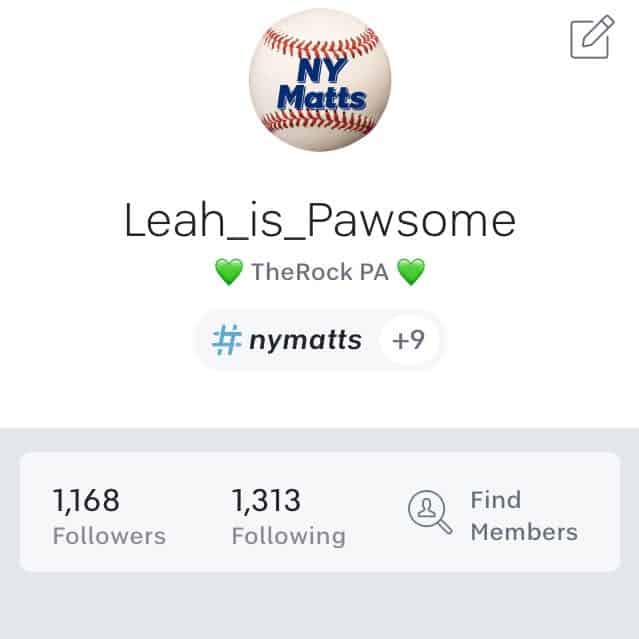
Setting up your Peloton profile
Each Peloton bike or Tread can have multiple profiles attached to it.
In fact, from what I’ve heard, you can have as many as 20 different profiles.
The way you add new profiles to your Peloton is simple.
One, from the home screen, tap the plus symbol +.
Two, follow the instructions to create a new profile.
Three, save. Really, it’s that simple.
Making your Peloton profile private
Have you ever tried to follow someone on the Peloton LB, only to see the message “Requested”?
That’s because this person has their Peloton profile set to private.
They need to approve every person that follows them.
Lots of people have a reason for making their profile private.
Maybe you do, too. So, how do you do that?
Find your preferences in settings.
Look for the little gear icon.
Scroll down to Privacy, and then toggle the button on for “Private Profile.” That’s it
Peloton for beginners: profile picture
Don’t forget to create a profile picture for yourself.
If you don’t upload a picture, you will appear as a letter in the little round circle where your profile picture is supposed to go.
You can take a picture of yourself using the camera on the Peloton tablet–didn’t know that was there?
Me either until someone tried video-chatting with me during a ride. Um, no. Now there is a piece of blue tape over the camera.
Update: Peloton has discontinued the ability to videochat.
However, I’ve kept that piece of blue tape over my camera, just in case.
Anyway, I found it easier to log into the Peloton app on my phone, and grab a picture from the saved photos on my phone for a profile picture.
You can also connect Peloton with your Facebook profile and get pictures that way, but that’s a little too big brother for me.
How to choose a profile picture for the Leaderboard
Your profile picture should be clear and uncomplicated.
The circle is so tiny on the Leaderboard.
So, if you’re far away in the picture or in front of a busy background or in a large group, no one will really be able to see you.
Of course, you don’t have to actually show your face in your profile pic.
You can create something in Canva (which is what I’ve done), or you can show an icon that means something to you.
For example, the people who tend to have a username about being a dog dad or cat mom usually have their pet as their profile pic.
People who have their alma mater in their username might show that college or university’s icon in their profile pic.
Like I said, I’ve seen a lot of “GoBlue” usernames go by on the Leaderboard, and they often have the maize Michigan M in their profile pic.
Choosing your gender in your Peloton profile
Finally, you can get a shout out if you ride on your birthday.
However, you have to go into your profile settings so that your birthday shows.
I found that in addition to making sure the Peloton cycle has your birthday in the settings, you need to make sure that you’ve chosen your gender.
One time I rode on my birthday and didn’t get a shout out.
It was then that I realized that my gender wasn’t showing in my profile so I guess my birthday wasn’t either.
By the way, Peloton is super progressive about riders and their genders, and gives you three options:
- female
- male
- nb (non-binary)
Confused about Peloton terms like leaderboard? This Peloton FAQ blog post should help.
Peloton for beginners: what happens during rides
There’s a lot of lexicon to learn when you get started with the Peloton.
Things like LB for Leaderboard, high fives, milestones and shout outs.
What are shoutouts on Peloton?
You’ll hear people talking about getting a shout out on Peloton.
This happens when an instructor welcomes you for your first ride or congratulates you on hitting a milestone.
What’s a milestone on Peloton?
When you reach a certain number of rides or classes, or when you ride for an extended period of time.
What does a milestone ride mean?
The Peloton instructors can see you when you’re riding–see your Leaderboard name, that is, no you at home on your bike–and they can see if you are riding a milestone.
I believe the first milestone beginner Peloton riders can get a shout out for is their very first ride and then not again until 50 rides.
However, you will get badges on the bike for your 1st, 10th and 25th rides along with the 50th, etc.
Here’s my blog post that explains all about Peloton milestones.
Peloton for beginners: how to high five on Peloton
Other riders will also get notified if you’re hitting a milestone when you log into a ride. This happens in Oh Demand rides only.
You’ll see little hands showing up on the left-hand side of the tablet.
This is people giving you a high five.
Want to know how to give a high five or high five back on your Peloton?
Tap the hands to give a high-five back. It’s ok to high five strangers.
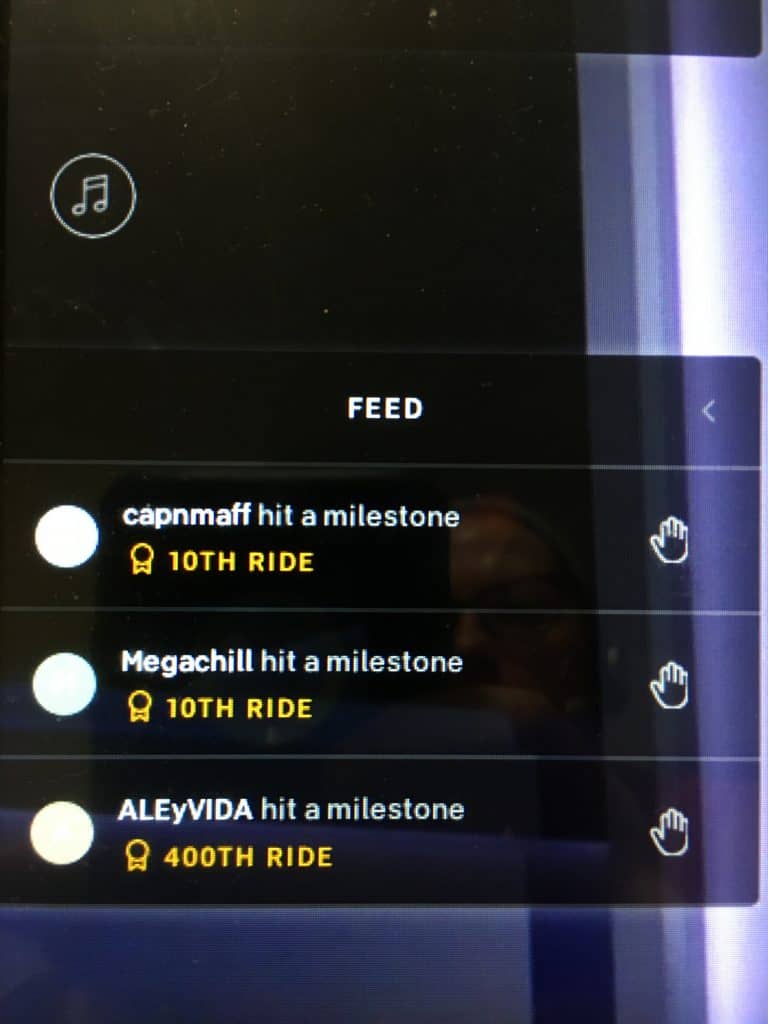
How to exit a ride when you’re done
Once your class is over, you’ll see a change in the screen.
The class will “disappear” and so will the leaderboard.
In its place will be an overview of how you did in the class. That will be on the right-hand side of the screen.
Across the top you’ll have the option to rate the class or continue with your stack (if you’ve stacked classes; visit this post on the Peloton schedule to learn more about stacking classes).
In addition, if you look to the far left of the screen, you’ll see the option to exit the class.
Tap that to get out of the class and exit it.
On the other hand, if you want to stop a Peloton ride so you can get out of it or exit it before it’s over, you can tap the top left of the screen at any time.
Then, the option to exit will show up in the top left corner, and you can leave.
If you do this during a class, Peloton will ask you if you want to resume the class.
But you don’t have to resume.
I’ve left classes early by exiting out for a number of reasons.
Pausing a Peloton class
If you need to pause your class, that is now an option.
But, it’s an option with a caveat: you can pause only On Demand classes.
Right now you do not have the option to pause a live class.
Also, if you pause a class, you’ll lose your metrics on the leaderboard.
So, if you’re riding for a PR (personal record), the pause will wipe that out.
Finally, the pause lasts for 59 minutes only. So don’t walk away for too long.
This is what a paused class looks like on the bike, below.
This article on the Peloton pause button goes into more details about pausing classes.
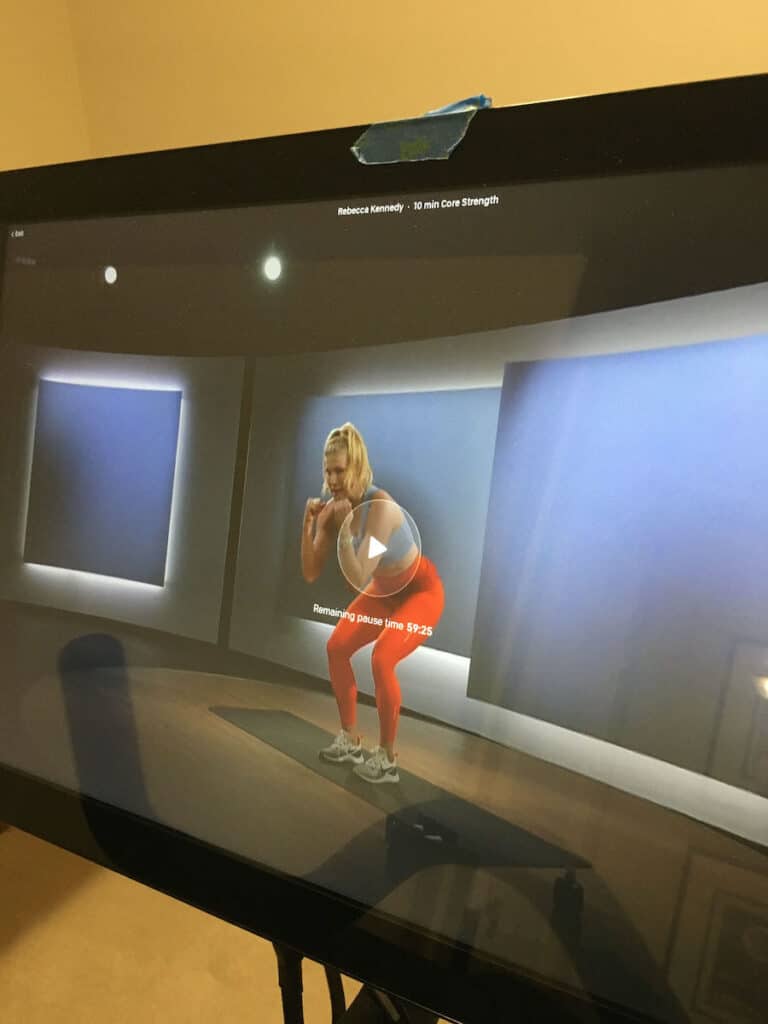
This post explains everything you need to know about stacking Peloton classes.
Organize your Peloton workout plan
Do you want to organize your Peloton workout plan beyond one stack?
May I recommend this Peloton workout planner calendar, which I designed and is available on Etsy?
It helps you plan out a week’s worth of classes in three areas:
- cardio
- strength
- stretching
It has helped me to level up my workouts to be about more than just riding the bike.
Plus, it’s only $2.99.
It’s a digital download and PDF printable.
Download once, use forever.
In the meantime you can read more about this Peloton workout planner calendar here.
Benefits of Peloton membership
In addition to getting a great workout, your Peloton membership brings other benefits.
One, you get free use of the Peloton app.
Here is more about the Peloton digital app.
And, two, you can get free Peloton clothing.
You can earn free clothing at the Peloton boutique by sharing your unique Peloton referral code with others.
This article explains how the Peloton referral program works.
Final thoughts on this guide to Peloton for beginners
I hope I’ve done a good job helping you figure out how to set yourself up as a new Peloton owner.
If I’ve missed anything that you ended up here looking for the answer to–and I didn’t answer it–post a comment and let me know.
I’m happy to update this post accordingly with additional answers.


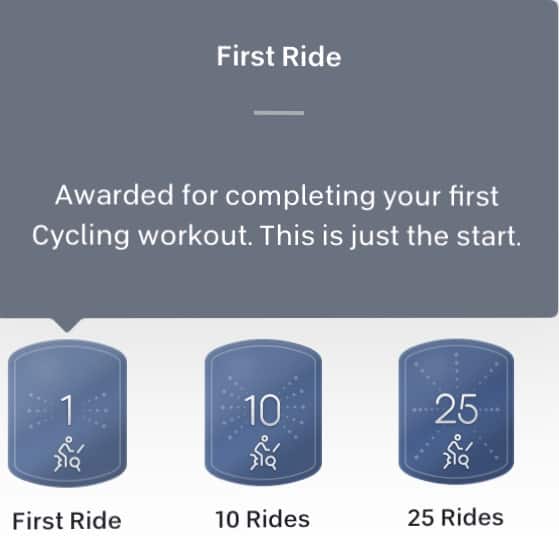
Hi, How do you choose a specific instructor? Please please please tell me in very easy step-by–step instructions. It is INCREDIBLE that I cannot find this anywhere online. You can find information describing instructors easily, but not how to choose when you are actually on the bike. There was a place where you could choose the music and the “artist” but I could not find the place to select the instructor you want. A search feature please.
Are you looking to find an instructor doing a live class or one that’s already happened? Because you cannot search for instructors in upcoming live scheduled on the bike. I know, that’s ridiculous. However, on the bike, for an On Demand class, this is how you would search for instructors. Tap Classes on the bottom of the bike tablet. Then, in the upper right corner, tap Filters. The second option there is Instructors. Tap that. There it will list all of the instructors will classes on the Bike. Once you choose an instructor, then you can filter even future by length (that’s class duration), Music or Class Type–or all them combined. Hope that helps.
This is the fifth article I’ve read and still don’t understand what cadence or output or how to exit a workout to go back to the main screen or what some of the other terminology means? Are there captions for deaf people (a member of my family). I feel like a lot of these beginner things assume way too much.
I’m sorry my article didn’t answer your questions. If you can let me know what other terms you’re unclear about, like a list of terms, I would gladly update my post to answer those questions. Yes, there are captions for deaf people but only for On Demand rides. In other words, there is no close captioning when taking a ride live. If you can let me know what else you have questions about, I’ll update my article AND record an IGTV to answer them.
So if bike name and LB name are the same, what if you have multiple users on the same bike/account? Or, do you name the bike and also choose a LB name?
Hi, Christy: I never “named” my bike. Each person who wants to ride the bike needs to create their own “account” with an email and password on the Peloton website. Then, you can log into the bike and it will save the multiple profiles so each time you turn the bike on, you can choose a password. Does that help?
Leah
Thanks for all the great tips! I just received my peloton last week and have never done spin before, loving it so far and did my first live ride yesterday! I have heard the instructors say to check out ride recommendations at the end of a ride. How do you find that? Thanks so much! Maybe I’ll see you on the Leaderboard, I’m GlitterNGlo.
Sure! When you are riding on the Peloton bike, after you exit a class, a screen usually comes up with 3-4 other class recommendations. Unfortunately, if you are an app user, that doesn’t happen. Hope that helps.
Leah
Thanks so much Leah! This is super helpful. I just started following you. Quick question should I remain private or have an open page?
Do you mean your profile? It’s up to you.
Do I have to log in or can I just grt in and ride?
Yes, you will need to create an account, log into your profile, and then you’re good to go!
Leah
Awesome info, thanks!
Based on your helpful tips I’m going to change my user name 🤪 It’s currently MW17588 which is just weird.
QUESTION! When looking at the different types of classes… what is the difference between biking and cycling?! 🤷🏻♀️
I’m glad I’ve inspired you to pick a new LB name:
From what I understand, BIKE is the equipment and CYCLING means the classes on the bike.
Hope that helps.
Leah